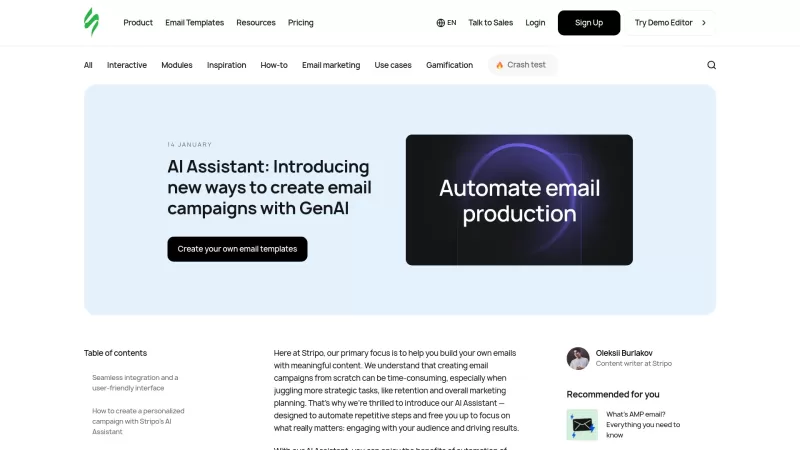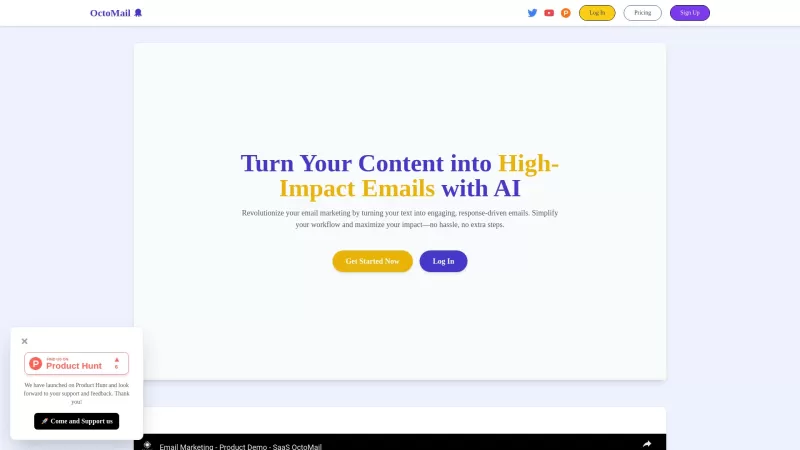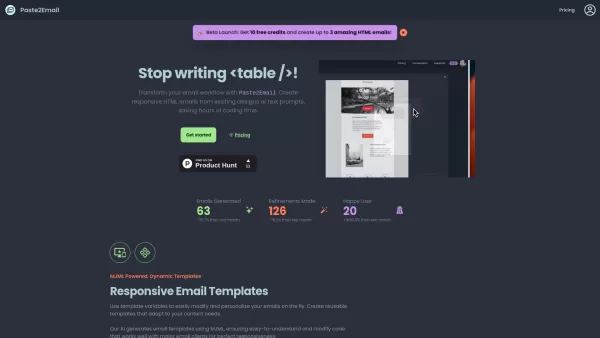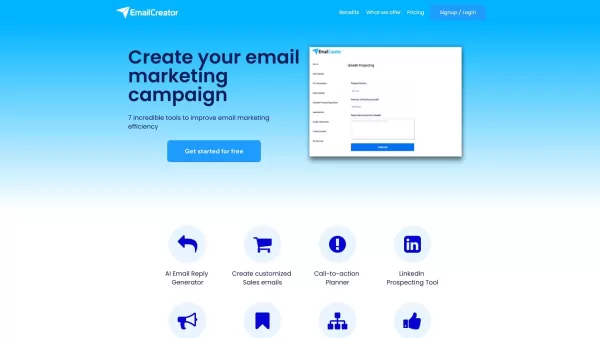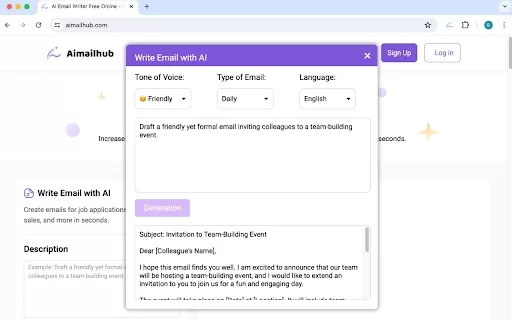Stripo’s AI Assistant
Email Automation Tool for Repetitive Tasks
Stripo’s AI Assistant Product Information
Stripo's AI Assistant is a game-changer in the world of email marketing. Imagine having a tool that not only speeds up your email creation process but also ensures that your emails align perfectly with your brand's unique identity. That's what Stripo's AI Assistant offers—seamless automation powered by Generative AI, designed to help marketers, designers, and businesses craft high-quality email campaigns with ease. Whether you're putting together a webinar promotion, a newsletter, or a surprise campaign, this assistant has got you covered. It generates emails in a flash, optimizes the design and structure, and ensures your content is crystal clear, reducing the need for tedious manual edits. Plus, you get to keep full creative control, so you can tweak and refine every email to your heart's content.
How to Use Stripo's AI Assistant?
Getting started with Stripo's AI Assistant is a breeze. First, you'll need to sign up for an account on their platform. Once you're in, head over to the AI Hub and hit the 'New AI Request' button. Decide how many emails you want to generate, set your subject lines, and customize the content to fit your brand's voice and style. The AI Assistant will do the heavy lifting, offering suggestions and automating the creation process, but remember, you're the boss—you can edit and refine each email whenever you want.
Stripo's AI Assistant's Core Features
Generating emails instantly
With Stripo's AI Assistant, you can whip up emails in no time. It's like having a personal email chef who cooks up delicious content on demand, saving you hours of work.
Optimizing email design and structure
Not only does the AI Assistant create emails quickly, but it also ensures they look great. It optimizes the design and structure, giving you well-organized layouts that you can further customize to match your brand's aesthetic.
Improving content clarity
Ever struggled with making your email content clear and concise? The AI Assistant takes care of that, producing emails that are easy to read and understand, so you can focus on other aspects of your campaign.
Stripo's AI Assistant's Use Cases
Series of webinar emails
Hosting a webinar? Let the AI Assistant handle the email sequence. From invitations to reminders and follow-ups, it crafts each email to engage your audience and boost attendance.
Email digest
Keeping your subscribers informed with regular digests? The AI Assistant can compile and present the latest news or updates in a digestible format, ensuring your audience stays in the loop.
Surprise campaign
Want to surprise your customers with an unexpected campaign? The AI Assistant can help you create emails that delight and engage, making your surprise campaign a memorable hit.
FAQ from Stripo's AI Assistant
- ### What is Stripo's AI Assistant?
- Stripo's AI Assistant is a Generative AI-powered tool that automates email content generation while allowing users to maintain creative control over their campaigns.
- ### How do I get started?
- Sign up for an account on Stripo's platform, go to the AI Hub, and click the 'New AI Request' button to start generating emails.
- ### How does the AI Assistant integrate into my workflow?
- The AI Assistant seamlessly fits into your email creation process by automating content generation, allowing you to customize and refine emails to fit your brand's identity.
- ### What types of emails can I create using the AI Assistant?
- You can create a variety of emails, including webinar promotions, newsletters, and surprise campaigns, all tailored to your brand's voice.
- ### How do I set up and use the AI Assistant?
- After signing up, navigate to the AI Hub, select 'New AI Request', choose the number of emails, set subject lines, and customize the content as needed.
- ### Can I customize the emails generated by the AI Assistant?
- Absolutely, you have full control to edit and refine each email to ensure it aligns perfectly with your brand's unique style and voice.
For more information on Stripo's AI Assistant, including support, pricing, and how to connect with them on social media, check out their official links:
- Support Email & Customer Service: Visit the contact us page
- Company Information: Learn more on the about us page
- Login: Login Link
- Sign Up: Sign up Link
- Pricing: Pricing Link
- Facebook: Facebook Link
- YouTube: YouTube Link
- TikTok: TikTok Link
- LinkedIn: LinkedIn Link
- Twitter: Twitter Link
- Instagram: Instagram Link
- Pinterest: Pinterest Link
Stripo’s AI Assistant Screenshot
Stripo’s AI Assistant Reviews
Would you recommend Stripo’s AI Assistant? Post your comment

스트리포의 AI 어시스턴트 덕분에 이메일 마케팅이 한결 쉬워졌어요! 브랜드의 목소리를 유지하는 데 큰 도움이 되고, 디자인 제안도 신선해요. 다만, 가끔 사용이 불편한 부분이 있어서 아쉽네요. 그래도, 정말 유용해요! 😊
El asistente de AI de Stripo es un salvavidas para mis campañas de marketing por correo electrónico. Es súper fácil de usar y realmente me ayuda a mantener la voz de mi marca consistente en todas las comunicaciones. El único problema es que a veces sugiere diseños demasiado atrevidos para mis clientes conservadores. Aún así, es imprescindible! 😊
O Assistente de AI da Stripo é incrível para minhas campanhas de marketing por email! É super fácil de usar e realmente ajuda a manter a voz da minha marca consistente em todas as comunicações. O único problema é que às vezes sugere designs muito ousados para meus clientes conservadores. Ainda assim, é essencial! 😊
ストリポのAIアシスタントを使ってから、メールマーケティングが劇的に楽になりました!ブランドの声を保つ助けになるし、デザインの提案も面白いです。ただ、時々使いにくい部分があるのが残念ですね。でも、全体的に便利ですよ!😊
Stripo's AI Assistant is a lifesaver for my email marketing campaigns! It's super easy to use and really helps me keep my brand's voice consistent across all communications. The only hiccup is sometimes it suggests designs that are a bit too out there for my conservative clients. Still, it's a must-have! 😊