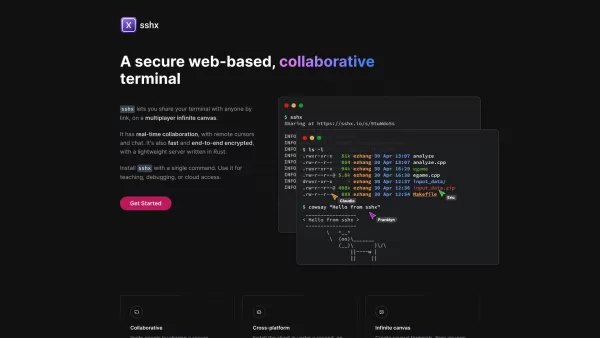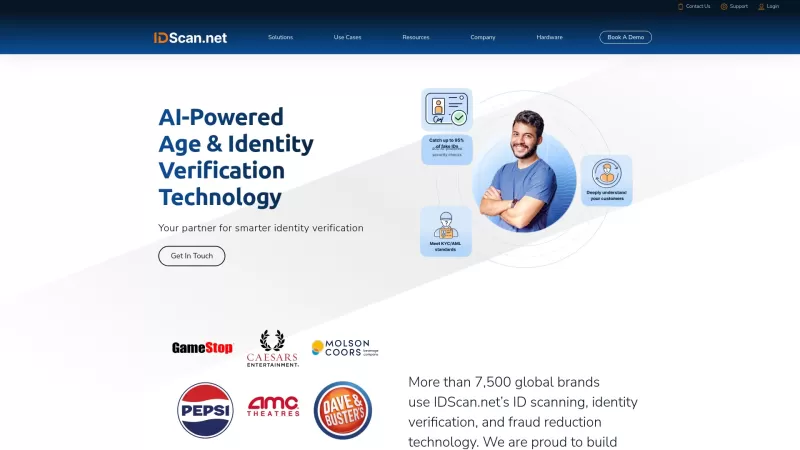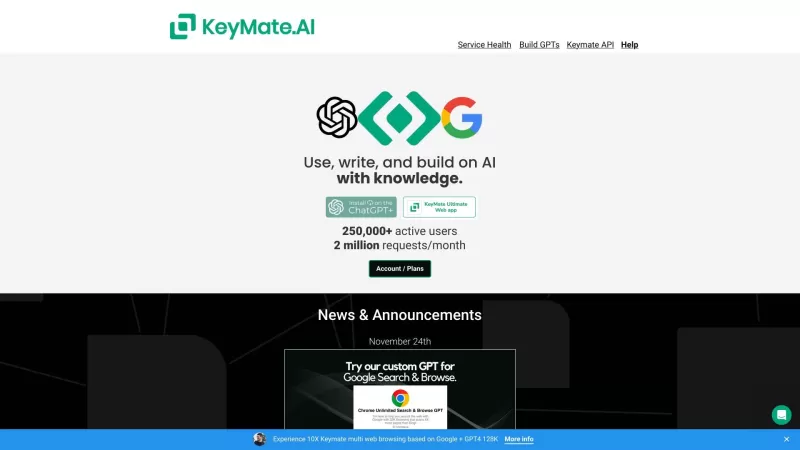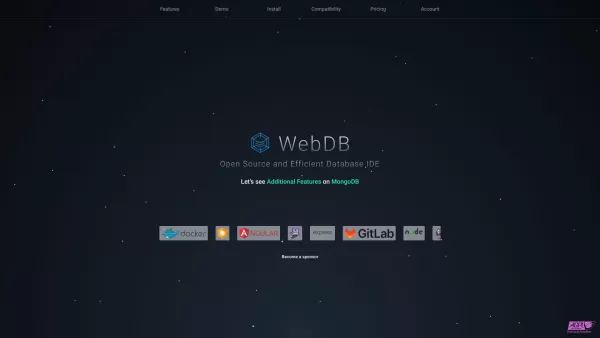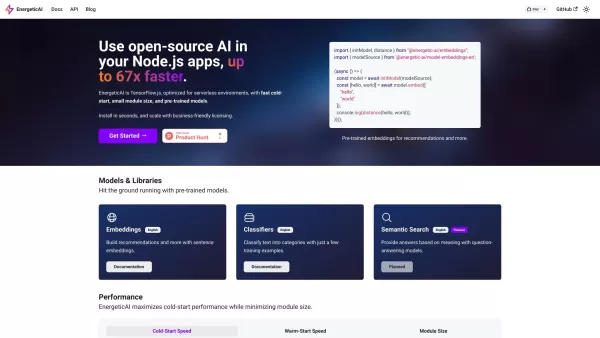sshx
Secure collaborative web terminal.
sshx Product Information
Ever found yourself in a situation where you wished you could share your terminal with someone else, maybe to teach them a thing or two, or to collaborate on a project? Well, let me introduce you to sshx—a game-changer in the world of terminal sharing. This isn't just any tool; it's a secure, web-based platform that lets you share your terminal live with others through a browser link. It's like having a virtual shoulder to look over, but without the awkwardness.
How to Use sshx?
Getting started with sshx is a breeze. First, you'll need to install the sshx CLI on your machine. Once that's sorted, you can generate a secure link to your terminal, which you can then share with anyone you want to collaborate with. It's as simple as that—no fuss, no muss.
sshx's Core Features
Fast, Collaborative Live Terminals in the Browser
Imagine being able to collaborate on a terminal session in real-time, right from your browser. With sshx, this isn't just a dream; it's reality. It's like having a collaborative workspace where everyone can contribute, and it's fast too.
Real-time Chat
Ever tried to explain something over text while working on a terminal? It can be a nightmare. But with sshx's real-time chat feature, you can communicate seamlessly with your collaborators, making the process much smoother.
Remote Cursors
Seeing where others are working can be incredibly helpful. sshx's remote cursor feature lets you see exactly where your collaborators are typing, making teamwork feel more connected and efficient.
Activity Tracking
Want to know what's been happening in your shared terminal? sshx keeps track of all the activity, so you can catch up on what you missed or review the session later.
End-to-end Encryption
Security is paramount, especially when sharing sensitive data. sshx uses end-to-end encryption to ensure that your terminal sessions remain private and secure.
Cross-platform Support
Whether you're on Windows, macOS, or Linux, sshx has got you covered. It's designed to work seamlessly across different platforms, so you can collaborate with anyone, anywhere.
Infinite Canvas for Creating and Organizing Multiple Terminals
Need to juggle multiple terminal sessions? No problem. sshx offers an infinite canvas where you can create and organize as many terminals as you need, making it easier to manage your workflow.
sshx's Use Cases
Teaching
sshx is a fantastic tool for educators. You can share your terminal with students, allowing them to see exactly what you're doing in real-time. It's like having a virtual classroom where everyone can participate.
Debugging
Debugging can be a lonely task, but it doesn't have to be. With sshx, you can invite colleagues to help you troubleshoot issues in real-time, making the process faster and less frustrating.
Cloud Access
Need to access a cloud server? sshx makes it easy to share your terminal session with team members, so you can work together on cloud-based projects without any hassle.
FAQ from sshx
- ### What is sshx?
- sshx is a secure, web-based platform for sharing live terminal sessions with others through a browser link.
- ### How do I install sshx?
- To install sshx, you need to download and set up the sshx CLI on your machine. Follow the instructions on the sshx website for detailed steps.
- ### Can I use sshx on different platforms?
- Absolutely, sshx supports Windows, macOS, and Linux, ensuring you can collaborate with anyone, regardless of their operating system.
- ### Is my terminal data secure?
- Yes, sshx uses end-to-end encryption to ensure that your terminal sessions are secure and private.
- ### What are the use cases for sshx?
- sshx is ideal for teaching, debugging, and accessing cloud servers, among other scenarios where real-time terminal collaboration is beneficial.
If you need any support or have questions, you can reach out to the sshx team at [email protected]. For the latest updates and to engage with the community, follow sshx on Twitter at https://twitter.com/ekzhang1. And if you're interested in the code or want to contribute, check out their GitHub repository at https://github.com/ekzhang/sshx.
sshx Screenshot
sshx Reviews
Would you recommend sshx? Post your comment

sshxはリモートコラボレーションの完全なゲームチェンジャーです!同僚とターミナルを共有するために使いましたが、シームレスでした。ただ、インターフェースは少しリニューアルが必要かもしれません。でも機能性は最高です!🚀
sshx is a total game-changer for remote collaboration! I used it to share my terminal with a colleague and it was seamless. The only thing is, the interface could use a bit of a facelift. But for functionality, it's top-notch! 🚀
sshx é um verdadeiro divisor de águas para colaboração remota! Usei para compartilhar meu terminal com um colega e foi perfeito. A única coisa é que a interface poderia usar um pouco de reforma. Mas em termos de funcionalidade, é de primeira linha! 🚀
sshx es un cambio total de juego para la colaboración remota. Lo usé para compartir mi terminal con un colega y fue impecable. Lo único es que la interfaz podría necesitar un pequeño lavado de cara. Pero en cuanto a funcionalidad, es de primera categoría! 🚀