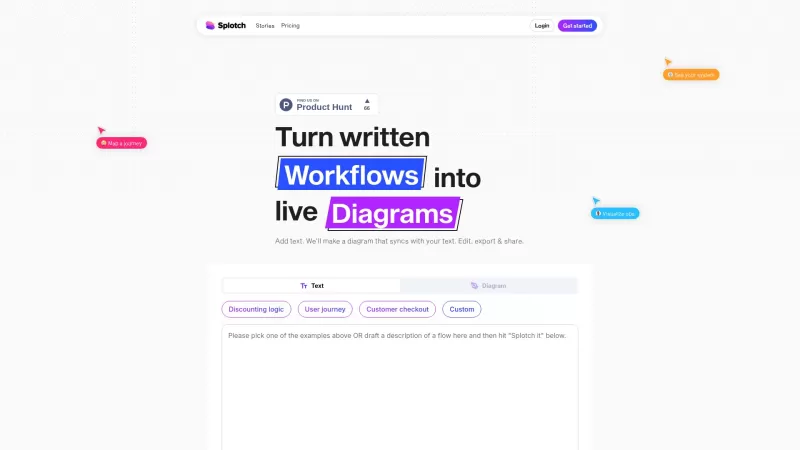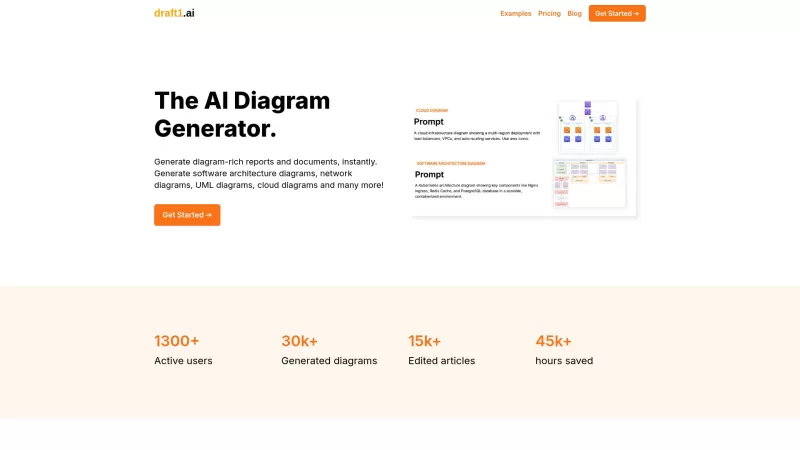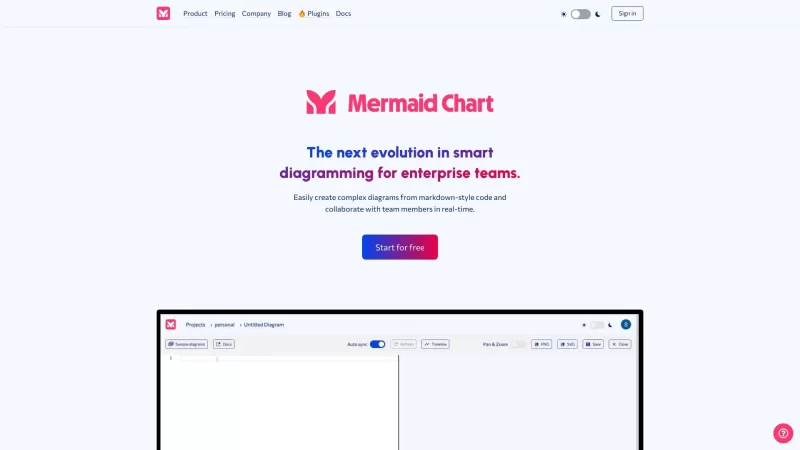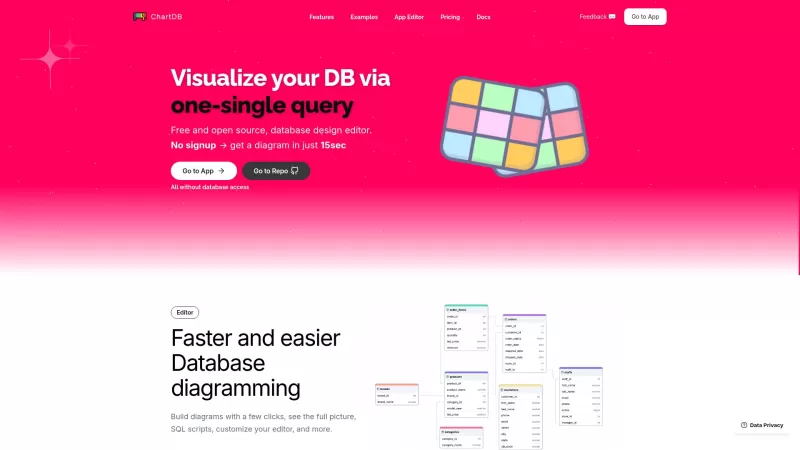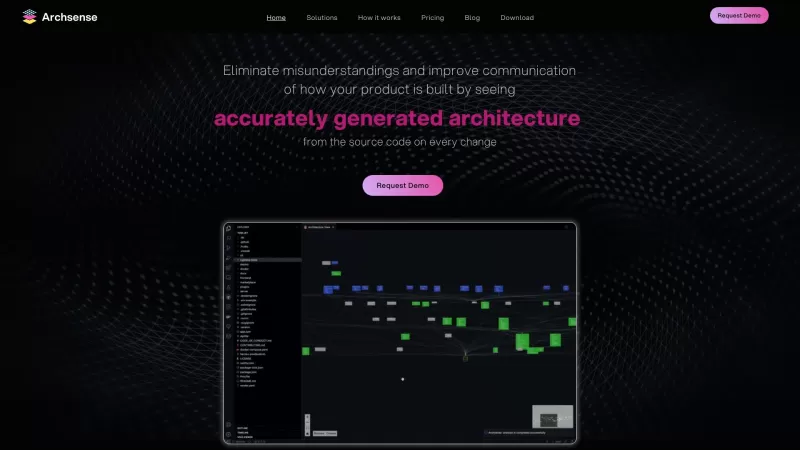Splotch
Text-to-Diagram Live Sync Tool
Splotch Product Information
Ever heard of Splotch? It's this nifty web-based tool that's all about turning your written processes into dynamic, live diagrams. And the coolest part? These diagrams stay in sync with your text descriptions. So whether you're scribbling away or tweaking a diagram, Splotch keeps everything aligned. It's like having a smart assistant that uses AI to help you visualize and share your processes without breaking a sweat. You can whip up a diagram from your text in a flash and keep everything up-to-date as you make changes.
How to Dive into Splotch?
Getting started with Splotch is a breeze. Just jot down your process or import an existing description, and boom! Splotch conjures up a diagram in seconds. Feeling creative? Go ahead and tweak either the diagram or the text. Splotch will sync those changes like magic. And when you're ready, share your masterpiece with your team or clients. It's that simple!
Splotch's Standout Features
Real-time Sync with Text
Imagine editing your text and watching the diagram update in real-time. That's Splotch for you!
AI-Powered Diagram Editing
Splotch's AI isn't just smart; it's your diagramming buddy, making edits a breeze.
Share and Export with Ease
Need to show off your work? Splotch makes sharing and exporting as easy as pie.
Google Docs Integration and Plugins
Seamlessly integrate with Google Docs and enjoy plugin support for that extra oomph.
Customize with Manual Edits
Don't like the auto-generated stuff? No worries! Splotch lets you customize manually.
Where Can Splotch Shine?
Visualizing Operations and Workflows
Splotch is perfect for mapping out those complex operations and workflows, making them crystal clear.
E-commerce Checkout Flowcharts
Ever wanted to streamline your e-commerce checkout? Splotch can help you create flowcharts that make sense.
Software Tool Interaction Maps for Consulting
Consultants, rejoice! Splotch helps you map out how different software tools interact, making your advice more impactful.
Frequently Asked Questions about Splotch
- What kinds of text can I turn into flows?
- Splotch can handle a wide range of text, from simple process descriptions to complex workflows.
- Do I need to format my input text in a specific way?
- Nope, Splotch is pretty flexible. Just write naturally, and it'll do the rest.
- How does 2-way sync work?
- It's simple: change the text, and the diagram updates. Tweak the diagram, and the text follows suit. It's all about keeping everything in harmony.
For more support, you can reach out to Splotch via their support email or check out their customer service and refund policies on the contact us page.
Splotch Inc. is the brain behind this innovative tool. If you're ready to jump in, head over to the login page or sign up at the signup page. Curious about the cost? Check out their pricing details.
Want to see Splotch in action? Their YouTube channel is packed with demos and tips. And if you're into networking, connect with them on LinkedIn or follow their journey on Instagram.
Splotch Screenshot
Splotch Reviews
Would you recommend Splotch? Post your comment