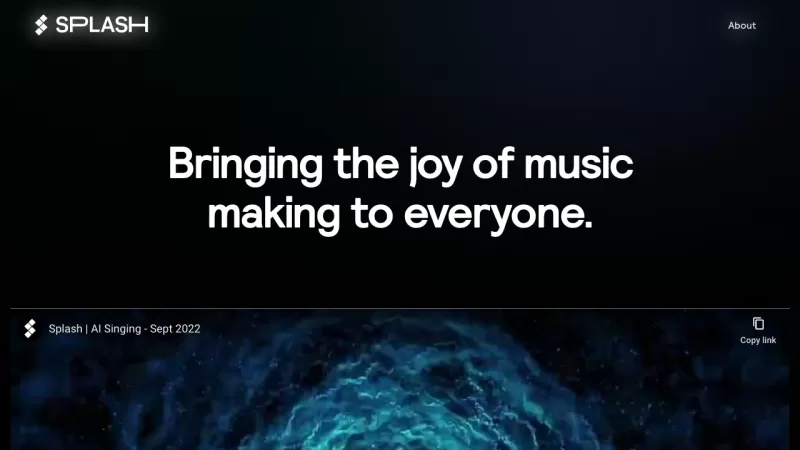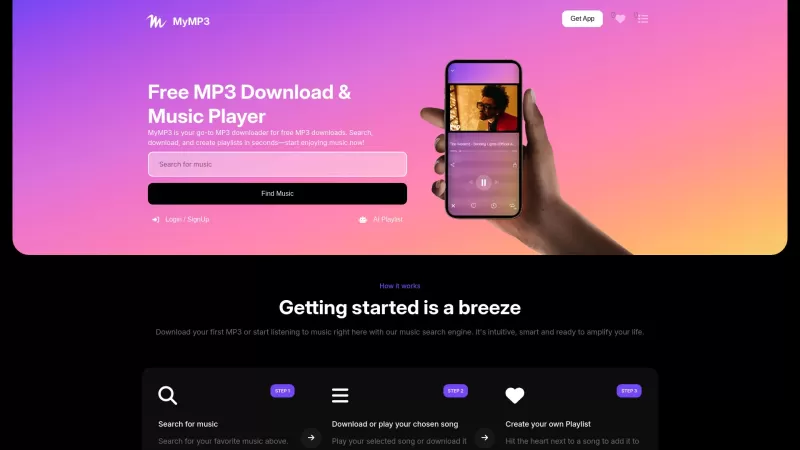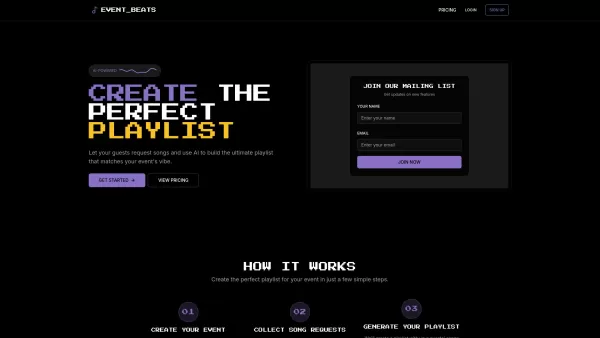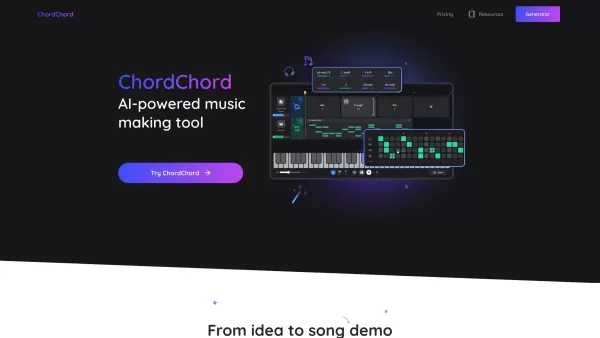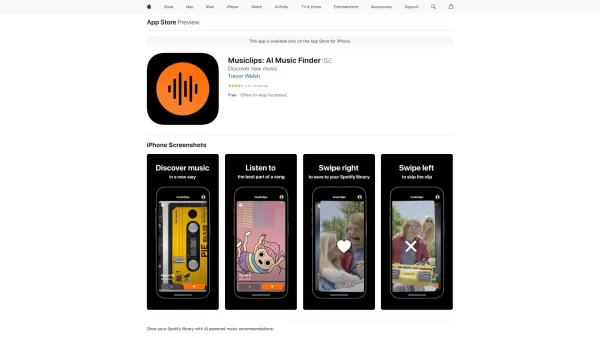Splash
AI Music Platform Splash
Splash Product Information
Ever wondered what it's like to be a music maestro? Well, with Splash, that dream is just a few taps away! Splash isn't just another app; it's an AI-powered music platform that's all about spreading the joy of music creation to everyone. Whether you're a seasoned pro or just starting out, Splash uses its cutting-edge technology and top-notch audio datasets to help you compose, sing, rap, play instruments, and so much more. It's like having a personal orchestra at your fingertips!
How to Dive Into the World of Splash?
Getting started with Splash is as easy as pie. Just grab the Splash Pro app from your app store, and you're in for a treat. Inside, you'll find a treasure trove of sound packs and beatmaker instruments waiting for you to explore. It's your canvas—start creating your own music compositions and don't forget to share your masterpieces on social media with the hashtag #madewithsplash. Let the world hear your tunes!
Splash's Core Features: Your Music Playground
AI Music Creation
Imagine crafting music with the help of AI. Splash makes it a reality, turning your ideas into actual songs.
Text-to-Singing
Got lyrics but no voice? No problem! Splash can turn your text into soulful singing.
Text-to-Rap
Want to drop some rhymes? Splash can help you spit fire with just a few words.
Generative Text-to-Music
From text to full-blown tracks—Splash's AI can generate music that matches your mood and style.
Composition
Whether you're into classical or hip-hop, Splash's composition tools help you put it all together.
Melody
Create catchy tunes and melodies that stick in people's heads. Splash is your melody maker.
Voice Transfer
Ever wanted to sound like your favorite artist? Splash's voice transfer can make it happen.
Lyrics
Need help with words? Splash can assist you in crafting those perfect lyrics.
Mastering
Polish your tracks to perfection with Splash's mastering tools. Make your music sound professional.
Splash's Use Cases: Where Creativity Meets Technology
Creating Original Music Compositions
From scratch to finish, Splash helps you create music that's uniquely yours.
Singing and Rapping
Whether you're belting out ballads or spitting hot bars, Splash has you covered.
Playing Virtual Instruments
Dream of playing the guitar or piano? Splash lets you do it virtually.
Generating Music from Text
Turn your stories and poems into songs with Splash's text-to-music feature.
Writing Lyrics
Struggling with words? Splash can help you find the right ones.
Mastering Music Tracks
Make your tracks sound like they came straight out of a pro studio with Splash's mastering tools.
FAQ from Splash: Your Questions Answered
- ### Can I use the music created with Splash Pro for commercial purposes?
- Yes, you can use your Splash creations commercially, but be sure to check the app's terms and conditions for any specific guidelines.
- ### What types of AI capabilities does Splash offer?
- Splash offers a range of AI capabilities including music composition, text-to-singing, text-to-rap, generative text-to-music, voice transfer, and mastering.
- ### What data is used to train Splash's AI models?
- Splash uses high-quality audio datasets to train its AI models, ensuring the best sound quality and performance.
- ### How can I stay updated with Splash's latest developments?
- Follow Splash on social media platforms like YouTube, TikTok, and Twitter to stay in the loop with all the latest updates and features.
- ### Is the Splash app available on all platforms?
- Splash Pro is available on major app stores for iOS and Android devices.
- ### Can I share my music created with Splash on social media?
- Absolutely! Use the hashtag #madewithsplash to share your creations and connect with other music lovers.
Splash Support Email & Customer service contact & Refund contact etc.
More Contact, visit the contact us page(https://www.splashmusic.com/contact)
Splash Youtube
Splash Youtube Link: https://www.youtube.com/c/SplashMusicCo
Splash Tiktok
Splash Tiktok Link: https://www.tiktok.com/@splashmusicco
Splash Twitter
Splash Twitter Link: https://twitter.com/SplashMusicCo
Splash Screenshot
Splash Reviews
Would you recommend Splash? Post your comment

Splash is super fun to play with! 🎶 I’m no musician, but creating songs with just a few prompts feels like magic. The AI vocals are surprisingly good, though sometimes it’s a bit slow to process. Totally hooked!