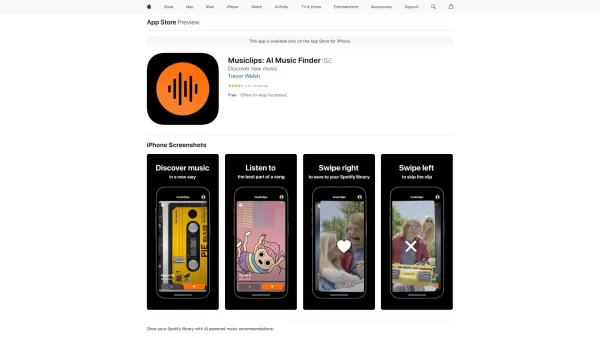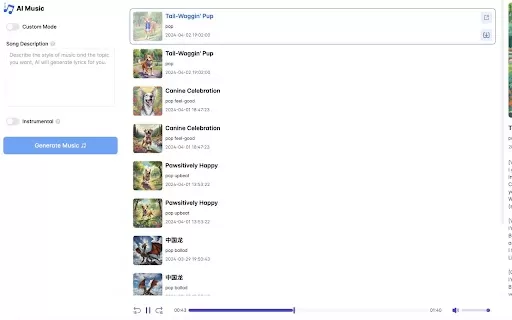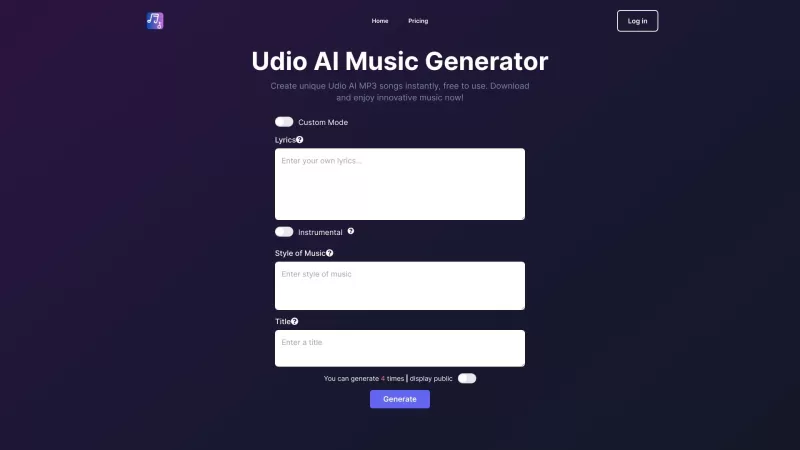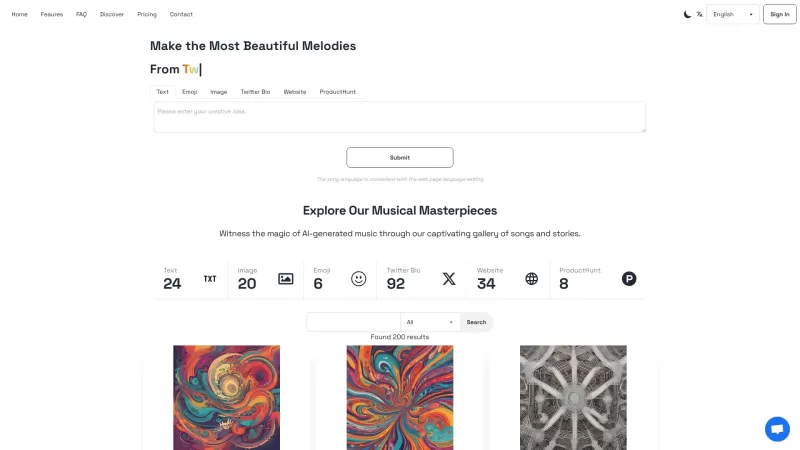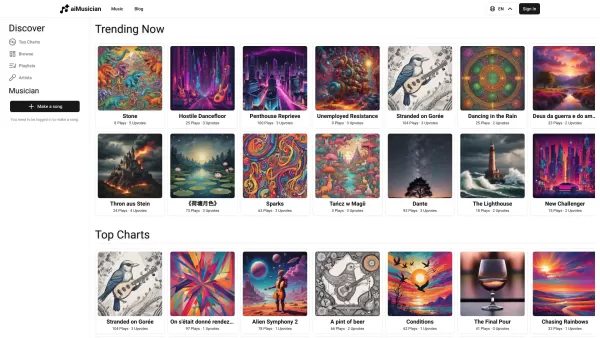Skipify
Skipify: Discover and Preview New Songs
Skipify Product Information
Introducing Skipify: The Ultimate Music Discovery Platform
Skipify is more than just another app—it’s your personal DJ, curating fresh tunes based on your vibe. By signing in with Spotify, you unlock a world of endless possibilities. Whether you’re looking to spice up your morning commute or find hidden gems for your weekend playlist, Skipify has got you covered.Getting Started with Skipify
Using Skipify is as simple as pie. Here’s how you roll: 1. Log in with your Spotify account—just tap the connect button and let Skipify do its thing. 2. Start swiping! Left means "skip," and right means "save." It’s like Tinder, but for music. 3. Each tune plays a killer 30-second preview so you know exactly what you’re getting into. No surprises here! 4. Saved tracks automatically land in your Spotify liked library. Boom—you’re organized without even trying.Skipify’s Core Features Unpacked
Here’s why Skipify stands out from the crowd: - **Sign in with Spotify**: Seamlessly integrate your existing playlists and preferences. - **Swipe left to skip**: Pass on songs that don’t vibe with you. - **Swipe right to save**: Instantly add jams to your Spotify liked library. - **Preview 30 seconds of each track**: Get the full flavor before making a call.Skipify in Action
Skipify isn’t just about finding new songs—it’s about creating experiences. Need some background beats while you work? Skipify’s got you. Want to kill time during your coffee break? Fire it up and see where the swipes take you. Plus, saving songs feels like leveling up—every right swipe gives you that satisfying dopamine rush.Frequently Asked Questions
- Can I use Skipify without a Spotify account?
- Nope, sorry. Skipify works hand-in-hand with Spotify, so you’ll need an account to dive in.
- Can I listen to full songs on Skipify?
- Not directly. But every song preview gives you enough to decide whether you want to hear more on Spotify.
- Can I save songs to playlists other than my Spotify liked library?
- Unfortunately not. Right now, all saved songs go straight to your liked library.
- Can I undo a skip or a save action?
- At the moment, no. Once you swipe left or right, it’s final. Consider it a musical choice challenge!
Pro tip: If you’re serious about discovering new artists, pair Skipify with your favorite headphones and let the vibes guide you. Happy swiping!
Skipify Screenshot
Skipify Reviews
Would you recommend Skipify? Post your comment