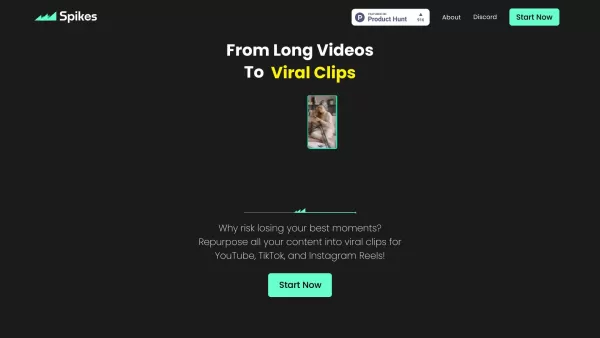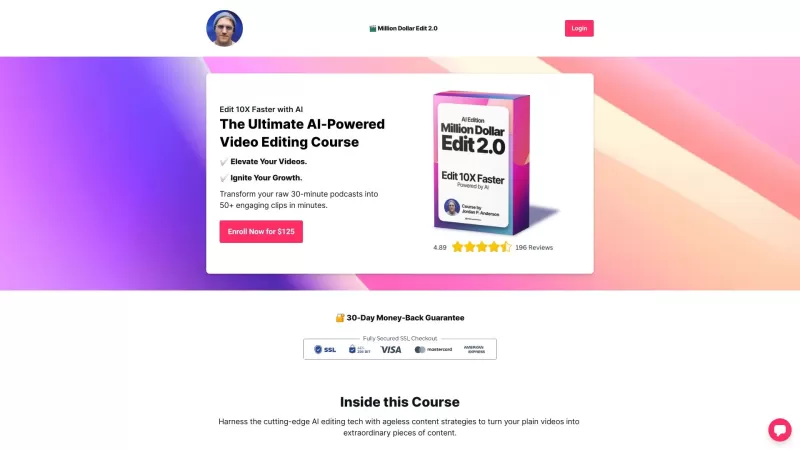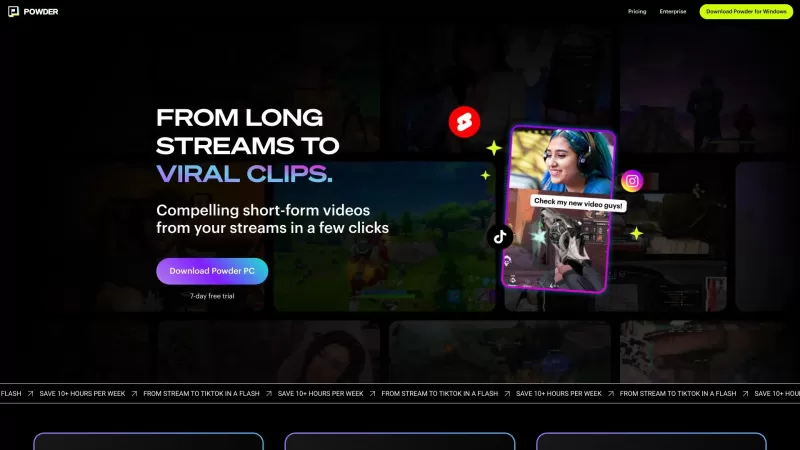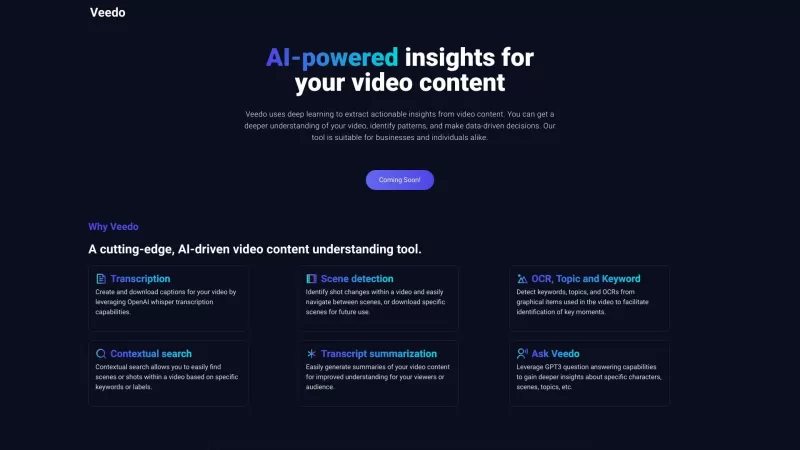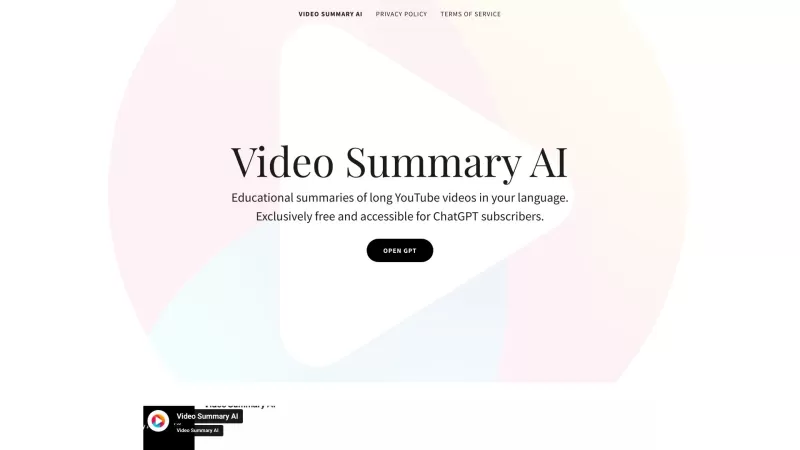Spikes Studio
AI Clip Generator for Engaging Shorts
Spikes Studio Product Information
Spikes Studio isn't just another tool—it's your new best friend if you're into creating short, snappy video clips. This AI-powered gem is all about helping you pull the most captivating moments from any video, turning them into shareable, viral-worthy content.
How to Dive into Spikes Studio?
Ready to jump in? It's a breeze. Just upload your video to Spikes Studio and watch the magic happen. The AI takes over, crafting a catchy title, a snazzy description, and even tossing in some hashtag suggestions to boost your clip's visibility. Plus, it throws in some AI styling for that extra flair. If you feel like tweaking things, no worries—you can make quick edits to your heart's content.
What Makes Spikes Studio Tick?
AI Clip Generation
The heart of Spikes Studio, this feature automatically slices your video into the perfect bite-sized clips.
Auto-Captions
Make your content accessible and engaging with captions that appear like magic.
Hashtag Recommendations
Get the right eyes on your clips with tailored hashtag suggestions.
AI Styling
Add that professional touch to your clips with AI-driven styling options.
Quick Editing
Tweak and polish your clips quickly and easily to match your vision.
Where Can Spikes Studio Shine?
Creating Viral Clips for YouTube
Transform your long-form content into viral sensations on YouTube.
Generating Engaging Content for TikTok
Craft clips that are perfect for the fast-paced world of TikTok.
Making Captivating Reels for Instagram
Create reels that will have your followers double-tapping in no time.
FAQ: Getting the Most Out of Spikes Studio
- What kind of videos can be used with Spikes Studio?
- Any video you can think of—long or short, from any genre or platform.
- Can I customize the generated title and description?
- Absolutely, tweak them to your liking to better reflect your style or message.
- Does Spikes Studio support multiple social media platforms?
- Yes, it's designed to work seamlessly across various platforms like YouTube, TikTok, and Instagram.
- Is there a limit to the number of clips I can generate?
- Nope, go wild and create as many clips as you need.
- What is AI styling?
- It's where AI adds a professional polish to your clips, enhancing their visual appeal.
Want to connect with other Spikes Studio fans or need some quick help? Hop into our lively community on Discord. For more Discord fun, check out here.
Curious about the brains behind Spikes Studio? Visit our about us page to learn more about our company.
Ready to start creating? Sign up at Spikes Studio and dive right in.
Wondering about the cost? Check out our pricing page to find a plan that fits your needs.
Looking for inspiration or tutorials? Head over to our YouTube channel for some great content.
For a quick dose of creativity, follow us on TikTok.
Stay updated with our latest news on Twitter.
And don't forget to check out our visually stunning posts on Instagram.
Spikes Studio Screenshot
Spikes Studio Reviews
Would you recommend Spikes Studio? Post your comment