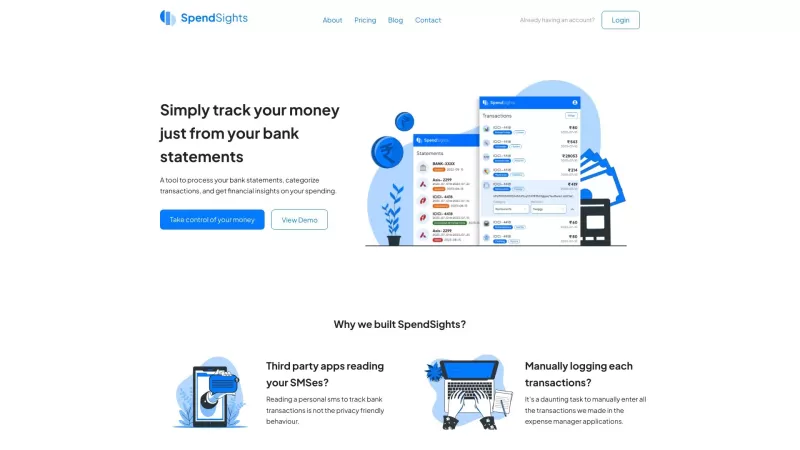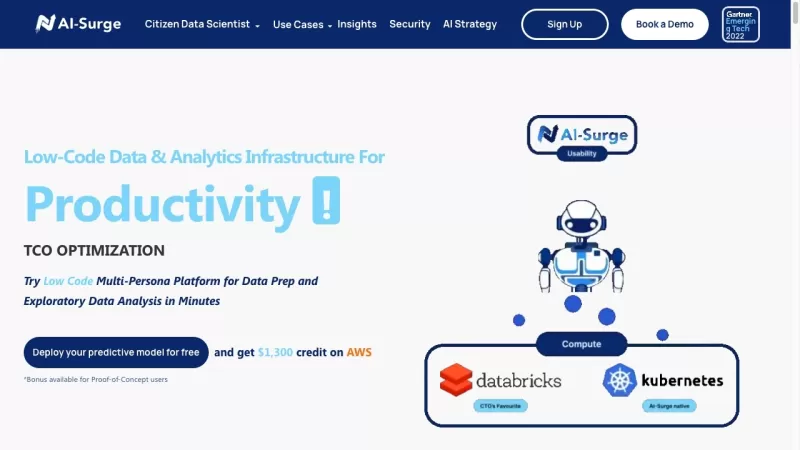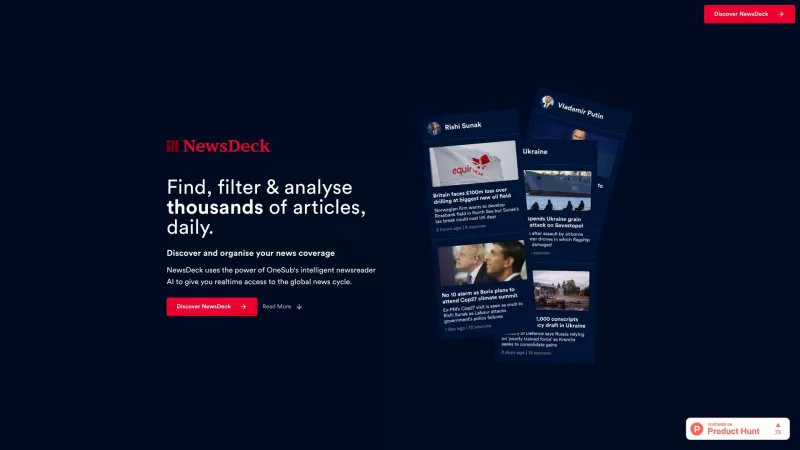SpendSights Product Information
Ever found yourself wondering where all your money goes at the end of the month? Well, let me introduce you to SpendSights—a nifty tool that dives deep into your bank statements, sorts your transactions into neat categories, and dishes out some pretty insightful financial advice. It's like having a personal finance guru in your pocket, but without the hefty fees.
How to Use SpendSights?
Getting started with SpendSights is a breeze. You've got two options: either upload your bank statements directly or set up an automatic email forward from your inbox. Once that's done, SpendSights gets to work, automatically sorting your transactions by vendor, date, and amount. But here's where it gets even better—you can create your own categories and teach the AI to recognize similar transactions in the future. It's like training a puppy, but instead of fetching slippers, it's fetching financial clarity!
SpendSights's Core Features
SpendSights isn't just another app; it's a powerhouse of features designed to make your financial life easier. Here's what you can expect:
- Bank Statement Processing: Just upload or set up auto-forwarding, and SpendSights takes care of the rest.
- Automatic Categorization: Your transactions are sorted based on who you paid, when, and how much. It's like magic, but with numbers.
- Self-Labeling & Learning: You're in control. Create custom categories and train the AI to get smarter with every transaction.
- Progressive Web App (PWA): Enjoy a seamless, app-like experience on your Android, iOS, or desktop, even when you're offline. No more excuses for not keeping track of your spending!
SpendSights's Use Cases
Whether you're a penny-pinching individual or a business owner juggling multiple accounts, SpendSights has got you covered. Here's how it can help:
- Personal Expense Tracking: Keep an eye on where every cent goes and make smarter spending decisions.
- Business Budgeting: Monitor your company's spending and stick to that budget like glue.
- Spending Trend Analysis: Spot patterns in your spending habits and maybe even surprise yourself with what you find.
- Financial Organization: Say goodbye to scattered receipts and hello to organized finances.
- Insightful Reports: Generate reports that not only make sense but also give you actionable insights to improve your financial health.
FAQ from SpendSights
- Can SpendSights read my SMSes or personal messages?
- Nope, SpendSights focuses solely on your bank statements. Your privacy is safe with us!
- Do I have to manually enter my transactions?
- Nah, just upload or forward your statements, and SpendSights does the heavy lifting.
- Do I need to provide my banking credentials or OTP?
- No way! We don't need your login details. Just your statements.
- What if there are data sync issues with my bank or expense tracking application?
- No worries, we've got troubleshooting guides and support to help you out.
- What is a Progressive Web App (PWA)?
- It's a web app that feels and works like a native app on your device, even without internet. Pretty cool, huh?
For more information, check out the SpendSights Reddit community at https://www.reddit.com/r/spendsights. Need help? Drop a line at their support email or visit the contact page at https://spendsights.in/contact. Want to know more about the company? Head over to https://spendsights.in/about. Ready to dive in? Log in at https://web.spendsights.in/login or sign up at https://web.spendsights.in/register. Curious about pricing? Check it out at https://spendsights.in/pricing. For more tips and tricks, subscribe to their YouTube channel at https://www.youtube.com/@SpendSights, follow them on Twitter at https://twitter.com/SpendSights, and explore their GitHub at https://github.com/spendsights.
SpendSights Screenshot
SpendSights Reviews
Would you recommend SpendSights? Post your comment

SpendSightsはお金の管理に必須です!使い方が簡単で、自分の支出を分かりやすく整理してくれます。ただ、将来の支出を予測してくれるとさらに良いですね。それでも、使わないと損ですよ!💰
SpendSights é essencial para quem quer controlar suas finanças! É super fácil de usar e organiza meus gastos de uma forma que faz sentido. Só queria que previsse despesas futuras. Ainda assim, é um divisor de águas! 💸
SpendSights is a must-have for anyone trying to get a grip on their finances! It's super easy to use and breaks down my spending in a way that makes sense. Just wish it could predict future expenses. Still, it's a game-changer! 💸
SpendSights es imprescindible para controlar tus finanzas. Es súper fácil de usar y organiza mis gastos de una manera que tiene sentido. Ojalá pudiera predecir gastos futuros. Aún así, ¡es un cambio de juego! 💸