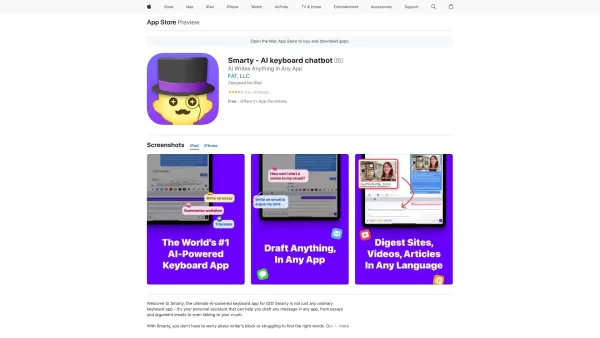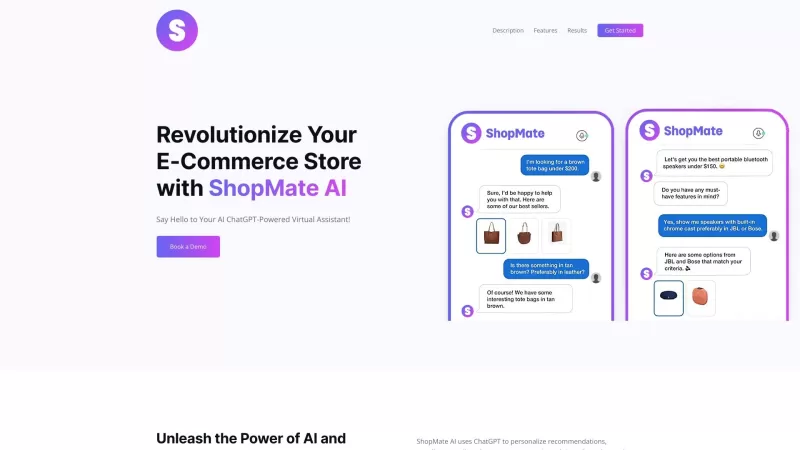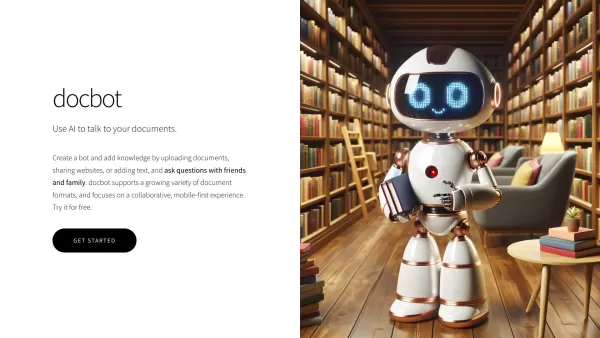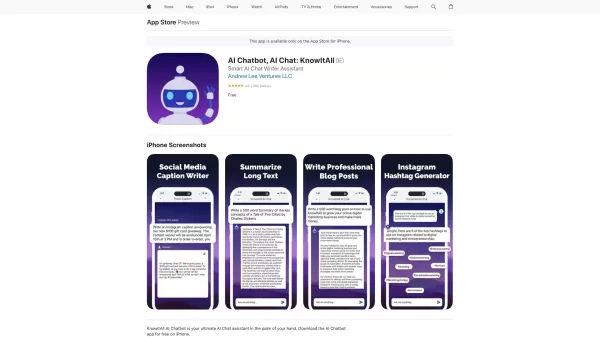Smarty
AI Keyboard: Efficient Messaging & Summarization
Smarty Product Information
Ever wondered how to make your messaging life easier and more efficient on your iPhone? Enter Smarty, an AI-powered keyboard designed to transform the way you draft messages, get word suggestions, and even summarize content from articles, websites, and YouTube videos. It's like having a personal assistant right at your fingertips!
How to Get Started with Smarty
Getting Smarty up and running is a breeze. Just head over to the App Store, download the Smarty keyboard, and then dive into your iOS settings to enable it. Once you've got it set up, you're ready to start using its nifty AI features to streamline your communication and content consumption.
Exploring Smarty's Core Features
AI-Assisted Message Drafting
Ever struggled with what to say? Smarty's got your back. It uses AI to help you craft messages that hit the right note every time. Whether it's a quick text or a detailed email, Smarty makes sure you sound just right.
Word Suggestions
Typing can be a drag, but Smarty's word suggestion feature makes it a lot smoother. It predicts what you might want to say next, saving you time and reducing those pesky typos.
Summarizing Content
Got a long article or video to get through? Smarty can summarize it for you in a snap. Whether it's a news piece, a blog post, or a YouTube tutorial, you'll get the gist without the hassle.
Language Translation
Communicating across languages is no longer a barrier with Smarty. It can translate your messages into your preferred language, making it easier to connect with people from all over the world.
Real-World Applications of Smarty
Efficient Communication
With Smarty, drafting messages becomes a breeze. Whether you're texting a friend or sending an important work email, Smarty helps you get your point across quickly and effectively.
Quick Content Summaries
Need to catch up on the latest news or a video tutorial but short on time? Smarty's summarization feature lets you stay informed without spending hours reading or watching.
Multilingual Messaging
Whether you're chatting with someone from another country or just want to practice a new language, Smarty's translation feature makes it easy to communicate in multiple languages.
Frequently Asked Questions About Smarty
- Is Smarty available for Android devices?
- Currently, Smarty is exclusively designed for iOS devices. Android users, keep your fingers crossed for future updates!
- Can Smarty summarize any type of article or video?
- Smarty does a fantastic job with most articles, websites, and YouTube videos. However, the accuracy might vary depending on the content's complexity and structure.
- How accurate is Smarty's word suggestion feature?
- Smarty's word suggestions are pretty spot-on, thanks to its advanced AI. But remember, it's always learning and improving, so the more you use it, the better it gets!
- Can I customize Smarty's language translation preferences?
- Absolutely! Smarty allows you to set your preferred languages for translation, making it super easy to switch between them as needed.
So, if you're looking to supercharge your messaging and content consumption on your iPhone, give Smarty a try. It's like having a smart friend in your pocket, ready to help you communicate and stay informed with ease!
Smarty Screenshot
Smarty Reviews
Would you recommend Smarty? Post your comment