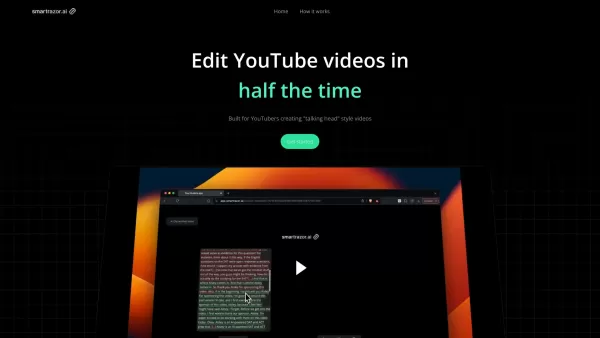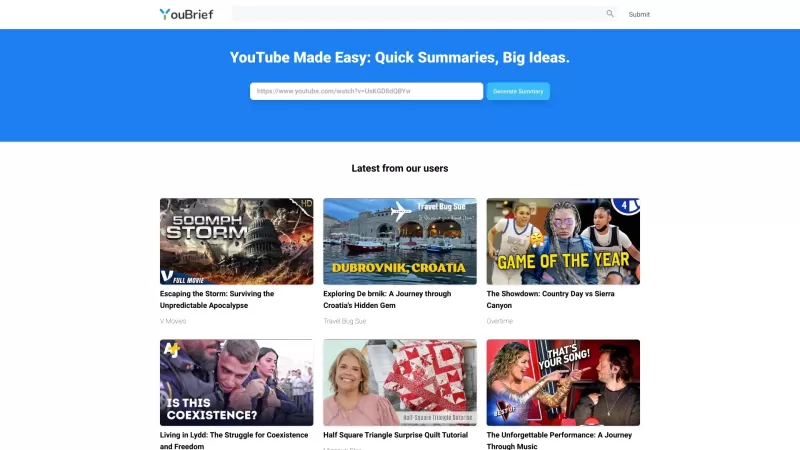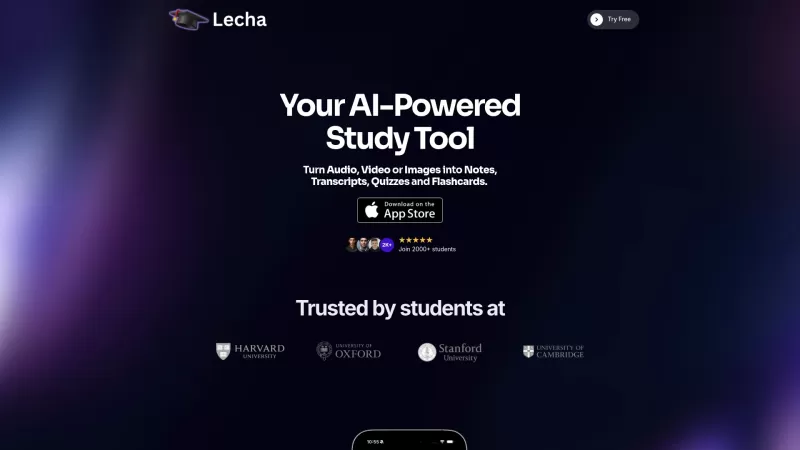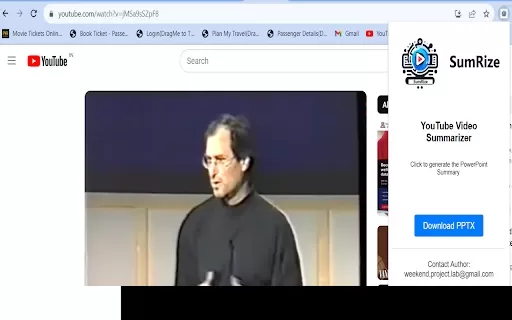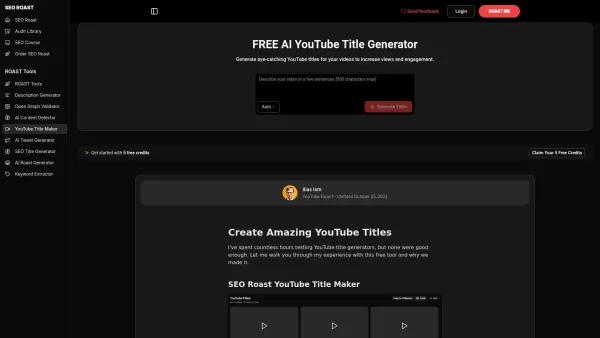Smartrazor
"Edit YouTube Videos Quickly with Batch Processing"
Smartrazor Product Information
If you're a YouTuber who loves the talking head style, you're in for a treat with Smartrazor. This nifty tool is designed to slash your video editing time in half, making the tedious task of clipping A-roll a breeze. Imagine uploading your raw footage, filled with all those little mistakes and flubs, and letting Smartrazor work its magic to auto-clip your video in just minutes. It's like having your own personal editor that speeds up the process without sacrificing quality.
How to Use Smartrazor?
- Start by uploading your raw footage, complete with all the mistakes that come with live recording.
- Sit back and relax as Smartrazor automatically clips your video in minutes. It's like watching your editing dreams come true!
- Once the auto-clipping is done, dive into the transcript editor to make any tweaks you want. When you're satisfied, export your polished, clipped videos and get ready to share them with the world.
Smartrazor's Core Features
Automated A-roll Clipping
Smartrazor takes the guesswork out of A-roll clipping, doing the heavy lifting for you so you can focus on creating great content.
Quick Editing Process
With Smartrazor, what used to take hours can now be done in minutes. It's like having a fast-forward button for your editing process.
Compatible with All Standard Editing Software
No need to worry about compatibility issues. Smartrazor plays nicely with all the standard editing software out there, making it a seamless addition to your workflow.
Smartrazor's Use Cases
Save Time Editing Videos
Why spend hours editing when you can let Smartrazor do it for you? This tool is a game-changer for anyone looking to streamline their editing process.
Increase Content Production
With Smartrazor, you can crank out more videos without feeling overwhelmed by the editing process. It's like having an extra set of hands to help you keep up with your content schedule.
Improve Video Quality
By automating the A-roll clipping, Smartrazor helps you maintain a higher standard of video quality. It's like having a professional editor at your fingertips, ensuring your videos always look their best.
FAQ from Smartrazor
- Who is this for?
- Smartrazor is perfect for talking head style YouTubers who want to cut down on editing time and focus more on creating engaging content.
Need some help or have questions? Shoot an email to [email protected] for customer service, refunds, or any other inquiries.
Ready to give Smartrazor a try? Sign up here: Smartrazor Sign Up.
Stay connected with Smartrazor on social media:
- Facebook: Smartrazor on Facebook
- LinkedIn: Smartrazor on LinkedIn
- Twitter: Smartrazor on Twitter
- Instagram: Smartrazor on Instagram
Smartrazor Screenshot
Smartrazor Reviews
Would you recommend Smartrazor? Post your comment