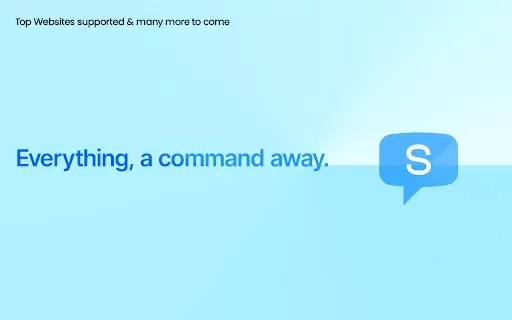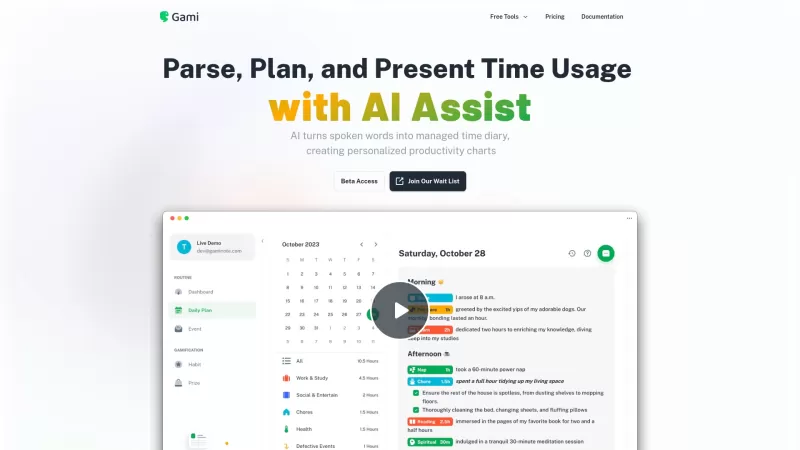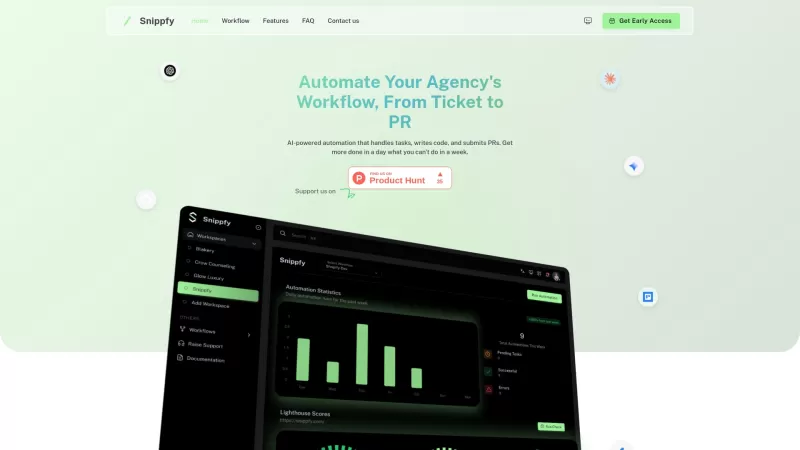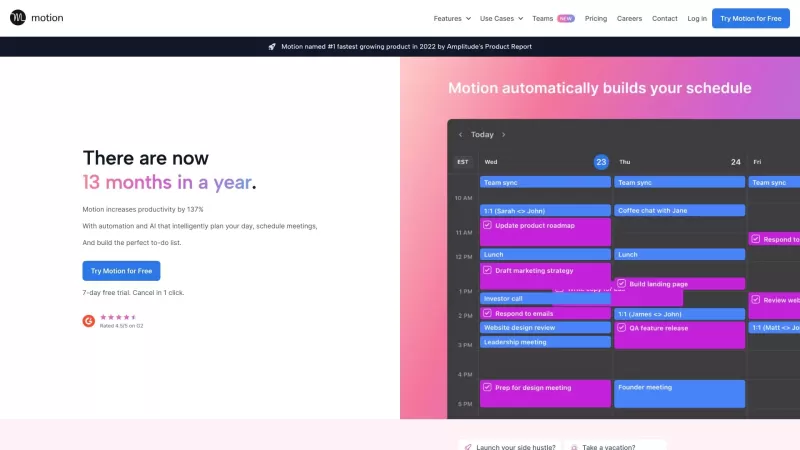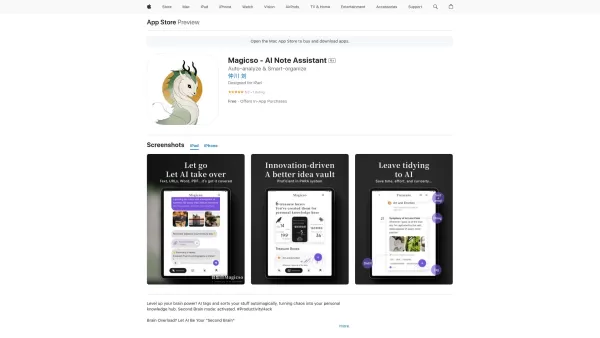Slesh - Chrome Extension
AI Command Bar for Web Navigation
Slesh - Chrome Extension Product Information
Ever felt like navigating websites could be a bit more intuitive? Enter the Slesh AI Chrome extension, your new best friend for seamless web navigation. This nifty tool uses AI to make handling tasks and answering your questions as easy as pie. It's like having a super-smart assistant right in your browser, ready to help you with anything from changing subscriptions to summarizing articles in a flash.
How to Use Slesh AI Chrome Extension?
Getting started with Slesh is a breeze. Just hit Ctrl + / on your keyboard, or if you're more of a clicker, you can simply tap on the Slesh icon. Once activated, you can type in your commands, and watch as Slesh springs into action. It's that simple!
Slesh AI Chrome Extension's Core Features
AI Actions for Website Navigation
Slesh isn't just another extension; it's like a personal guide for your web journey. It uses AI to help you navigate websites effortlessly, making sure you get where you need to go without the usual hassle.
Ask Slesh for Direct Answers
Got a burning question? Just ask Slesh. Whether it's something quick or a bit more complex, Slesh is ready to give you the answers you need, right when you need them.
Smart Suggestions for Relevant Pages
Ever been lost in a sea of tabs? Slesh's smart suggestions help you find the most relevant pages quickly, saving you time and frustration.
Easy Activation via Keyboard or Icon
No need to fumble around; Slesh is just a keystroke or a click away. Whether you prefer the speed of a keyboard shortcut or the convenience of an icon, Slesh has you covered.
Slesh AI Chrome Extension's Use Cases
Change a Subscription Easily
Tired of digging through menus to change your subscription? Slesh makes it a snap. Just tell it what you need, and it'll handle the rest, letting you focus on more important things.
Find Unread Emails Quickly
Who has time to sift through an overflowing inbox? With Slesh, finding your unread emails is as easy as asking for them. It's like having a personal email assistant.
Summarize Articles Instantaneously
Need to catch up on the latest news but don't have time to read everything? Slesh can summarize articles for you in a flash, so you stay informed without the time sink.
FAQ from Slesh
- What is Slesh?
- Slesh is an AI-powered Chrome extension designed to enhance your web navigation experience by providing quick, efficient solutions to common tasks and questions.
- How does Slesh improve my web experience?
- Slesh improves your web experience by offering AI-driven navigation, quick answers to your queries, smart page suggestions, and easy access to perform actions like changing subscriptions or summarizing articles, all with minimal effort on your part.
Slesh - Chrome Extension Screenshot
Slesh - Chrome Extension Reviews
Would you recommend Slesh - Chrome Extension? Post your comment