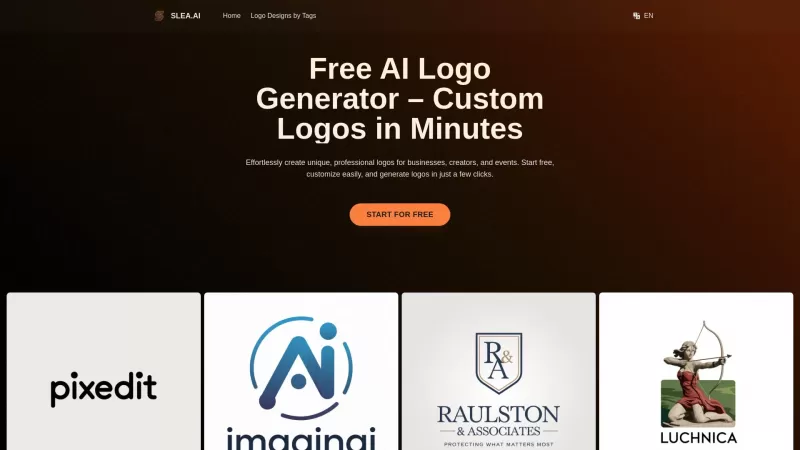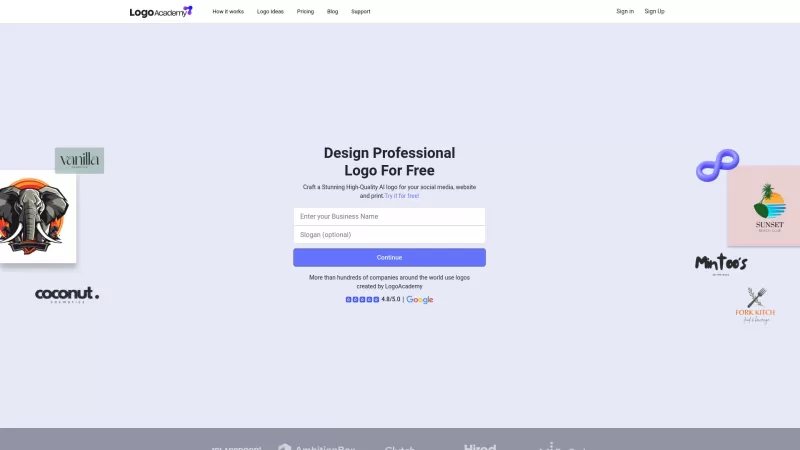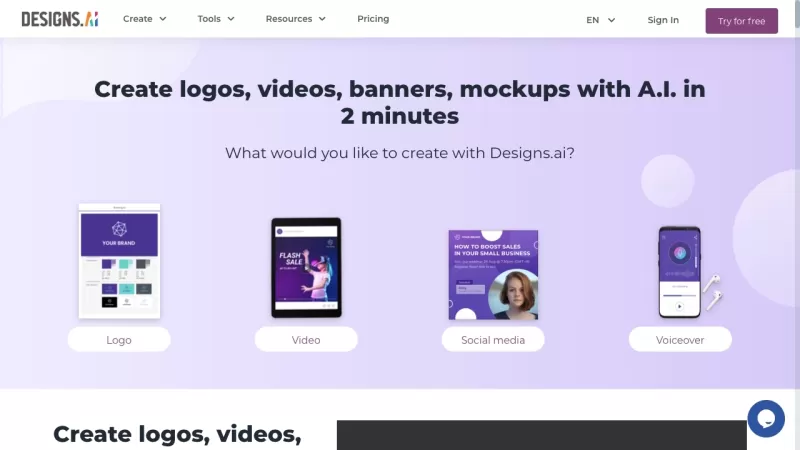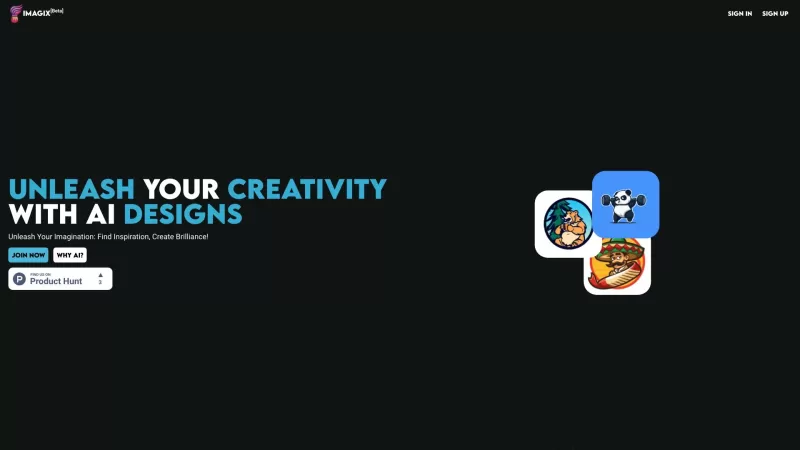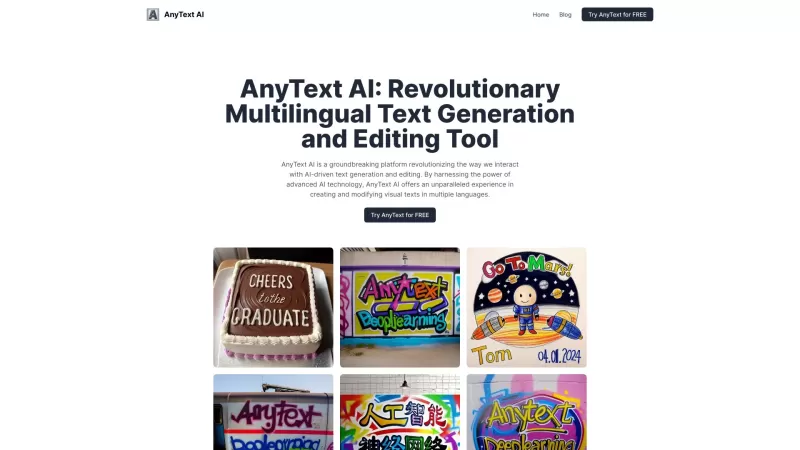Slea.ai: Free AI Logo Generator
Custom Logo Creator - Free Fast Professional
Slea.ai: Free AI Logo Generator Product Information
Ever found yourself in need of a professional logo but dreading the hassle and cost? Enter Slea.ai: your go-to free AI logo maker! With Slea.ai, you can turn your creative ideas into stunning, professional logos in mere seconds, all without any downloads or technical know-how. It's like having a graphic designer at your fingertips, minus the hefty price tag!
Here's what makes Slea.ai stand out:
- Free Online Access: Just hop onto your browser and start creating. With daily free quotas, you can whip up logos as often as you need, no strings attached.
- Text to Logo: Type in your desired text, and voila! Slea.ai instantly crafts four unique logo options for you to pick from. It's like magic, but better.
- Lightning-Fast Generation: No waiting around here. Slea.ai churns out high-quality logos in a flash, saving you time and effort. Who knew logo creation could be so swift?
- Multilingual Support: Whether you're branding in English, Spanish, or Mandarin, Slea.ai's got you covered. It's perfect for global branding without the language barrier.
- Versatile Applications: From businesses to events, social media to packaging, Slea.ai's logos fit the bill. It's the Swiss Army knife of logo creation, ready for any task you throw at it.
So, how do you get started with Slea.ai?
Step 1: Input Logo Description
Start by entering your logo's name, main symbol, and the industry you're in. Slea.ai's AI logo generator takes this info and spits out designs tailored to your brand. And if you want to fine-tune things, just use the negative prompt feature to refine your results even further.
Step 2: Customize with Advanced Editing
Once you've got your initial designs, dive into Slea.ai's powerful editing tools. Use magic erase to tweak elements, edit text, or adjust the layout until you're satisfied. It's like being a digital artist without the years of training.
Step 3: Download and Use Instantly
Happy with your creation? Download it in high-resolution PNG format, completely watermark-free. Whether it's for your website, social media, business cards, or printed materials, your logo will look professional and polished.
But don't just take my word for it. Take James, for example. He used Slea.ai to craft a custom logo for a corporate gala, and it looked absolutely stunning across all their materials. It's that easy and effective!
Got questions? Here are some FAQs to help you out:
- What is an AI logo maker, and how does it work?
- An AI logo maker uses artificial intelligence to analyze your input and generate unique logo designs based on your preferences. It's like having a smart assistant that knows exactly what you need.
- Can I use a free logo maker AI to create a professional logo?
- Absolutely! With Slea.ai, you can create professional-quality logos for free. No need to break the bank to look good.
- How does the AI logo generator create unique designs?
- By analyzing your text input, industry, and any additional prompts, the AI logo generator crafts designs that are both unique and tailored to your brand. It's a blend of technology and creativity at its finest.
Need support or have more questions? You can reach out to Slea.ai's customer service at [email protected]. For more contact options, check out their contact us page.
Curious about the company behind Slea.ai? The company name is slea.ai, and you can learn more about them on their about us page.
Ready to dive in? Log in or sign up at Slea.ai to start creating your perfect logo today!
Slea.ai: Free AI Logo Generator Screenshot
Slea.ai: Free AI Logo Generator Reviews
Would you recommend Slea.ai: Free AI Logo Generator? Post your comment