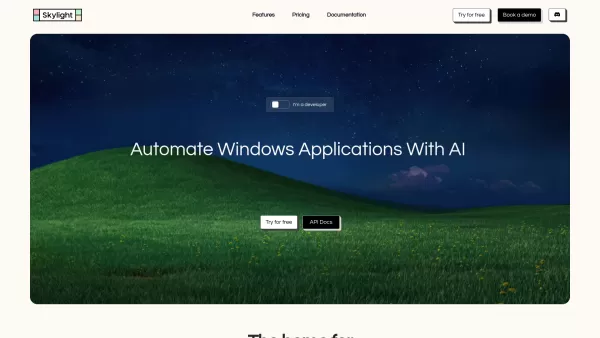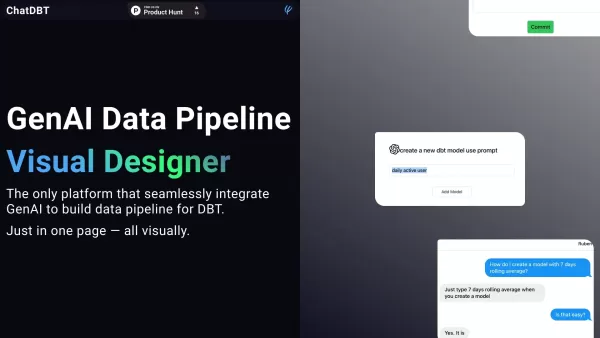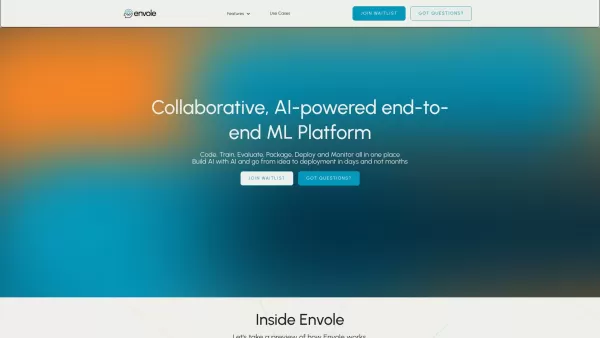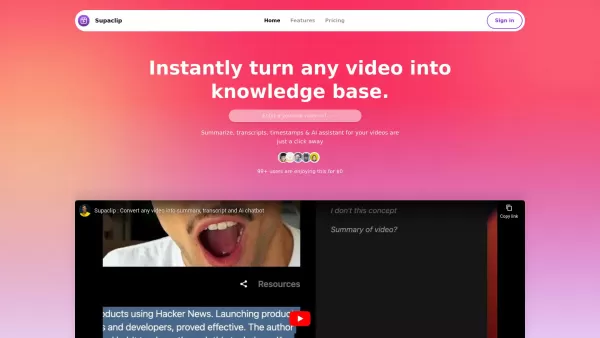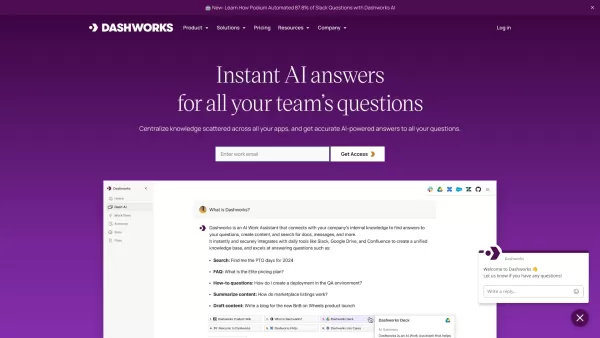Skylight
Virtual Windows for Agent Workflow Automation
Skylight Product Information
Imagine having a tool that lets you automate your Windows tasks without ever touching an API. That's what Skylight offers—a way to launch virtual Windows computers where AI agents can take over and handle your workflows just like a human would. It's like having a digital assistant that's not just limited to your smartphone but can navigate and operate Windows applications at scale.
How to Dive Into Skylight
Getting started with Skylight is pretty straightforward. First, you launch a virtual Windows instance. Then, you deploy an AI agent into this environment. From there, you can automate tasks simply by giving commands in natural language. It's as easy as telling your agent what you need done, and watching it work its magic on your Windows apps.
What Makes Skylight Stand Out?
Launch Virtual Windows Instances on Demand
With Skylight, you can spin up a Windows environment whenever you need it, no hassle involved.
Automate Any Windows Application
Whether it's a legacy system or the latest software, Skylight's agents can automate it. No application is off-limits.
Live Stream and Monitor Agent Actions
You can watch your agents in action, ensuring they're doing exactly what you need, in real-time.
Where Can Skylight Make a Difference?
Automate Repetitive Desktop Tasks with AI Agents
Say goodbye to mind-numbing repetition. Let Skylight's AI handle those tedious tasks while you focus on what matters.
Run Complex Workflows Requiring Human-Like Interaction
Skylight excels at managing workflows that typically need human intervention, making your operations smoother and more efficient.
Frequently Asked Questions About Skylight
- How does Skylight handle security?
- Can I try Skylight for free?
If you're looking to get in touch with Skylight, their support email is [email protected]. For more ways to contact them, visit their contact us page.
Skylight, the company behind this innovative service, is aptly named Skylight.
Curious about pricing? Check out the details at Skylight's pricing page.
Connect with Skylight on LinkedIn, follow their updates on Twitter, and explore their open-source contributions on GitHub.
Skylight Screenshot
Skylight Reviews
Would you recommend Skylight? Post your comment