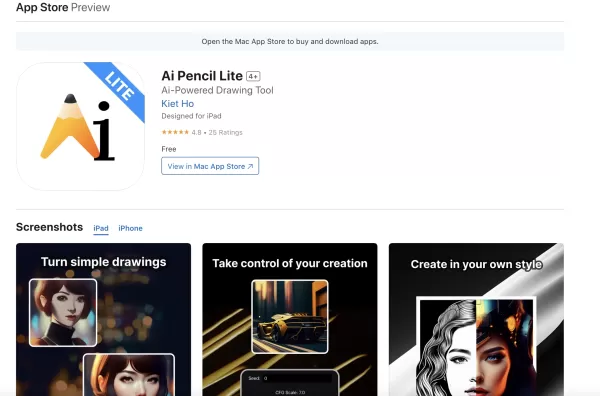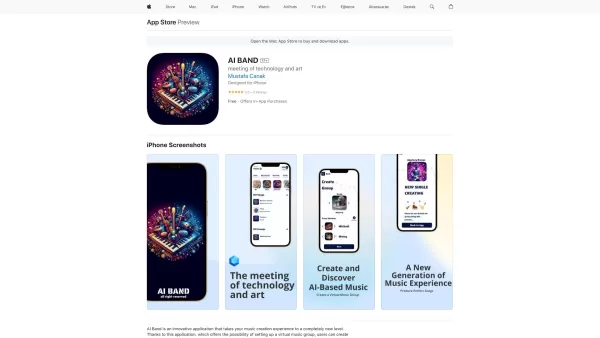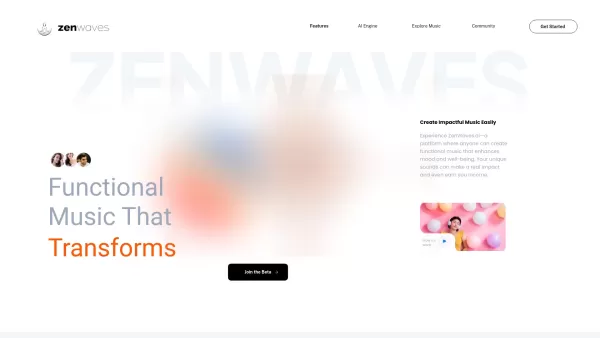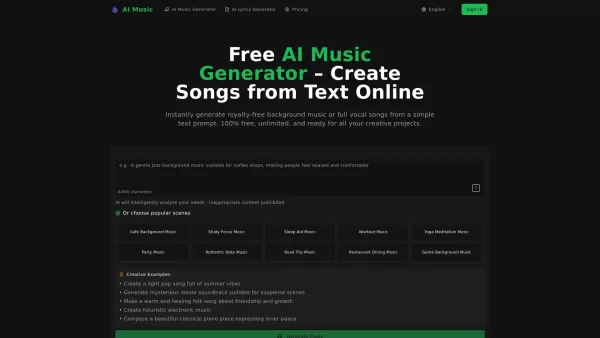Sketch AI
AI Software for Stunning Artwork Creation
Sketch AI Product Information
Sketch AI is more than just a tool—it's a digital artist's dream come true. Imagine having a powerful AI at your fingertips, ready to help you create breathtaking artwork and transform it into any medium or style you fancy. It's like having a personal art studio that never sleeps!
How to Use Sketch AI?
Getting started with Sketch AI is a breeze. Here's how you can dive into the world of digital art:
- First, grab the Sketch AI software. Download and install it on your device.
- Once installed, launch the software and import your favorite sketches or drawings. It's like inviting your art to a new playground.
- Now, the fun part—explore the array of powerful tools at your disposal. Play around, enhance your artwork, and watch as the AI helps you transform it into something extraordinary.
- When you're happy with your masterpiece, export it in whatever format or style you desire. Your art, your rules.
Sketch AI's Core Features
AI-based Art Creation
Ever wished you could create art with a little help from technology? Sketch AI's AI-based creation tools are like having an artist's assistant that never runs out of ideas.
Powerful Drawing Tools
Whether you're sketching from scratch or refining existing work, the drawing tools in Sketch AI are robust and user-friendly, making your creative process smoother and more enjoyable.
Import and Export Functionality
Bring in your own drawings or export your transformed masterpieces. Sketch AI makes it easy to work with your art across different platforms and formats.
Art Transformation into Different Mediums and Styles
Want to see how your sketch would look as a watercolor painting or a digital comic? Sketch AI can transform your art into a variety of mediums and styles, sparking new inspiration.
Sketch AI's Use Cases
Artists Seeking a Digital Platform
For artists looking to explore digital mediums, Sketch AI offers a platform where creativity knows no bounds. It's like having a canvas that can morph into any shape or form.
Designers Looking for Inspiration
Designers often hit a creative wall. Sketch AI's tools and transformations can provide that much-needed spark to push your designs to the next level.
Art Enthusiasts
If you love art but aren't a professional, Sketch AI lets you play around with your favorite drawings, turning them into different mediums or styles. It's like being a kid in an art store again!
FAQ from Sketch AI
- What is Sketch AI?
- Sketch AI is a powerful AI-based software that helps users create and transform stunning artwork into various mediums and styles.
- What are the core features of Sketch AI?
- Its core features include AI-based art creation, powerful drawing tools, import and export functionality, and the ability to transform art into different mediums and styles.
- Who can use Sketch AI?
- Artists, designers, and art enthusiasts who want to explore digital art creation and transformation.
- Is Sketch AI suitable for beginners?
- Absolutely! Sketch AI is designed to be user-friendly, making it accessible even for those new to digital art.
- Can I import my own drawings into Sketch AI?
- Yes, you can easily import your own drawings and work on them within the software.
- Can I export my artwork in different formats and styles?
- Yes, Sketch AI allows you to export your artwork in various formats and styles, giving you the flexibility to showcase your work as you see fit.
Sketch AI Screenshot
Sketch AI Reviews
Would you recommend Sketch AI? Post your comment

Wow, Sketch AI sounds like magic ✨! As someone who can barely draw stick figures, having an AI help me create beautiful art is mind-blowing. Though I wonder - does it make 'real' artists obsolete? Either way, can't wait to try turning my ugly doodles into masterpieces 😂