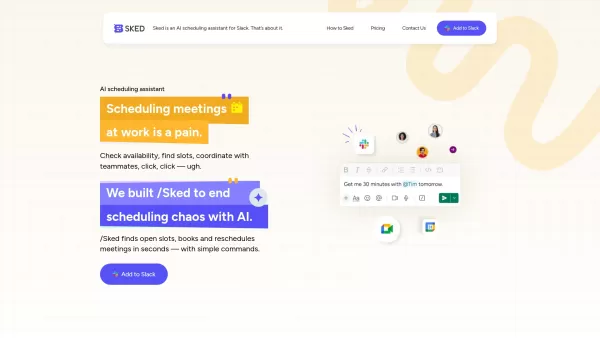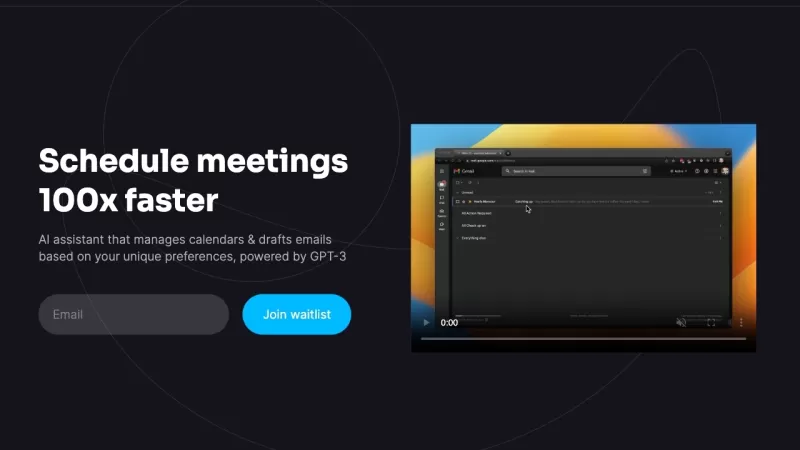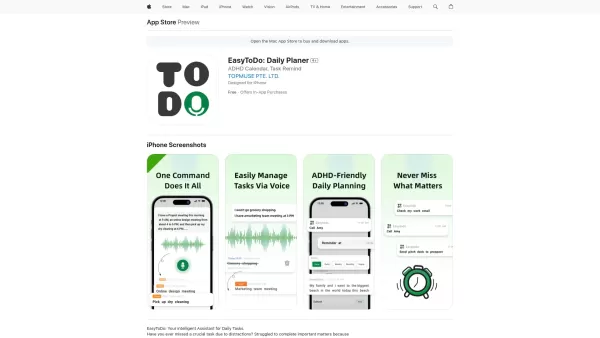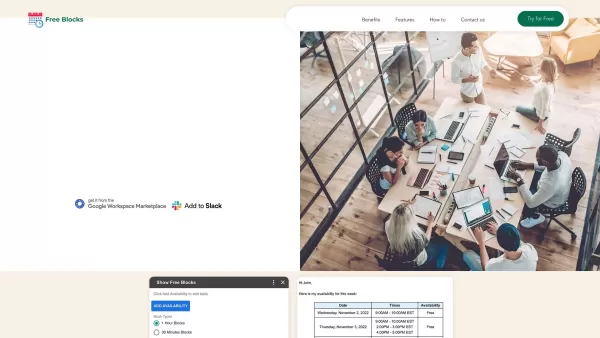Sked
AI Scheduler: Effortless Meeting Management in Slack
Sked Product Information
Ever found yourself juggling multiple tabs just to schedule a meeting? Well, say goodbye to that hassle with Sked, the nifty tool that integrates seamlessly into Slack. It's like having a personal assistant who's all about making your meeting life a breeze. With Sked, you can schedule, reschedule, and manage your meetings without breaking a sweat, thanks to its smart AI.
How to Get Started with Sked?
Getting started with Sked is as easy as pie. First, add the Sked app to your Slack workspace. Then, sign up using your Gmail account and sync it with your Google Calendar. Just like that, you're ready to streamline your meeting scheduling like a pro.
Sked's Core Features
Find Open Calendar Slots Effortlessly
Ever tried finding a time slot that works for everyone? It's like herding cats! But with Sked, finding open slots is a snap. No more endless back-and-forths.
Book and Reschedule Meetings Using Simple Commands
Need to book a meeting or reschedule one? Just type in a command, and Sked takes care of the rest. It's like magic, but better because it's real.
Manage Event Invites Directly from Slack
Why switch tabs when you can manage your event invites right from Slack? Sked lets you handle everything in one place, making your life so much easier.
Check Personal Calendar and Block Focus Time
Want to carve out some focus time? Sked lets you check your personal calendar and block off time so you can get things done without interruptions.
Sked's Use Cases
Schedule Meetings Within Slack Without Switching Tabs
Imagine scheduling meetings without ever leaving Slack. With Sked, it's not just a dream—it's your new reality.
Reschedule Meetings with a Single Command
Plans change, and that's okay. With Sked, rescheduling a meeting is as simple as a single command. No fuss, no muss.
Quickly Find Available Time Slots Across Teams
Need to find a time that works for everyone across different teams? Sked makes it quick and easy, so you can get back to what really matters.
FAQ from Sked
- How does Sked find meeting slots?
- Sked uses AI to scan calendars and find open slots that work for everyone involved. It's like having a super-smart assistant who knows everyone's schedule.
- Is Sked free to use?
- Sked offers a free version, but for more advanced features, you might want to check out their pricing plans. It's worth it, trust me!
- Can I use Sked if my team isn't using it?
- Absolutely! You can use Sked even if your team isn't on board yet. It's a great way to show them what they're missing out on.
For any questions or support, you can reach out to Sked's customer service at [email protected]. For more contact options, visit their contact us page.
Sked is brought to you by Sked, a company dedicated to making your work life smoother. If you're ready to give it a try, sign up at Sked's sign-up page. And if you're curious about the pricing, check out their pricing page.
Sked Screenshot
Sked Reviews
Would you recommend Sked? Post your comment