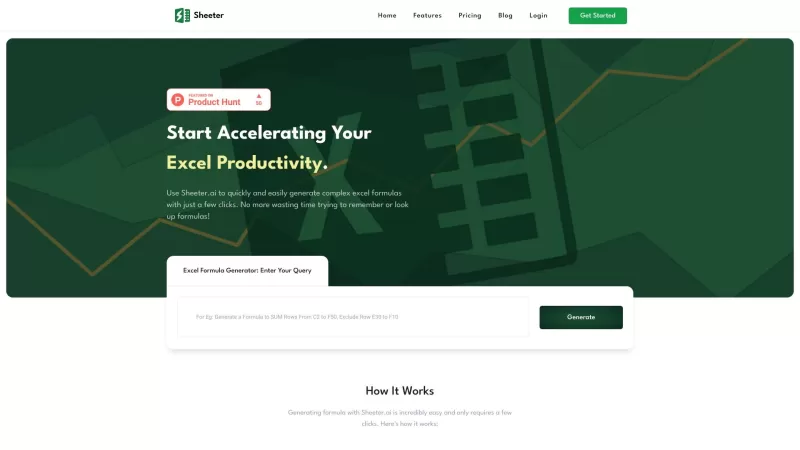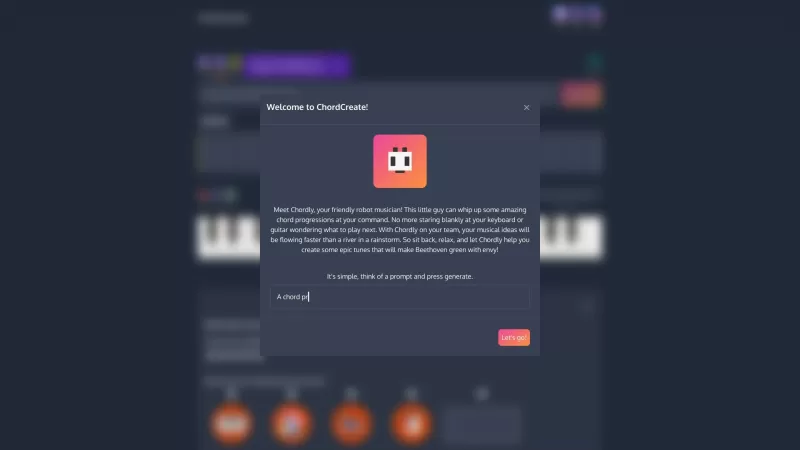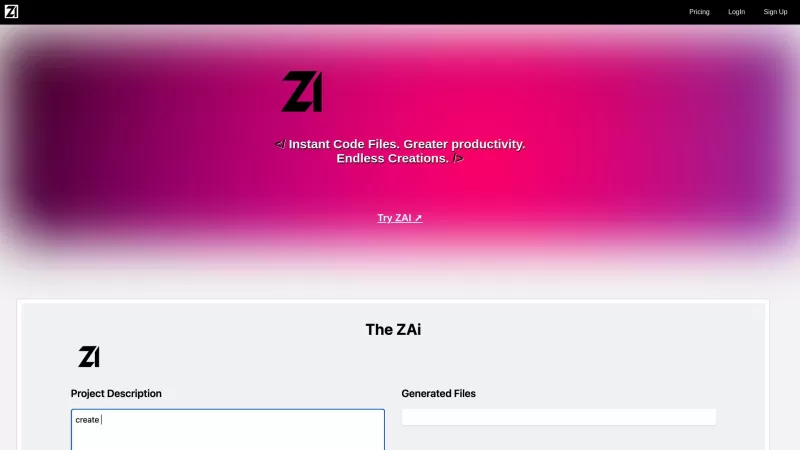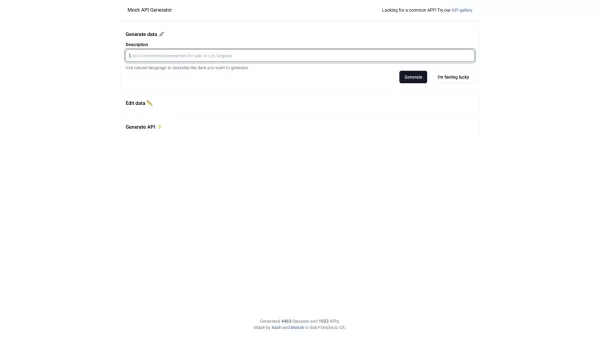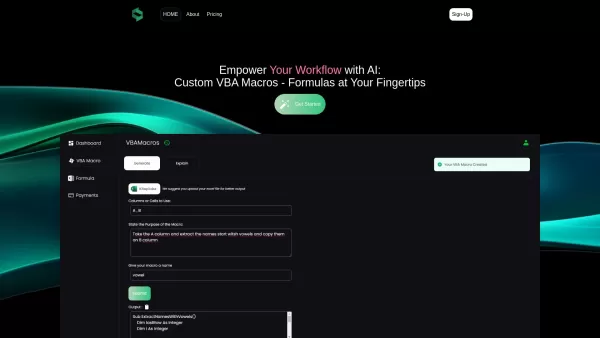Sheeter
Sheeter: Excel Google Sheets Formula Generator
Sheeter Product Information
Ever found yourself staring at a spreadsheet, wishing there was a magic wand to whip up those tricky Excel formulas? Well, say hello to Sheeter! This isn't just another tool; it's your personal AI assistant, designed to make complex Excel and Google Sheets formulas as easy as pie. Whether you're a seasoned pro or just getting started, Sheeter's here to boost your productivity by taking the headache out of formula creation.
How to Use Sheeter?
Getting started with Sheeter is a breeze. Just follow these simple steps:
- Type in Your Request: Got a formula in mind? Just describe what you need in the search bar. No need to be a formula wizard; Sheeter's AI will do the heavy lifting.
- Let Sheeter Do Its Magic: The AI will churn out the perfect formula for you. It's like having a spreadsheet guru at your fingertips.
- Copy and Paste: Snag that formula, paste it right into your Excel sheet, or use the handy Sheeter.ai add-on for seamless integration. It's that easy!
Sheeter's Core Features
What makes Sheeter stand out? Let's dive in:
- AI-Powered Formula Creation: Forget about manual formula writing. Sheeter's AI does it for you, saving you time and frustration.
- Works with Excel and Google Sheets: Whether you're team Excel or Google Sheets, Sheeter's got you covered.
- Efficient and Effective: Sheeter doesn't just give you any formula; it gives you the best one for the job.
- Boost Your Productivity: More time spent on what matters, less time wrestling with spreadsheets.
- Customizable to Your Needs: Sheeter can be tailored to fit your specific requirements. It's like having a bespoke formula generator.
- Reliable and Focused: Trust in Sheeter to deliver accurate formulas every time.
Sheeter's Use Cases
Wondering how you can put Sheeter to work? Here are some real-world examples:
- Summing Up Values: Need to sum numbers in specific cell ranges? Sheeter makes it a snap.
- Find and Replace: Quickly replace values across columns without breaking a sweat.
- Date Calculations: Calculate the number of days between dates with ease.
- Data Filtering: Filter your data based on whatever criteria you need.
- Extracting Data: Pull domain names from URLs like a pro.
FAQ from Sheeter
- How does Sheeter work?
- Sheeter uses AI to generate Excel and Google Sheets formulas based on your input, making complex calculations simple.
- Is Sheeter compatible with Google Sheets?
- Absolutely! Sheeter works seamlessly with both Excel and Google Sheets.
- Can Sheeter be customized?
- Yes, Sheeter can be tailored to meet your specific needs, making it a versatile tool for any spreadsheet task.
- How does Sheeter help with productivity?
- By automating formula creation, Sheeter frees up your time, allowing you to focus on more important tasks.
- Is Sheeter a reliable formula generator?
- Definitely! Sheeter is designed to provide accurate and efficient formulas, trusted by users to get the job done right.
For any questions or issues, reach out to Sheeter's support team at [email protected]. You can also visit their contact us page for more ways to get in touch.
Interested in learning more about the team behind Sheeter? Check out their about us page. Their office is located at Plot No. 17, S/F, Sector 7 Dwarka, New Delhi, India, 100045.
Ready to dive in? Log in to your Sheeter account at Sheeter Login or sign up for a new account at Sheeter Sign Up. Curious about pricing? Head over to Sheeter Pricing.
Stay connected with Sheeter on social media:
Sheeter Screenshot
Sheeter Reviews
Would you recommend Sheeter? Post your comment