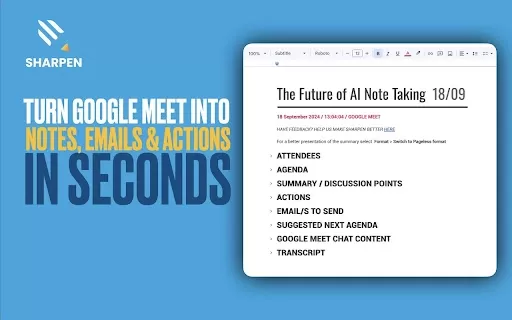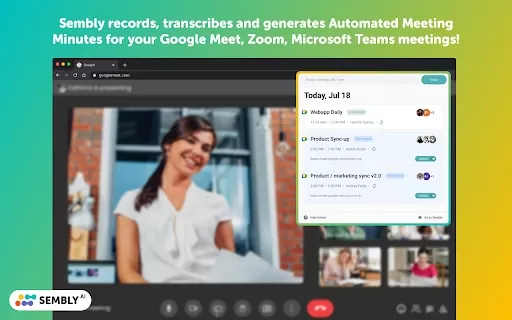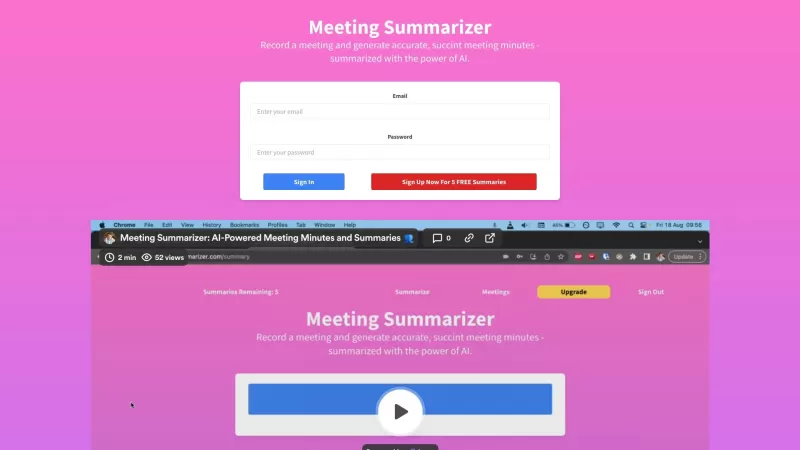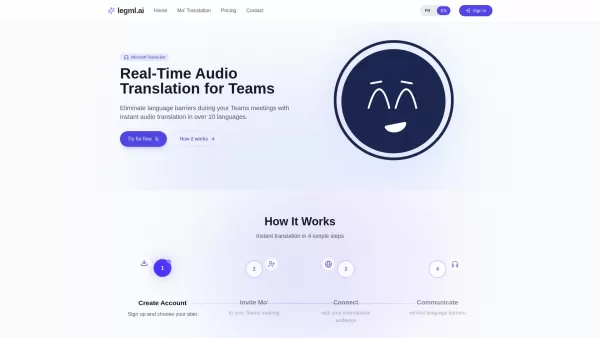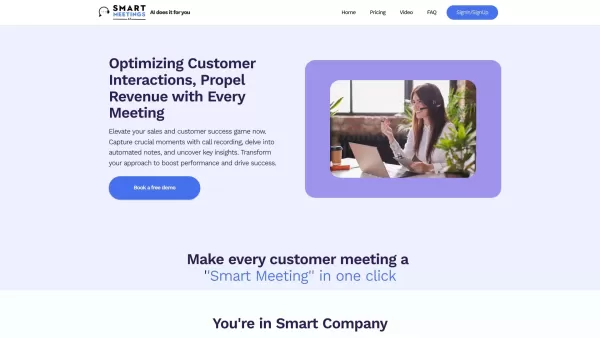SHARPEN AI - Chrome Extension
AI tool for meeting transcriptions and summaries.
SHARPEN AI - Chrome Extension Product Information
Ever found yourself in a Google Meet, wishing you had a personal assistant to keep track of everything? Well, that's where SHARPEN AI comes into play. This nifty Chrome extension is like having your own meeting guru, providing real-time transcriptions, concise summaries, and even crafting follow-up emails for you. It's like having a super-efficient note-taker by your side, without the hassle of scribbling down notes yourself.
How to Use SHARPEN AI Chrome Extension?
Getting started with SHARPEN AI is a breeze. Just install the extension from the Chrome Web Store, and the next time you hop into a Google Meet, SHARPEN AI will be there, working its magic. After your meeting wraps up, you'll find a neatly organized summary waiting for you, automatically saved to your Google Drive. It's like having a personal assistant who never misses a beat.
SHARPEN AI Chrome Extension's Core Features
What makes SHARPEN AI stand out? Let's dive into its core features:
- Real-time Transcriptions of Meetings: No more missing out on crucial points. SHARPEN AI captures every word spoken during your Google Meet, ensuring you have a complete record of the discussion.
- Automated Summaries Saved to Google Drive: After the meeting, SHARPEN AI compiles a summary of the key points and action items, saving it directly to your Google Drive. It's like having a meeting recap delivered to your doorstep.
- Integration with Google Workspace: Seamlessly integrates with your Google Workspace, making it easy to access and share your meeting notes and summaries with your team.
SHARPEN AI Chrome Extension's Use Cases
Wondering how SHARPEN AI can make your life easier? Here are some scenarios where it shines:
- Efficient Meeting Note-Taking and Follow-Up Communications: Say goodbye to the days of frantically taking notes during meetings. With SHARPEN AI, you can focus on the discussion while it handles the note-taking. Plus, it can generate follow-up emails, ensuring you never miss an action item.
FAQ from SHARPEN AI
- ### Is there a bot that takes notes during the meeting?
- Yes, SHARPEN AI acts as a bot that takes notes during your Google Meet, providing real-time transcriptions and summaries.
- ### How is my data stored and protected?
- Your data is securely stored on Google Drive, and SHARPEN AI adheres to Google's privacy and security standards to ensure your information is protected.
SHARPEN AI - Chrome Extension Screenshot
SHARPEN AI - Chrome Extension Reviews
Would you recommend SHARPEN AI - Chrome Extension? Post your comment