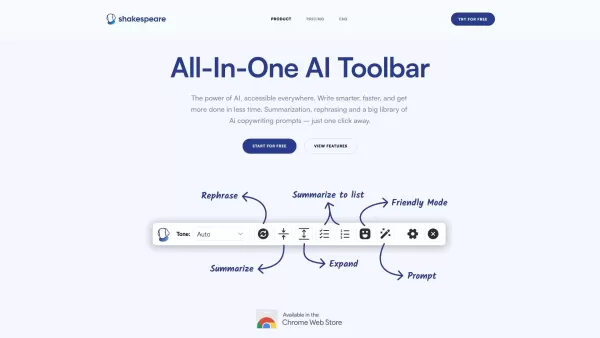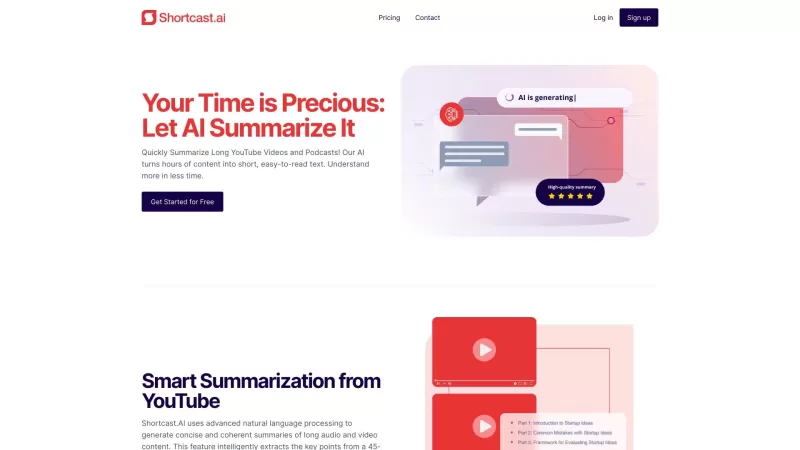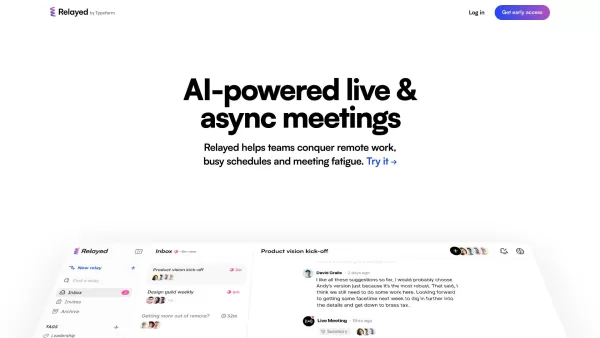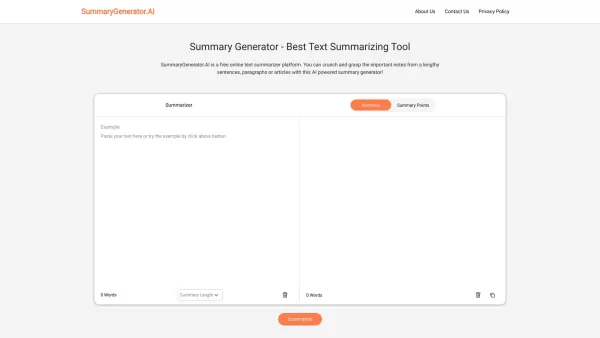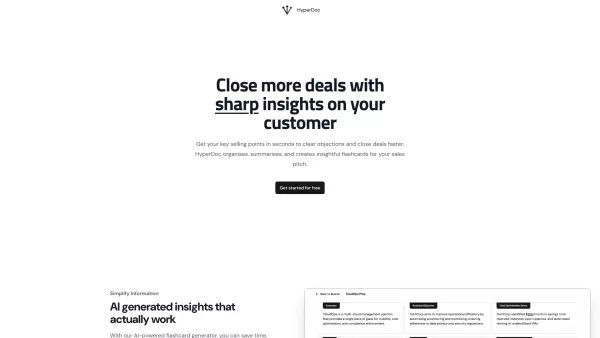Shakespeare - AI Powered Writing Toolbar
Shakespeare AI Writing Toolbar
Shakespeare - AI Powered Writing Toolbar Product Information
Ever wished you had a personal writing assistant that could help you craft perfect sentences and save you tons of time? Well, meet Shakespeare, the AI-powered writing toolbar that's like having a literary genius sitting right next to you as you write. This nifty tool integrates seamlessly into your browser, available as an extension in the Chrome Web Store, and it's ready to transform your writing experience.
How to Use Shakespeare - Your AI Writing Sidekick
Getting started with Shakespeare is a breeze. Just head over to the Chrome Web Store and install the extension. Once it's in place, you'll find the toolbar popping up right within your writing platform. From there, you can dive into a range of features by clicking on the icons: summarization, explanation, rephrasing, and more. Whether you're penning a blog post, crafting an email, or working on any text, Shakespeare is there to enhance your writing in real-time. It's like having a writing coach that's always on call!
Shakespeare's Core Features - Your Writing Toolkit
Summarization
Ever faced a wall of text that you need to get through? With a single click, Shakespeare can boil down that long content into a concise summary, making it easier for you and others to grasp the main points without getting lost in the details.
Rephrasing
Tired of your sentences sounding the same? Shakespeare can mix things up by rephrasing them, adding variety and enhancing the overall quality of your writing. It's perfect for keeping your readers engaged.
Grammarly Integration
No more embarrassing typos or grammar slip-ups. With Grammarly integrated into Shakespeare, you can correct mistakes on the fly, ensuring your text is polished and professional.
AI Copywriting Prompts
Stuck on what to write next? Shakespeare offers a treasure trove of AI-generated prompts for all sorts of writing tasks. Whether you need a catchy headline or a compelling call to action, these prompts can spark your creativity and guide your writing.
Accessible Everywhere
Unlike other tools that make you juggle between tabs, Shakespeare stays right where you need it—within your writing platform. This means you can focus on your writing without interruptions, making your workflow smoother and more efficient.
Chrome Extension
With Shakespeare as a Chrome extension, you can harness its power on any website. Write smarter and faster, no matter where you are online.
Shakespeare in Action - Real-World Use Cases
Streamlined Reading
Complex articles and reports don't stand a chance against Shakespeare's summarization feature. It makes your reading experience more efficient, helping you cut through the clutter and get to the heart of the matter quickly.
Efficient Content Creation
Need to whip up engaging content? Use Shakespeare's AI prompts to generate creative headlines, captivating captions, and compelling calls to action. It's like having a brainstorming partner that never runs out of ideas.
Customer Support & Email Writing
Responding to customer inquiries or emails can be a hassle, but with Shakespeare, you can use pre-designed, friendly responses to communicate quickly and effectively. It's a lifesaver for keeping up with your inbox.
Engaging Social Media Posts
Want to make your social media posts stand out? Shakespeare helps you craft Twitter threads and write captivating posts, ensuring your content is not only error-free but also engaging and shareable.
Simplifying News Articles
Stay informed without getting overwhelmed. Shakespeare can turn lengthy news articles into concise summaries, highlighting the most important points so you can stay up-to-date with ease.
Improving Content Variety
Repetition is the enemy of good writing. Shakespeare's rephrasing feature helps you avoid repetition and enhance readability, which is especially helpful for non-native English speakers looking to improve their writing.
Efficient Customer Support Answers
Provide quick, friendly, and professional responses to customer support inquiries with ease. Shakespeare's templates save you time while maintaining the quality of your communication.
Frequently Asked Questions About Shakespeare
- Do I need an OpenAI API key?
- Nope, Shakespeare doesn't require an OpenAI API key to function. It's ready to use right out of the box!
- Do you offer a free trial?
- Yes, you can try Shakespeare for free to see if it fits your writing needs before committing to a subscription.
- Does it work within Google Docs & Office 365?
- Absolutely! Shakespeare integrates seamlessly with Google Docs and Office 365, enhancing your writing experience across these platforms.
- How do I install it?
- Just head to the Chrome Web Store, search for Shakespeare, and hit install. It's that simple!
- Is there a word limit?
- Shakespeare can handle texts of various lengths, but specific word limits may depend on your subscription plan.
- Which languages are supported?
- Currently, Shakespeare supports English, with plans to expand to other languages in the future.
For any additional support or inquiries, you can reach out to Shakespeare's team at [email protected].
Curious to learn more about the company behind Shakespeare? Check out their about us page.
Interested in Shakespeare's pricing? You can find all the details at their pricing page.
Follow Shakespeare on social media to stay updated:
- TikTok: @shakespearetoolbar
- LinkedIn: Shakespeare Toolbar
- Twitter: @JakobSturm
Shakespeare - AI Powered Writing Toolbar Screenshot
Shakespeare - AI Powered Writing Toolbar Reviews
Would you recommend Shakespeare - AI Powered Writing Toolbar? Post your comment