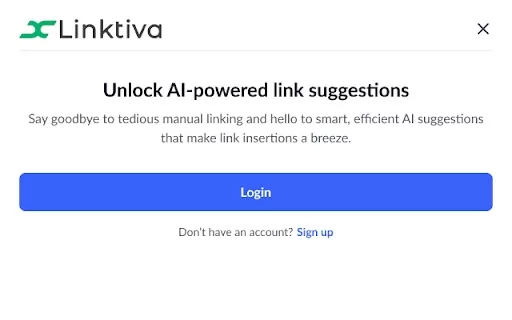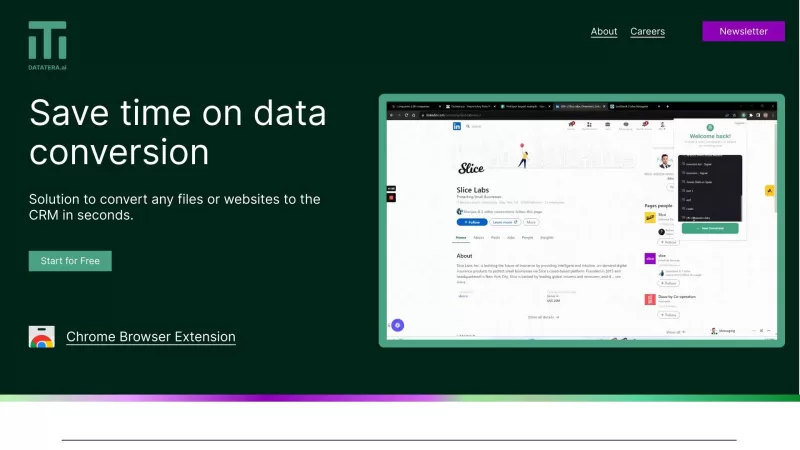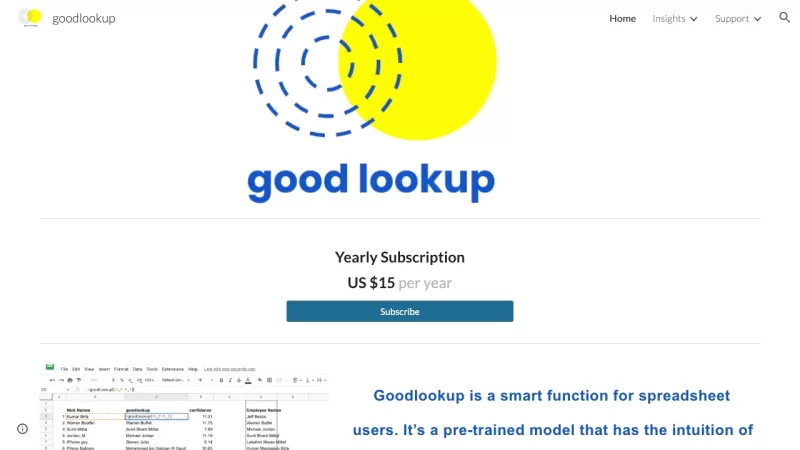Serpent - Chrome Extension
Chrome Extension for Sheets Docs Management
Serpent - Chrome Extension Product Information
Ever found yourself juggling multiple Google Sheets and Docs, wishing there was a simpler way to manage them all? Enter Serpent, a nifty Chrome extension that's here to revolutionize how you interact with your Google documents. It's like having a personal assistant right in your browser, making it a breeze to access, search, and manage your content. Whether you're deep into data analysis or crafting your next big blog post, Serpent is designed to streamline your workflow and boost your productivity.
So, how do you get started with Serpent? It's as easy as pie. First, you'll want to install the Serpent Chrome extension. Once it's up and running, you'll have access to a handy dashboard. From here, you can dive into your Google Sheets, search for specific entries, or even add new content on the fly. And if you're working on a Google Doc, Serpent lets you highlight relevant sentences or use its AI to generate new context when you're stuck. It's like having a brainstorming partner right at your fingertips!
Core Features of Serpent
Serpent isn't just another tool; it's packed with features that make it stand out. For starters, its advanced search functionality lets you sift through your Google Sheets and Docs with ease. Ever needed to find that one sentence in a long document? Serpent can highlight matching sentences in your Google Docs, saving you from endless scrolling. And if you're looking to add some flair to your writing, the AI-generated contextual sentences can help you craft content that's not only accurate but also engaging. Plus, Serpent doesn't discriminate—it can manage both your private sheets and those you've shared with the world.
Use Cases for Serpent
Imagine being able to effortlessly manage and link your Google Sheets and Docs. With Serpent, that's not just a dream—it's your new reality. Need to quickly locate and edit an entry in one of your Sheets? Serpent's got you covered. And if you're a blogger or content creator, you'll love how Serpent can generate contextually accurate text for your posts. It's like having a secret weapon in your content creation arsenal.
FAQ from Serpent
- ### Is Serpent free to use?
- Yes, Serpent is free to use, making it accessible for everyone looking to streamline their Google document management.
- ### What is the purpose of the AI functionality in Serpent?
- The AI functionality in Serpent is designed to help users generate contextually relevant sentences, enhancing content creation and making it easier to find the right words when you need them.
Serpent - Chrome Extension Screenshot
Serpent - Chrome Extension Reviews
Would you recommend Serpent - Chrome Extension? Post your comment