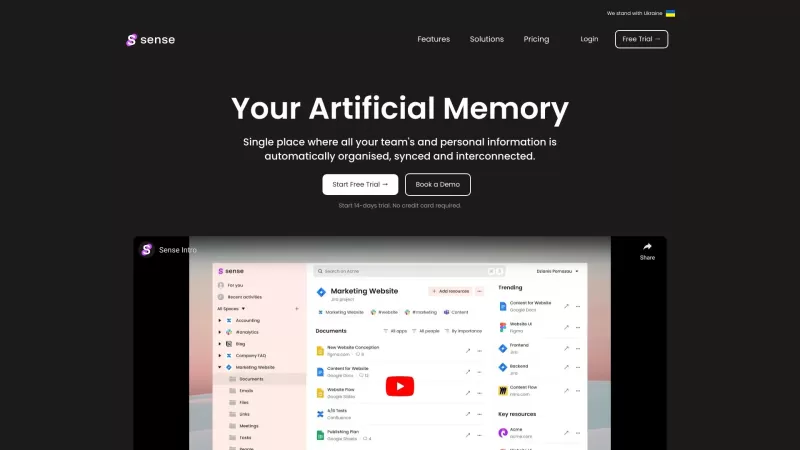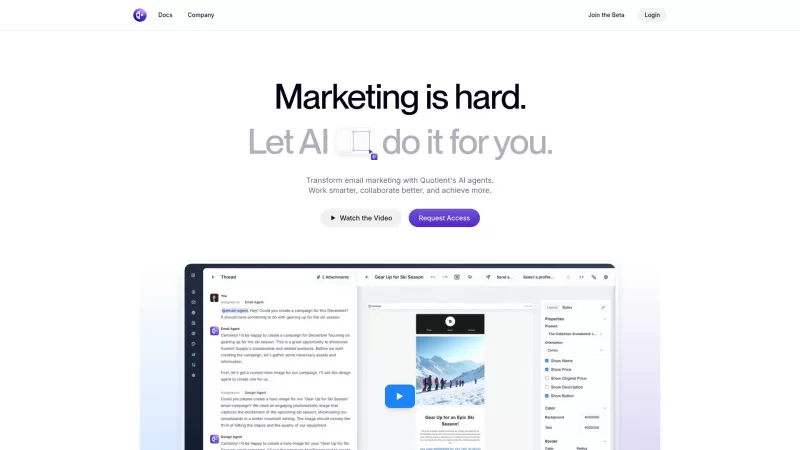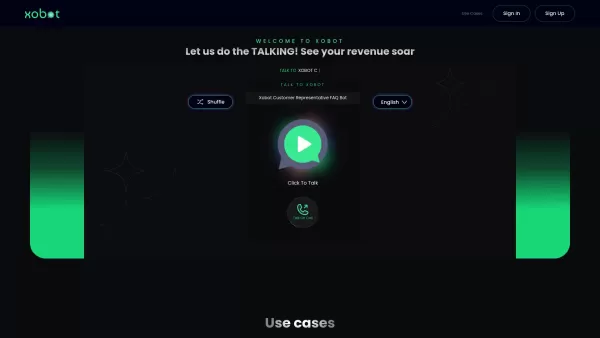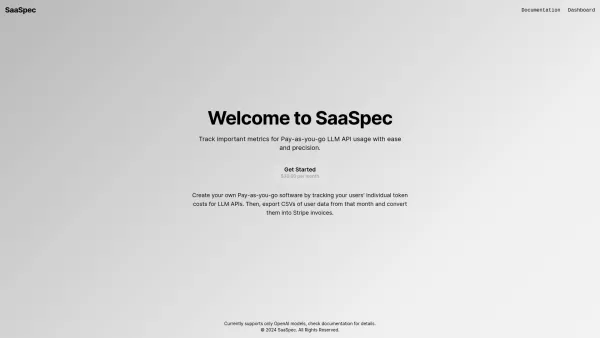Sense
Sense: Organize and Sync Team Info
Sense Product Information
Ever feel like your work life is spiraling into chaos? Enter Sense, your new best friend in the world of digital organization. It's not just another app—it's a game-changer that transforms your scattered work into a neatly organized oasis. Imagine having all your team's and personal info in one spot, magically sorted, synced, and interconnected. Sounds like a dream, right?
How to Dive Into Sense?
Getting started with Sense is a breeze. Just head over to their website and either request access or jump into a free trial. Once you're in, connect all the apps and tools your team relies on. Sense will then work its magic, automatically organizing and syncing your documents, links, files, and conversations. Need to find something fast? Use Sense's unified search to comb through everything in a snap. Plus, it smartly suggests who should see what, making sure your info reaches the right people.
Sense's Core Features: What Makes It Tick?
Automatic Organization: Say Goodbye to Mess
Sense takes the hassle out of organizing by automatically sorting your docs, links, files, and chats. It's like having a personal assistant who never sleeps.
Unified Search: Find Anything, Anywhere
With Sense, searching is a breeze. Whether it's across different apps or deep within your documents, you'll find what you need in no time.
Smart Sharing Suggestions: Get Info to the Right People
Sense knows who needs to see what and when. It suggests sharing options to keep your team in the loop without you lifting a finger.
Self-Organized Spaces: Your Project's Home Base
Each project gets its own space in Sense, acting as the ultimate source of truth. Everything related to your project lives here, neatly organized.
Interconnected Content: See the Big Picture
Sense links related content and conversations automatically. It's like having a map that shows how everything fits together.
Personal Hub: Your Daily Command Center
Your personal hub in Sense keeps you on top of tasks and notifications. It's your daily checklist and reminder rolled into one.
Chrome Extension: Quick Access and Context
With the Sense Chrome extension, you can search quickly and get an overview of your context without breaking your workflow.
Sense's Use Cases: Why It's a Must-Have
Taming the Information Beast
Sense is perfect for organizing and syncing both team and personal information. No more digging through endless folders or emails.
Seamless Search Across Platforms
Need to find that one document buried in your app stack? Sense's unified search makes it easy, saving you time and frustration.
Ensuring Relevant Sharing
Sense ensures that important information reaches the right team members, making collaboration smoother and more effective.
Streamlining Your Workday
By automating organization and search, Sense simplifies your work routines and cuts down on manual tasks. More time for the work that matters!
FAQ from Sense: Got Questions?
- ### What data do you store?
- ### Can anybody see anything?
- ### Can people get access to restricted assets?
- ### How are assets related?
- ### Can I use Sense individually?
- ### Is there a free trial period?
Sense Support Email & Customer service contact & Refund contact etc.
More Contact, visit the contact us page(https://www.senseapp.ai/support)
Sense Company
Sense Company name: Sense.
Sense Login
Sense Login Link: https://senseai.online
Sense Sign up
Sense Sign up Link: https://senseai.online/signup
Sense Pricing
Sense Pricing Link: https://www.senseapp.ai/pricing
Sense Linkedin
Sense Linkedin Link: https://www.linkedin.com/company/senseappai/
Sense Twitter
Sense Twitter Link: https://twitter.com/SenseWorkspace
Sense Screenshot
Sense Reviews
Would you recommend Sense? Post your comment