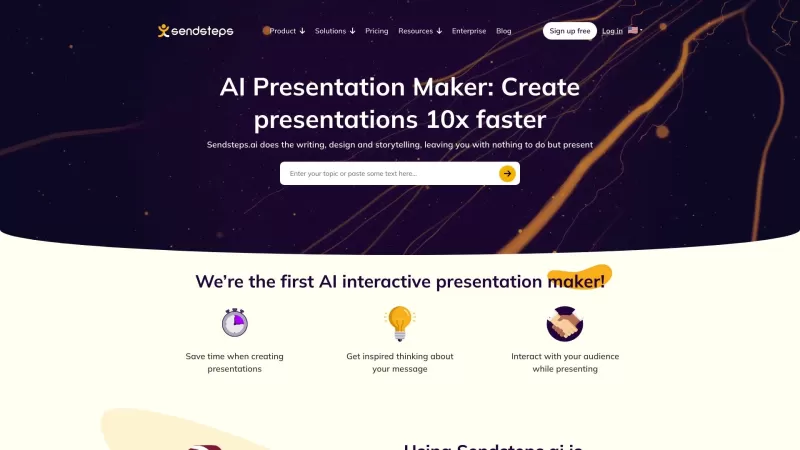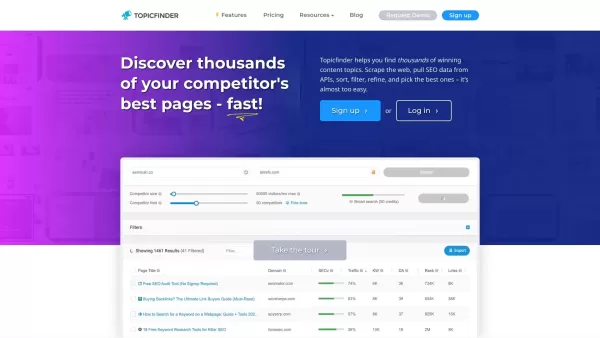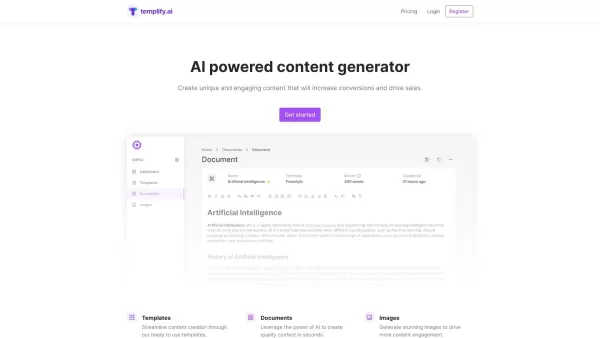Sendsteps
Sendsteps AI for Interactive Presentations
Sendsteps Product Information
Sendsteps is revolutionizing the way we create and deliver presentations with its cutting-edge AI-powered platform. It's not just a tool; it's a game-changer for anyone who's ever struggled with putting together an engaging presentation. With Sendsteps, you can whip up a stunning presentation in no time, thanks to its AI assistance. Whether you're a business professional racing against the clock, a teacher aiming to captivate your students, or an event organizer looking to make your event unforgettable, Sendsteps is your go-to solution.
How to Use Sendsteps?
Getting started with Sendsteps is as easy as pie. Here's how you can dive in:
Create Your AI Presentation: Kick things off by using the AI presentation maker. You can start from scratch, upload a document, or even import your existing PowerPoint slides. The choice is yours!
Set the Details: Tailor your presentation by specifying the language, who your audience is, and giving it a catchy title. This step ensures your presentation hits the mark.
Present with Flair: Once your presentation is ready, complete with design, content, pictures, and interactive elements, you're all set to present. You can practice beforehand with speaker notes or jump straight into presenting.
Engage and Impress: With Sendsteps, you're not just presenting; you're engaging your audience in real-time. Whether through interactive activities, live Q&A sessions, word clouds, or quizzes, your audience will be hooked from start to finish.
Sendsteps's Core Features
AI Presentation Maker: Create presentations with AI assistance
Imagine creating a professional, engaging presentation without breaking a sweat. That's what the AI Presentation Maker offers. It's like having a personal assistant that understands your vision and brings it to life.
Interactive Presentation: Engage your audience with interactive activities
Gone are the days of one-sided presentations. With Sendsteps, you can keep your audience involved with interactive elements that make every presentation a two-way conversation.
Live Q&A: Facilitate real-time questions and answers during presentations
Ever wished you could instantly answer your audience's burning questions? Sendsteps makes it possible with its Live Q&A feature, turning your presentation into an interactive learning experience.
Live Word Cloud: Generate word clouds based on audience responses
Want to see what's on your audience's mind? The Live Word Cloud feature lets you visualize their thoughts in real-time, making your presentation dynamic and responsive.
Live Quiz: Conduct live quizzes for audience engagement
Keep your audience on their toes with a live quiz. It's a fun way to reinforce your message and see how well your audience is following along.
Sendsteps's Use Cases
Business Professionals
For the busy business professional, Sendsteps is a lifesaver. It streamlines the creation process, allowing you to focus on delivering your message effectively. Plus, the interactive features ensure your meetings are more productive and engaging.
Students/Teachers
In the classroom, Sendsteps is a game-changer. Teachers can save time on preparation and deliver more interactive lessons that boost student engagement and understanding. It's a win-win for both teachers and students.
Event Organizers
If you're organizing an event, Sendsteps can elevate the experience to the next level. Interactive activities create a buzz, making your event memorable and engaging for all participants.
FAQ from Sendsteps
- What is Sendsteps?
- Sendsteps is an AI-powered tool designed to simplify and enhance the creation and delivery of interactive presentations.
- How do I use Sendsteps?
- To use Sendsteps, start by creating an AI presentation, customize it according to your audience and purpose, and then present with interactive elements to engage your audience effectively.
- What are the core features of Sendsteps?
- The core features include an AI Presentation Maker, interactive presentation tools, Live Q&A, Live Word Cloud, and Live Quiz functionalities.
- What are the use cases of Sendsteps?
- Sendsteps is perfect for business professionals to enhance meetings, for students and teachers to improve classroom engagement, and for event organizers to create memorable experiences.
For any additional questions or support, you can reach out to Sendsteps via their support email. More contact options are available on their contact us page. To learn more about the company, visit their about us page. You can also log in to your Sendsteps account at Sendsteps Login, or sign up for a new account at Sendsteps Sign up. For pricing details, check out their pricing page.
Stay connected with Sendsteps on social media: follow them on Facebook, subscribe to their YouTube channel, connect on LinkedIn, and keep up with the latest on Twitter and Instagram.
Sendsteps Screenshot
Sendsteps Reviews
Would you recommend Sendsteps? Post your comment

Sendsteps 정말 좋아요! AI 기능 덕분에 흥미로운 슬라이드를 쉽게 만들 수 있어요. 다만, 제안이 가끔 빗나가는 게 아쉽네요. 그래도 전체적으로 훌륭한 도구예요. 프레젠테이션 싫어하는 분들께 추천해요! 😄
Sendsteps is awesome for presentations! It makes creating engaging slides so much easier with its AI features. Sometimes the suggestions are a bit off, but it's a great tool overall. Definitely worth trying out if you hate making presentations! 😄
Sendstepsを使ってプレゼンを作るのが楽になりました!AI機能のおかげで、魅力的なスライドが簡単に作れます。ただ、提案が時々ずれることがあるのが残念。でも全体的に見て、とても良いツールです。プレゼンが苦手な人にはぜひ試してほしいです!😊
¡Sendsteps es genial para las presentaciones! Hace que crear diapositivas atractivas sea mucho más fácil con sus funciones de IA. A veces las sugerencias no son perfectas, pero en general es una herramienta excelente. ¡Vale la pena probarlo si odias hacer presentaciones! 😄