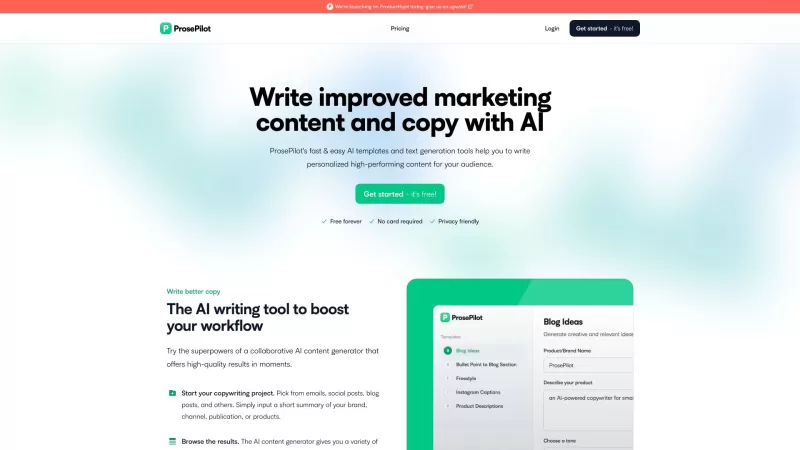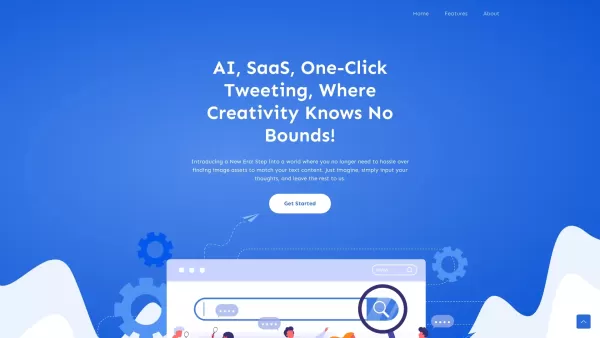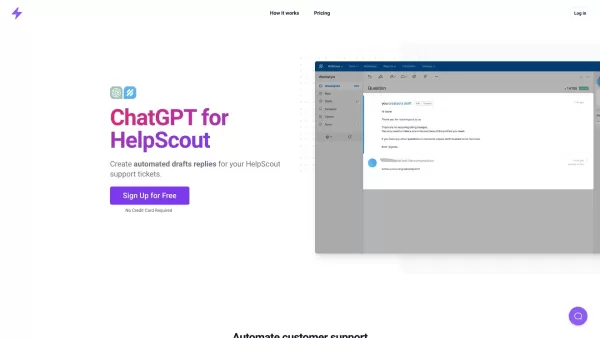SheetAI App
SheetAI: AI-Powered Google Sheets Add-On
SheetAI App Product Information
Ever wished you could wave a magic wand and make your Google Sheets do all the heavy lifting for you? Well, meet SheetAI App—your new best friend in the world of spreadsheets. This nifty Google Sheets add-on harnesses the power of AI to transform your data management and analysis into something as simple as chatting with a friend. Just describe what you need in plain old English, and watch as SheetAI turns your wishes into reality, right within your spreadsheets.
How to Get Started with SheetAI App?
Getting started with SheetAI is a breeze. Here’s how you can dive in:
- First up, grab the SheetAI add-on for Google Sheets. You'll need a desktop or laptop for this part.
- Next, you'll need to create an OpenAI key. Don't worry, the instructions are straightforward.
- Once you've got your key, pop it into the SheetAI app to set everything up.
- Now for the fun part—just tell SheetAI what you want to happen in plain English.
- Sit back and watch as SheetAI uses its AI wizardry to automate tasks and generate insights directly in your spreadsheet.
What Can SheetAI App Do for You?
SheetAI isn’t just another tool; it's a powerhouse of features designed to make your life easier:
- SHEETAI_BRAIN: Say goodbye to writer's block. Whether you need catchy copy or fresh content, this feature has you covered.
- SHEETAI_LIST: Need multiple AI-generated answers? No problem. This feature churns them out like a pro.
- SHEETAI_FILL: Tired of manually entering data? Let SHEETAI_FILL handle that for you, effortlessly populating your spreadsheets.
Real-World Applications of SheetAI
From automating your marketing efforts to crunching numbers, SheetAI has a wide range of uses:
- Automate your copywriting and tagline creation to keep your content fresh and engaging.
- Generate insights and explore diverse solutions for your business challenges.
- Clean up your data and even predict trends with ease.
Frequently Asked Questions About SheetAI
- What devices can I use SheetAI on?
- SheetAI is designed to be used on desktop or laptop devices.
- How do I install the SheetAI add-on?
- Head over to the Google Workspace Marketplace, search for SheetAI, and follow the installation prompts.
- What can I do with SheetAI?
- From automating tasks to generating content and insights, SheetAI helps you manage and analyze data with ease.
- Can I generate multiple AI-generated answers with SheetAI?
- Absolutely! Use the SHEETAI_LIST feature to get multiple answers tailored to your needs.
- Does SheetAI support data population?
- Yes, the SHEETAI_FILL feature makes populating data in your spreadsheets a snap.
For any support or questions, feel free to reach out to the team at IndianAppGuy Tech Pvt Ltd via their contact page. Curious about the company? Check out their about us page. And if you're wondering about the cost, take a peek at their pricing page.
Stay connected with SheetAI on social media to keep up with the latest updates and tips:
SheetAI App Screenshot
SheetAI App Reviews
Would you recommend SheetAI App? Post your comment

SheetAI App is literally a game-changer for my workflow! 😍 From auto-generating reports to cleaning up messy data, it's like having a data scientist in my spreadsheet. Only wish it had more template options for beginners. 9/10 would recommend!
O SheetAI App é como ter um assistente pessoal para minhas planilhas! É incrível como pode automatizar tanto do trabalho tedioso. Economizei horas em entrada e análise de dados. A única falha é que às vezes luta com fórmulas muito complexas, mas no geral, é um salva-vidas! 😊
SheetAI Appはスプレッドシートの個人的なアシスタントを持つようなものです!面倒な作業を自動化するのが驚くほど素晴らしいです。データ入力と分析に何時間も節約できました。唯一の問題は、非常に複雑な数式に苦労することがあることですが、全体的には救世主です!😊
SheetAI App은 마치 내 스프레드시트의 개인 비서를 가진 것 같아요! 지루한 작업을 자동화하는 것이 얼마나 놀라운지 몰라요. 데이터 입력과 분석에 몇 시간이나 절약했어요. 유일한 단점은 매우 복잡한 공식에 어려움을 겪는다는 점이지만, 전체적으로 구세주예요! 😊
SheetAI App es como tener un asistente personal para mis hojas de cálculo. ¡Es increíble cómo puede automatizar tanto del trabajo tedioso! He ahorrado horas en la entrada y análisis de datos. El único problema es que a veces tiene dificultades con fórmulas muy complejas, pero en general, es un salvavidas! 😊