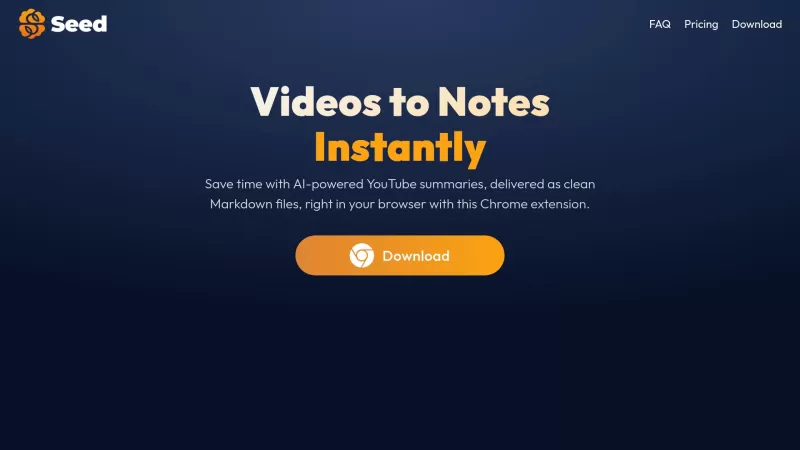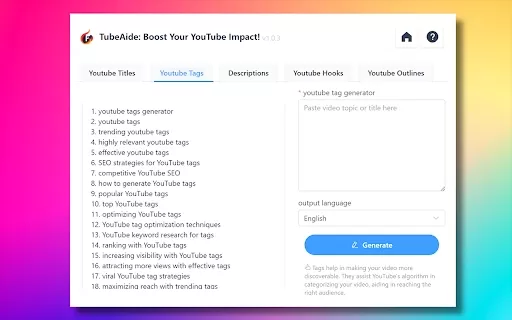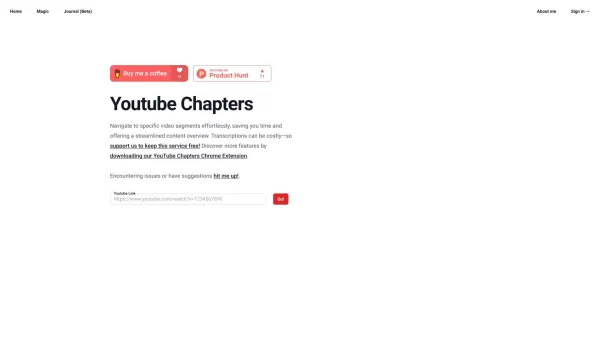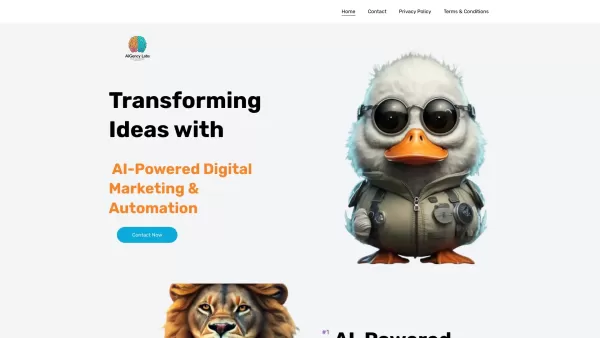Seed - Youtube to Obsidian
YouTube Video Markdown Summary Chrome Extension
Seed - Youtube to Obsidian Product Information
Ever wished you could turn those endless YouTube videos into something more manageable, like concise notes for your studies or work? Well, that's where Seed - Youtube to Obsidian comes into play. This nifty Chrome Extension is like having a personal assistant that transforms YouTube videos into neat markdown summaries, perfect for note-taking apps like Obsidian. It's a game-changer for anyone who loves to learn from videos but hates the hassle of taking notes manually.
How to Use Seed - Youtube to Obsidian?
Getting started with Seed is as easy as pie. Just head over to the Chrome Web Store, install the extension, and you're ready to roll. Next time you're watching a video on YouTube, hit that Seed button, and voila! You'll have a summary in markdown format in no time. It's like magic, but better because it's real.
Seed - Youtube to Obsidian's Core Features
Summarize YouTube Videos in Markdown Format
With Seed, you can turn any YouTube video into a well-organized markdown summary. It's perfect for those who need to keep their notes structured and easily accessible.
Export Summaries as .md Files
Not only can you view your summaries within the app, but you can also export them as .md files. This means you can import them into Obsidian or any other markdown-friendly platform, making your note-taking process seamless.
Support for 30+ Languages
Whether you're watching videos in English, Spanish, or any of the other 30+ supported languages, Seed has got you covered. It's like having a multilingual note-taking buddy by your side.
Seed - Youtube to Obsidian's Use Cases
Convert Educational YouTube Videos into Concise Notes for Study
Imagine you're studying for an exam and need to go through a bunch of educational videos. With Seed, you can quickly summarize these videos and have all the key points at your fingertips. It's a lifesaver for students and lifelong learners alike.
Create Organized Summaries of Podcasts or Discussions on YouTube
Love listening to podcasts or watching discussions on YouTube? Seed can help you keep track of the main points without having to pause and scribble notes. Just let Seed do the work, and you'll have a tidy summary to refer back to whenever you need.
FAQ from Seed - Youtube to Obsidian
- ### Is there a limit to how many videos I can summarize with the free version?
- With the free version, you can summarize a good number of videos, but there might be a cap to keep things fair for everyone. Check the extension's details for the exact limit.
- ### Can I customize my summaries?
- Yes, you can tweak your summaries to fit your needs. Seed offers options to adjust the length and focus of your summaries, so you can get exactly what you want.
- ### What language support does Seed offer?
- Seed supports over 30 languages, making it a versatile tool for users around the globe. Whether you're watching videos in your native tongue or learning a new language, Seed can help you out.
Seed - Youtube to Obsidian Screenshot
Seed - Youtube to Obsidian Reviews
Would you recommend Seed - Youtube to Obsidian? Post your comment