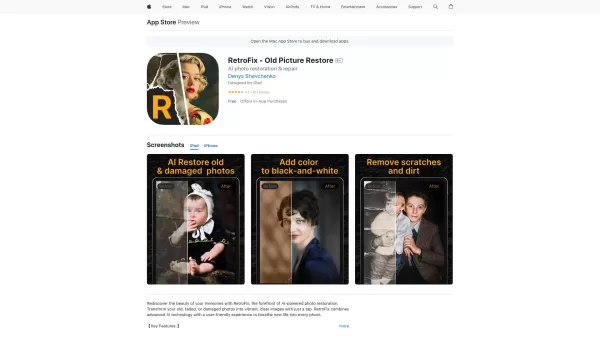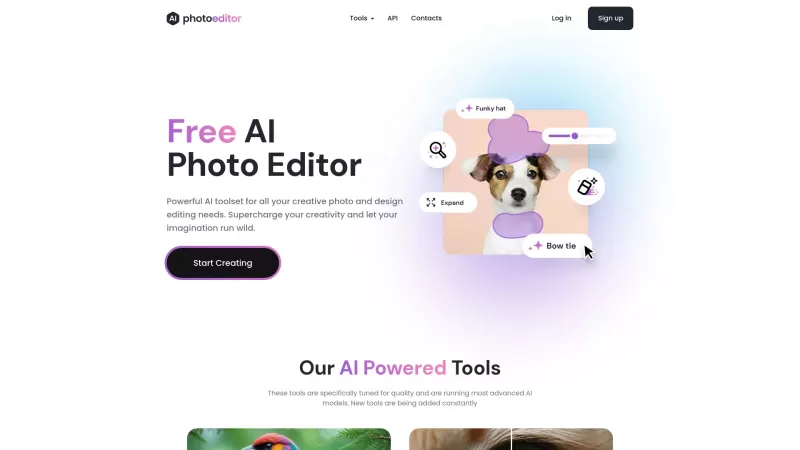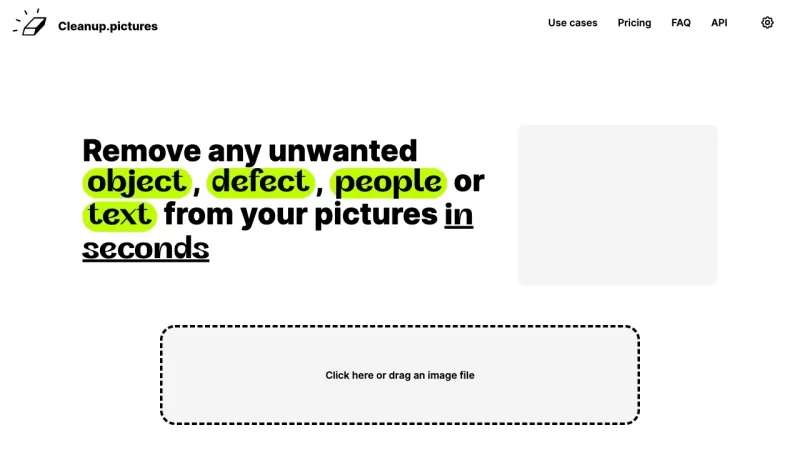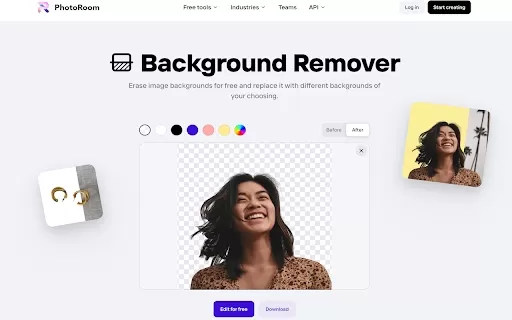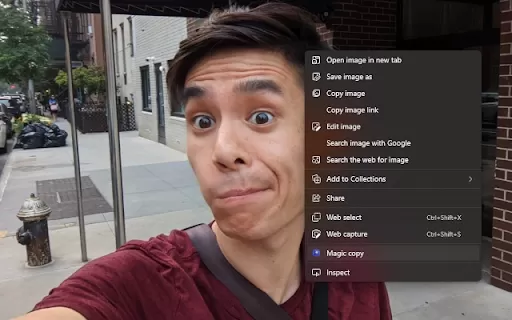RetroFix
AI app for restoring and colorizing old photos.
RetroFix Product Information
Ever stumbled upon an old family photo and wished you could bring it back to life? That's where RetroFix comes in—a game-changer for anyone looking to breathe new life into their cherished memories. This AI-powered app is like a time machine for your photos, not only colorizing them but also enhancing their quality and mending any wear and tear they've suffered over the years.
How to Use RetroFix?
Getting started with RetroFix is a breeze. First, grab the app—download it from your app store. Once it's on your device, the magic begins: upload your old photo, and with just a few taps, you can choose the restoration options that suit your needs. It's that simple!
RetroFix's Core Features
RetroFix isn't just about bringing color to your black and white snapshots. It's a powerhouse of features:
- AI Restoration and Colorization of Photos: Watch as your photos transform from dull to dazzling with AI magic.
- Light and Sharpness Adjustment: Fine-tune the brightness and clarity to make your images pop.
- Scratch and Damage Repair: Say goodbye to those pesky scratches and stains that have marred your memories.
- User-Friendly Experience with Instant Results: No tech wizardry required—just tap and see the results instantly.
RetroFix's Use Cases
Whether you're looking to:
- Transform Black and White Photos into Vibrant Color Images: Relive the past in full color, making your old photos feel new again.
- Restore Old, Faded Images for Modern Viewing: Give those faded memories a new lease on life, perfect for sharing or framing.
FAQ from RetroFix
- Is RetroFix free to use?
- RetroFix offers both free and premium features. The basic restoration is free, but for advanced options, you might need to upgrade.
- What if the app stops working or has bugs?
- Don't worry! RetroFix's support team is always on standby to help. Just reach out, and they'll get you back on track in no time.
- Can I restore significantly damaged photos?
- Absolutely! RetroFix's AI is designed to tackle even the most challenging cases, though results can vary depending on the extent of damage.
RetroFix Screenshot
RetroFix Reviews
Would you recommend RetroFix? Post your comment

RetroFix is awesome! 😍 I used it to restore my grandma’s old wedding photo, and it’s like she’s smiling in HD now. The colorizing feature is super cool, but sometimes it guesses weird colors for clothes. Still, it’s a fun way to revive memories!
RetroFix is amazing! 😍 I used it to restore my grandma's old wedding photo, and it looks like it was taken yesterday! The colors are so vibrant, and the scratches are gone. Super easy to use, but I wish the subscription was a bit cheaper. Still, totally worth it for bringing back those precious memories!