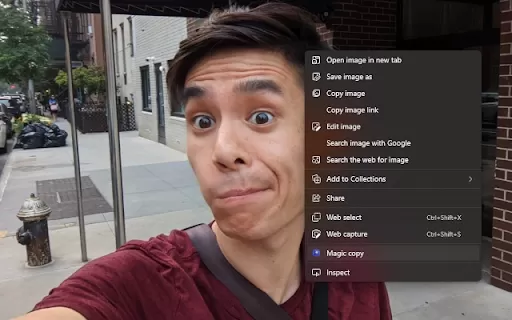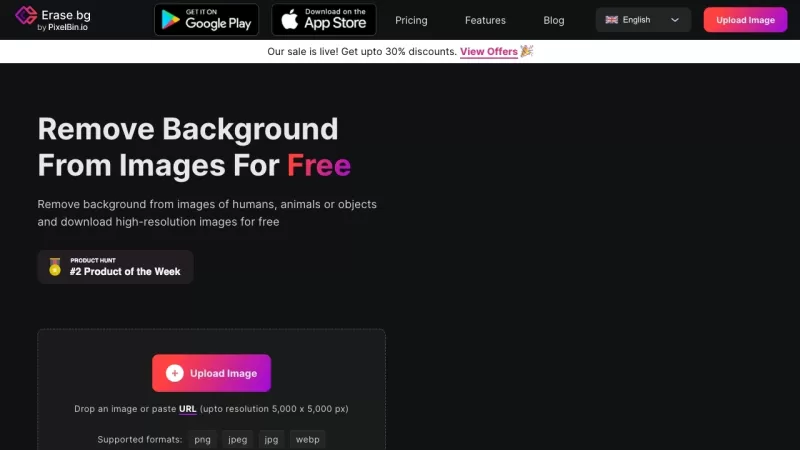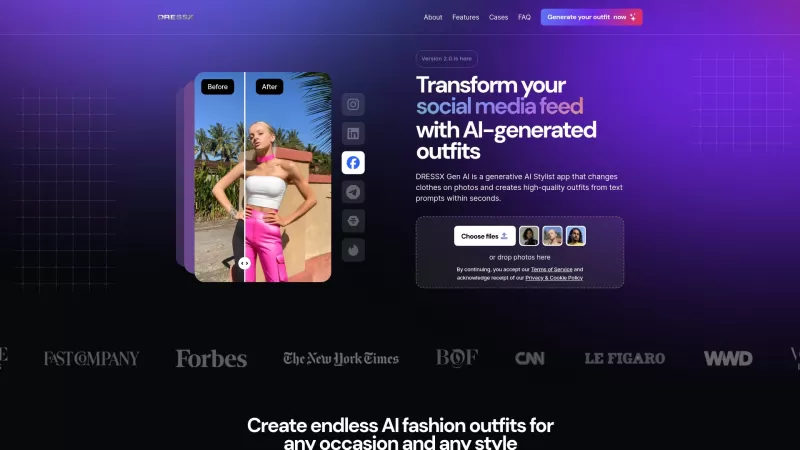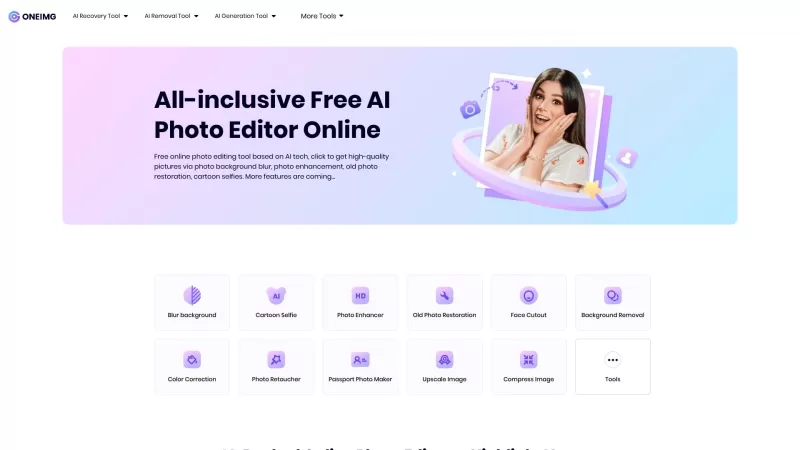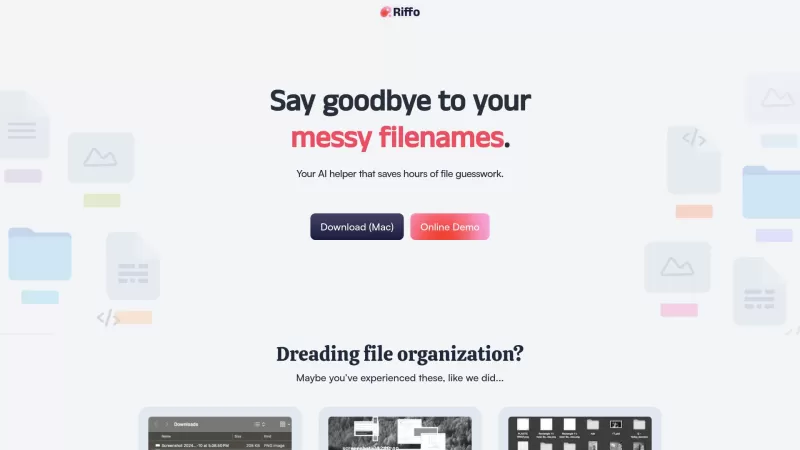Magic Copy - Chrome Extension
Chrome extension for background removal.
Magic Copy - Chrome Extension Product Information
Ever found yourself in need of a quick image edit? Well, say hello to the Magic Copy AI Chrome extension—a nifty little tool that lets you perform a bit of digital magic. Imagine being able to copy yourself right out of a photo, leaving the background behind, all with just a few clicks. That's exactly what Magic Copy does, and it does it well. It's like having a mini Photoshop session without all the fuss and muss. This extension isn't just about removing backgrounds though; it's powered by Meta's SAM model, which adds a layer of sophistication to your editing experience.
How to Use Magic Copy AI Chrome Extension?
Getting started with Magic Copy is as easy as pie. First, you'll want to install the extension from the Chrome Web Store. Once it's in your browser, find an image you're eager to edit. Click on the image, and voila! With Magic Copy, you can select yourself—or any part of the image—and copy it away from the background. It's like magic, but better because it's real!Magic Copy AI Chrome Extension's Core Features
### Background Removal Ever wished you could just zap away the background of an image? Magic Copy makes it happen. With a few clicks, you can isolate the subject, leaving a clean, transparent backdrop.Copy Yourself in Images
Want to create a meme or just have fun with your photos? This feature lets you copy yourself out of the image, perfect for those creative projects or a quick laugh.
Integration with Meta's SAM Model
Magic Copy isn't just another tool; it's enhanced with Meta's SAM model, making your edits smarter and more precise. It's like having an AI artist at your fingertips.
Magic Copy AI Chrome Extension's Use Cases
### Editing Profile Pictures Need a fresh look for your social media? Magic Copy helps you create stunning profile pictures by removing unwanted backgrounds or adding creative elements.Creating Transparent Images for Graphic Design
If you're into graphic design, you know the value of transparent images. Magic Copy lets you create them effortlessly, giving you more time to focus on your art.
FAQ from Magic Copy
- ### Is Magic Copy free to use?
- Magic Copy offers a free version, but for more advanced features, you might need to consider a paid upgrade. It's worth checking out their pricing to see what suits your needs best.
Magic Copy - Chrome Extension Screenshot
Magic Copy - Chrome Extension Reviews
Would you recommend Magic Copy - Chrome Extension? Post your comment