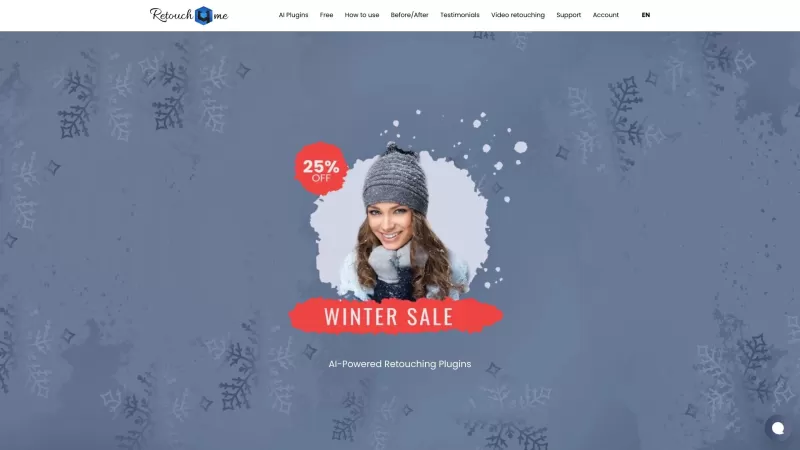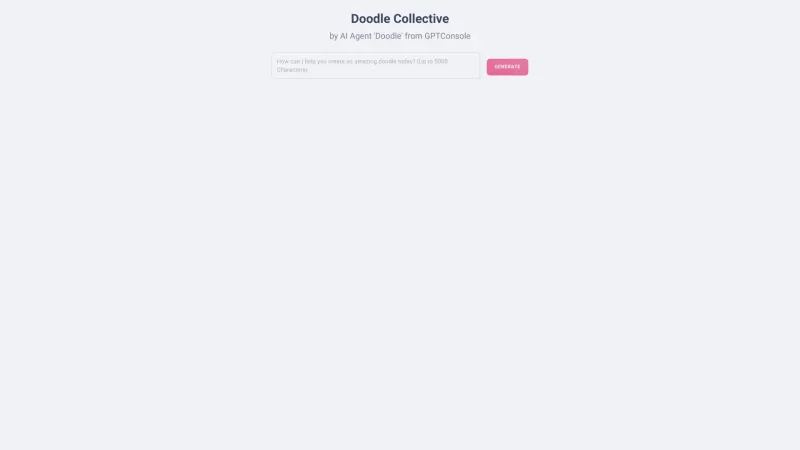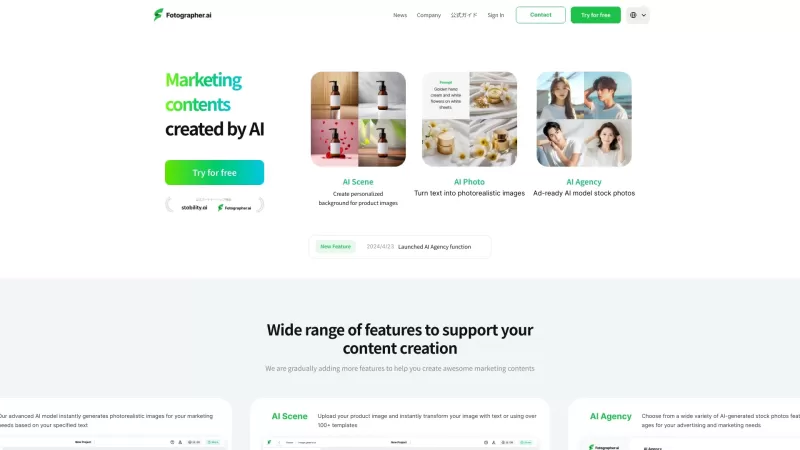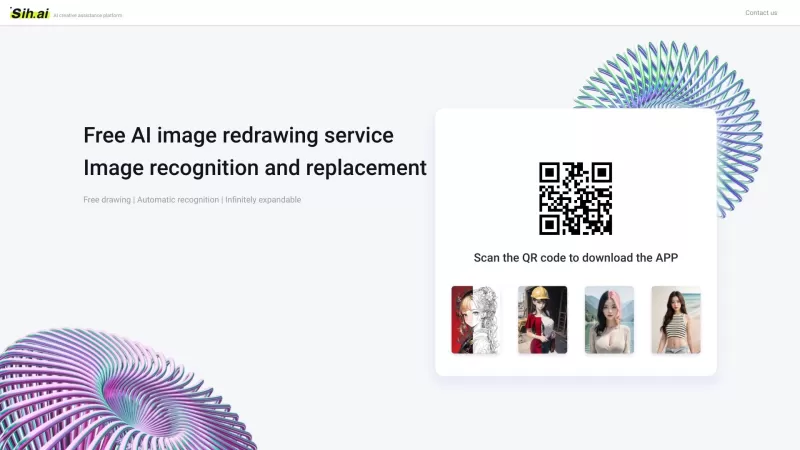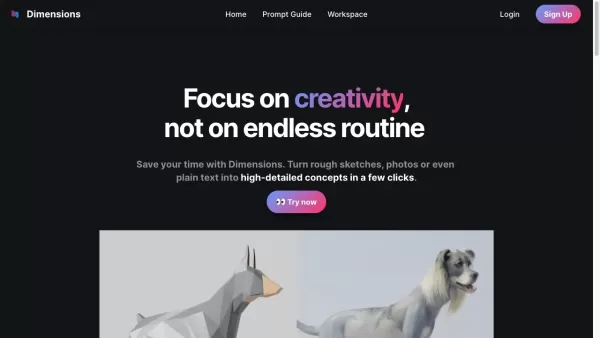Retouch4me
AI-powered retouching for natural-looking photos.
Retouch4me Product Information
Ever wondered how to get that professional retouching look without spending hours in front of a screen? Enter Retouch4me, a suite of AI-powered plugins that mimic the finesse of a seasoned retoucher. What sets Retouch4me apart is its knack for preserving the original skin texture, ensuring your photos don't just look good—they look real.
How to Use Retouch4me?
Using Retouch4me is a breeze. Just upload your photos into the plugin, hit a button, and let the AI work its magic. Before you know it, you'll have beautifully retouched images ready to go.
Retouch4me's Core Features
Retouch4me isn't just about quick fixes; it's about giving you control and flexibility. With a user-friendly interface, you can tweak settings to your heart's content. The beauty of it? You can work with layers and keep your original file safe and sound. Plus, it's all about maintaining that natural look—no overdone, plastic-like results here. And the best part? It's all done with a single click, no internet needed, and you can even process multiple images at once. Talk about efficiency!
Retouch4me's Use Cases
Whether you're a photographer aiming for that professional polish or a retoucher looking to streamline your workflow, Retouch4me is your go-to. It's like having a retouching assistant that never sleeps, helping you save time and boost your productivity.
FAQ from Retouch4me
- What makes Retouch4me plugins different from other retouching software?
- Retouch4me stands out by mimicking the techniques of professional retouchers while keeping the skin texture natural and real.
- How do I use Retouch4me plugins?
- It's simple! Upload your photos, click a button, and let the AI do the retouching for you.
- Can I adjust the settings and go back to the original file?
- Absolutely! You can tweak settings and work with layers, all while keeping your original file intact.
- Do I need an internet connection to use Retouch4me plugins?
- Nope, no internet required. Retouch4me works offline, making it super convenient.
- Can I use Retouch4me plugins for batch processing?
- Yes, you can process multiple images at once, saving you heaps of time.
Need help or have questions? Drop a line to the Retouch4me support team at [email protected].
Retouch4me is brought to you by RELU OÜ, located at Vesivärava 50−201, Tallinn, Estonia 10 152. Curious about pricing? Check out their store at Retouch4me Pricing. And if you want to stay updated or see what they're up to, follow them on social media:
- Facebook: Retouch4me on Facebook
- YouTube: Retouch4me on YouTube
- LinkedIn: Retouch4me on LinkedIn
- Twitter: Retouch4me on Twitter
- Instagram: Retouch4me on Instagram
Retouch4me Screenshot
Retouch4me Reviews
Would you recommend Retouch4me? Post your comment