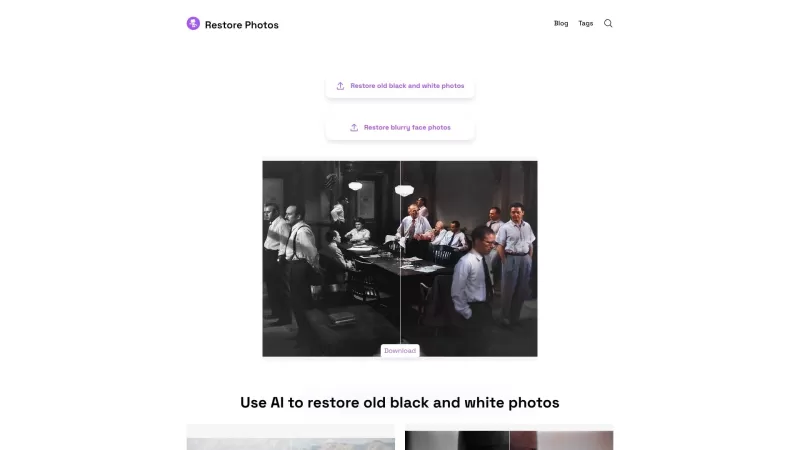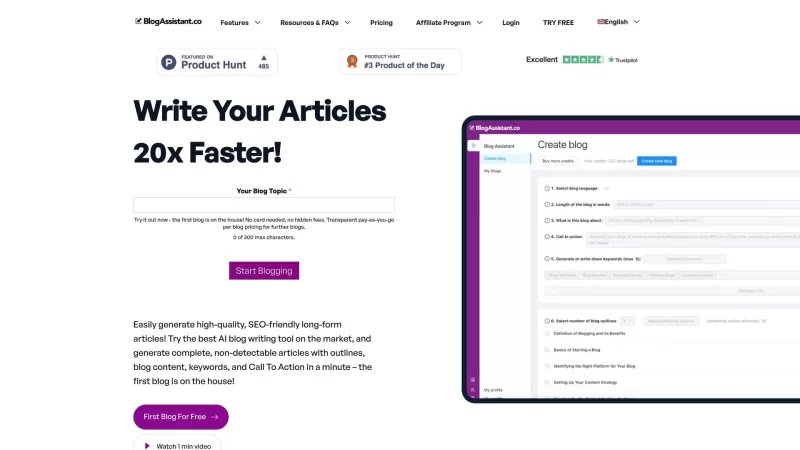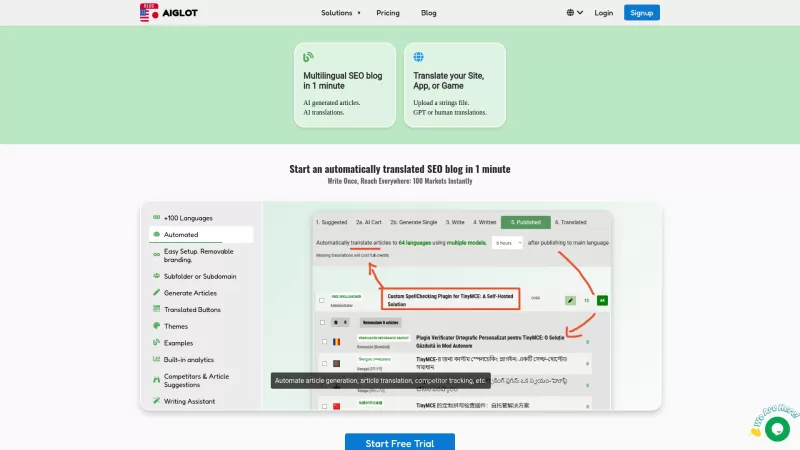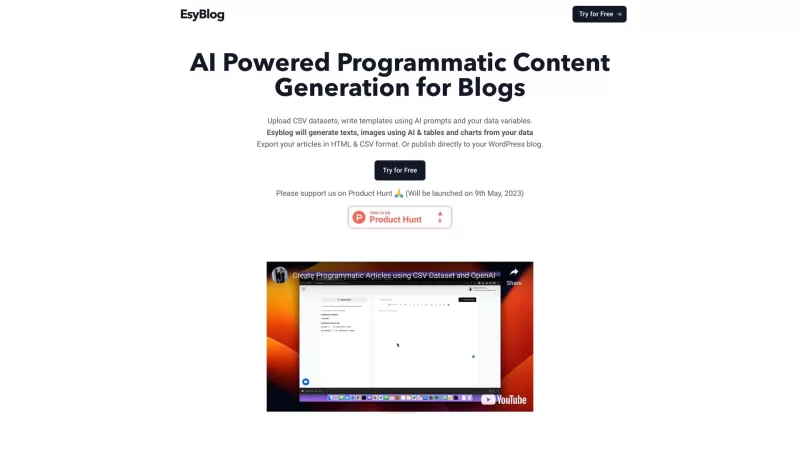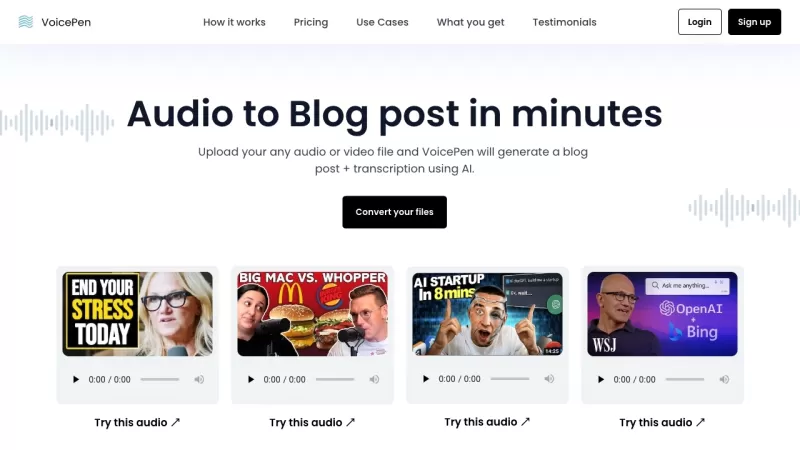Restore Photos
AI Restore Old Photos Blurry Faces
Restore Photos Product Information
What is Restore Photos?
Restore Photos is your go-to tool for bringing old, faded, or blurry photos back to life. Using cutting-edge AI technology, it can transform your cherished memories, whether they're black and white or just a bit out of focus, into vibrant, clear images that you'll love to look at again.

How to Use Restore Photos?
Getting started with Restore Photos is a breeze! Just upload your old or blurry photos to the platform, and let the AI work its magic. Whether it's a black-and-white family portrait or a slightly blurred selfie, Restore Photos can make your old pictures shine again, giving them a new lease on life.
Restore Photos's Core Features
- AI-Enhanced Old Photo Restoration: This feature breathes new life into your old photos, enhancing details and improving overall quality.
- AI High-Definition Face Retouching: Perfect for those old family photos where faces might be a bit blurry or unclear, this feature sharpens and retouches faces to bring out the best in every image.
- AI Colorization of Black and White Photos: Turn your monochrome memories into colorful masterpieces with this innovative feature, adding a whole new dimension to your old photos.
Restore Photos's Use Cases
- Restoring Old Black and White Photos: Give new life to those vintage family photos that have been tucked away in albums for years.
- Restoring Blurry Face Photos: Make those old, slightly out-of-focus photos clear and detailed, perfect for sharing or printing.
FAQ from Restore Photos
- ### Q1: Can Restore Photos fix really old photos?
- ### A1: Absolutely! Restore Photos can handle photos from any era, no matter how old or damaged they are.
- ### Q2: Is the colorization process accurate?
- ### A2: Yes, our AI uses advanced algorithms to ensure the colorization is as accurate and natural-looking as possible.
- ### Q3: How long does the restoration process take?
- ### A3: It usually takes just a few minutes, depending on the size and complexity of the photo.
- ### Q4: Can I restore multiple photos at once?
- ### A4: Yes, you can upload and process several photos in one go, making it super convenient!
- ### Q5: Is there a limit to the number of photos I can restore?
- ### A5: Nope, go wild! Restore as many photos as you like; there's no limit.
Restore Photos Support Email & Customer Service Contact & Refund Contact etc.
Here is the Restore Photos support email for customer service: [email protected].
Restore Photos Twitter
Restore Photos Twitter Link: https://twitter.com/ethansunray
Restore Photos Screenshot
Restore Photos Reviews
Would you recommend Restore Photos? Post your comment