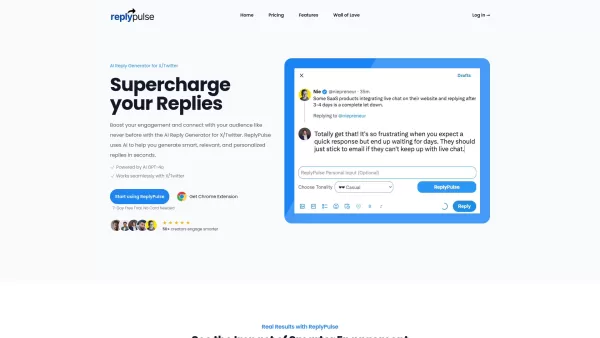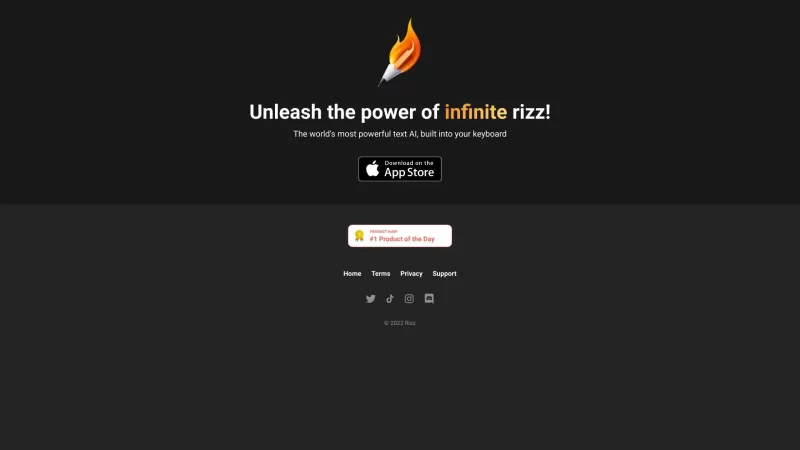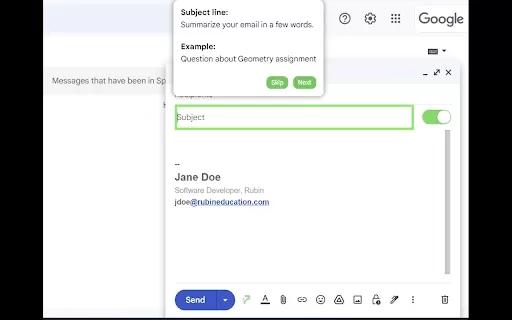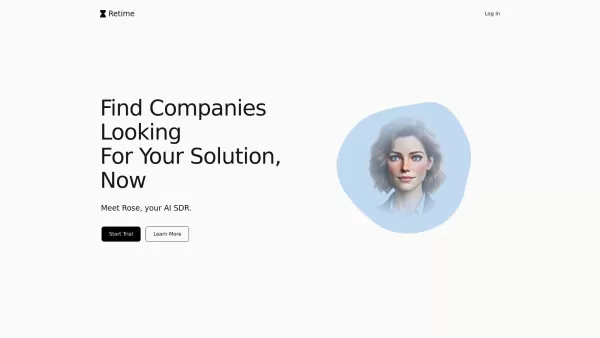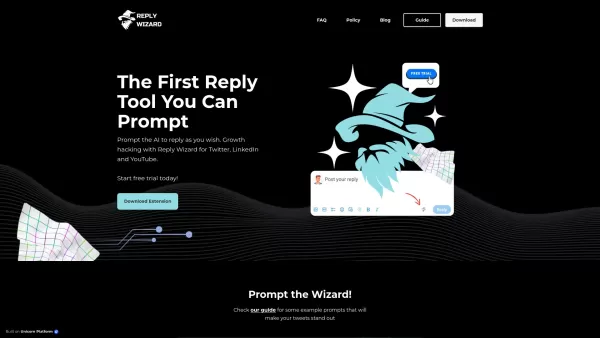Reply Pulse AI
AI X/Twitter Growth Reply Generator
Reply Pulse AI Product Information
Reply Pulse AI is a nifty Chrome extension designed to supercharge your X/Twitter presence. It's like having a savvy friend who crafts human-like replies to help you grow your following and engage more effectively on the platform.
How to Use Reply Pulse AI?
Getting started with Reply Pulse AI is a breeze. Just install the Chrome extension, pop in some context or keywords, and pick a tone that vibes with your style. The AI then works its magic, generating personalized replies that resonate with your audience.
Reply Pulse AI's Core Features
AI-Driven Reply Generation for Twitter Growth
Ever wished you had a witty comeback or a thoughtful response at your fingertips? Reply Pulse AI uses AI to generate replies that can help you stand out and grow your X/Twitter following.
Personalized and Context-Aware Responses
It's not just about replying; it's about replying right. Reply Pulse AI tailors responses based on the context, making your interactions feel more genuine and engaging.
Adjustable Tonality for Various Communication Styles
Whether you're feeling playful, professional, or somewhere in between, you can adjust the tone of the AI-generated replies to match your mood and style.
Reply Pulse AI's Use Cases
Engage with Followers on X/Twitter with Smart and Tailored Replies
Imagine sparking meaningful conversations with your followers effortlessly. Reply Pulse AI helps you do just that, keeping your audience hooked and engaged.
Boost Social Media Visibility and Interaction Through AI-Generated Responses
Want to increase your visibility on X/Twitter? Reply Pulse AI's smart replies can help you interact more, leading to higher visibility and more followers.
FAQ from Reply Pulse AI
- How does the 7-day free trial work?
- With Reply Pulse AI, you get a 7-day free trial to test the waters. Dive in, see how it boosts your X/Twitter game, and decide if it's the right fit for you.
- Can I cancel my account at any time?
- Absolutely, you're in control. If Reply Pulse AI isn't meeting your expectations, you can cancel your account anytime without any hassle.
For any questions or support, you can reach out to the Reply Pulse AI team at [email protected].
Ready to log in and start using Reply Pulse AI? Head over to https://replypulse.com/login.
New to Reply Pulse AI? Sign up here: https://replypulse.com/register.
Curious about the pricing? Check it out at https://replypulse.com/?utm_source=toolify#pricing.
And don't forget to follow Reply Pulse AI on X/Twitter for the latest updates: https://x.com/venelinkochev.
Reply Pulse AI Screenshot
Reply Pulse AI Reviews
Would you recommend Reply Pulse AI? Post your comment