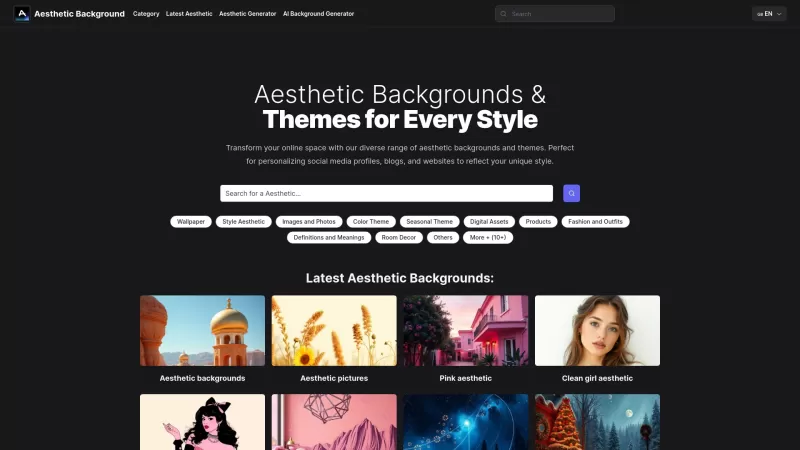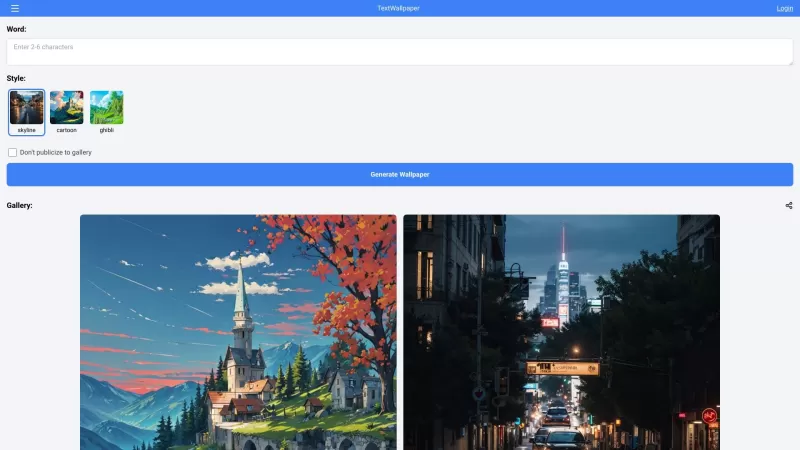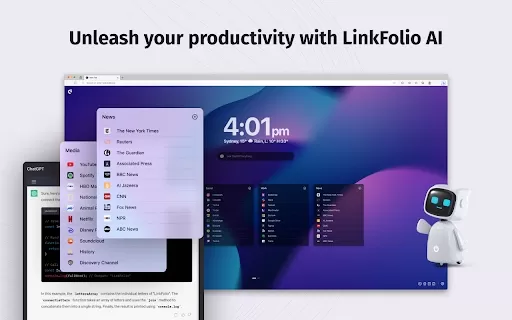Renaisance - Chrome Extension
AI wallpapers for new tabs
Renaisance - Chrome Extension Product Information
Ever wondered how you can jazz up your browsing routine? Enter the Renaissance AI Chrome extension, a nifty tool that's like a breath of fresh air for your New Tab page. Imagine opening a new tab and being greeted by stunning, AI-generated wallpapers that not only look fantastic but also give your browser a touch of personality. It's like having your very own art gallery at your fingertips, changing with every new tab you open.
Getting started with the Renaissance AI Chrome extension is a breeze. Just head over to the Chrome Web Store, search for "Renaissance AI," and hit that install button. Once it's set up, every time you open a new tab, you'll be welcomed by a customizable page that's uniquely yours. You can tweak it to your heart's content, making it as simple or as elaborate as you like. And if you're in the mood for a quick search, the extension comes with Microsoft Bing-powered searches right at your fingertips, making your browsing even smoother.
What makes this extension truly special? Let's break it down:
Core Features of Renaissance AI Chrome Extension
- **AI-Generated Wallpapers**: Every new tab brings a fresh, AI-crafted visual delight, ensuring your browsing experience is always a feast for the eyes.
- **Customizable New Tab Page**: Tailor your new tab to reflect your style. Add widgets, rearrange elements, or keep it minimalist—it's all up to you.
- **Microsoft Bing Powered Searches**: Need to find something quick? The integrated Bing search makes it easy, keeping everything you need right in your new tab.
Use Cases for Renaissance AI Chrome Extension
- **Personalizing New Tab Experience with AI Wallpapers**: Whether you're looking for inspiration or just want to add a splash of color to your day, the AI-generated wallpapers turn your new tab into a personal art space.
FAQ from Renaissance
- ### How to Disable Time, Date, and Weather on the New Tab Page?
- Want a cleaner look on your new tab? Just head into the settings of the Renaissance AI extension, find the options for time, date, and weather, and toggle them off. Voila! Your new tab, your way.
Renaisance - Chrome Extension Screenshot
Renaisance - Chrome Extension Reviews
Would you recommend Renaisance - Chrome Extension? Post your comment