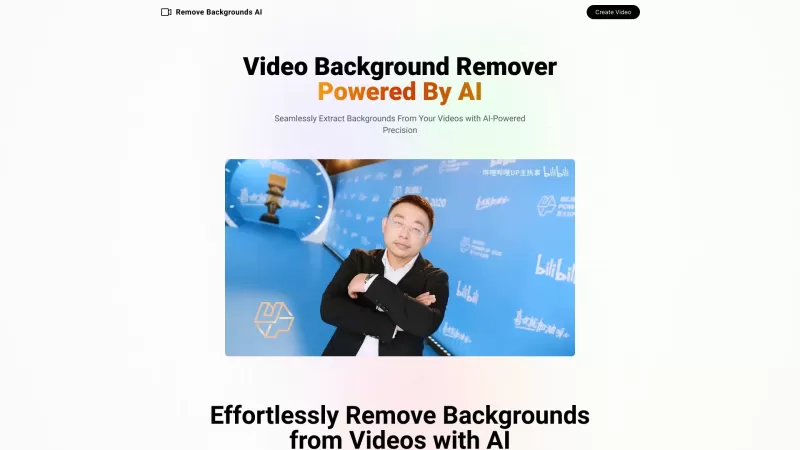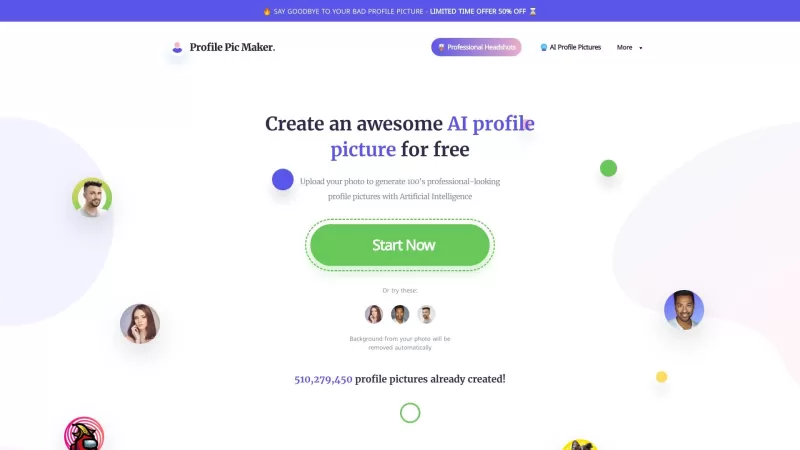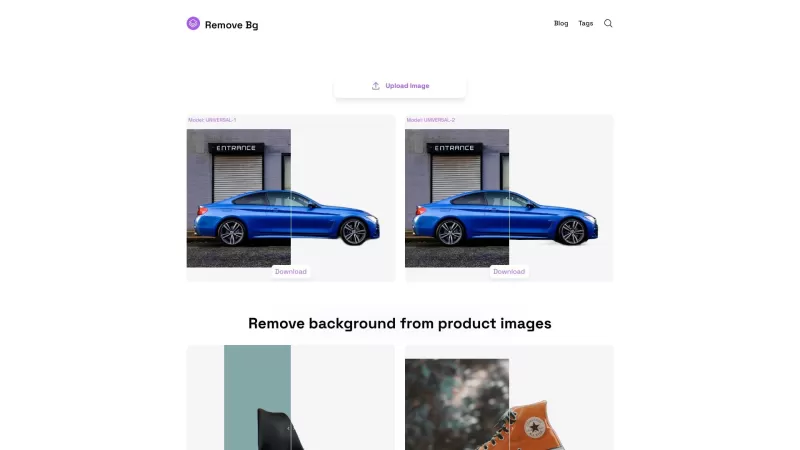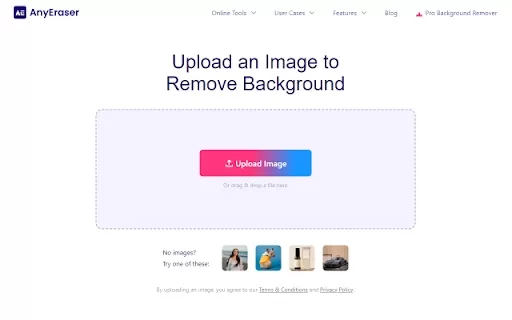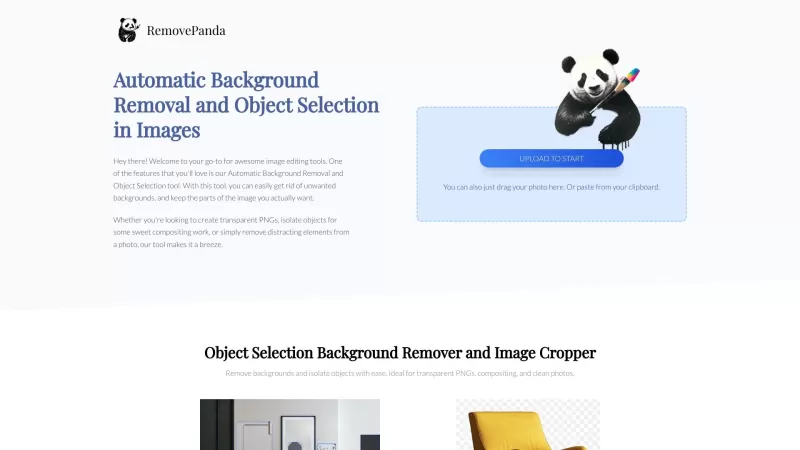RemoveBackgroundsAI
AI Video Background Removal
RemoveBackgroundsAI Product Information
If you're looking to give your videos a professional touch by removing the background, RemoveBackgroundsAI is your go-to tool. This nifty AI-powered platform specializes in extracting backgrounds from videos, especially those with people in the frame. It's like having a personal video editor that works magic in minutes!
How to Use RemoveBackgroundsAI?
Using RemoveBackgroundsAI is as easy as pie. Just upload your video—make sure it's got a clear shot of a person—and let the AI do its thing. Before you know it, you'll have your edited video ready to go, with the background seamlessly removed. It's that simple!
RemoveBackgroundsAI's Core Features
Automated Background Removal Using AI
Gone are the days of manual editing. RemoveBackgroundsAI uses cutting-edge AI to automatically strip away backgrounds, saving you time and hassle.
Professional Results with Studio-Quality Output
The results? Nothing short of professional. You'll get studio-quality output that can elevate your videos to the next level, whether for personal use or business.
RemoveBackgroundsAI's Use Cases
Enhancing Marketing Videos with a Clean Background
Imagine your marketing videos without those distracting backgrounds. RemoveBackgroundsAI helps you focus on your product or message, making your videos more impactful and visually appealing.
Creating Captivating Content for Business Presentations
Need to impress in your next business presentation? Use RemoveBackgroundsAI to create content that stands out. A clean, professional look can make all the difference in capturing your audience's attention.
FAQ from RemoveBackgroundsAI
- ### How does the background removal process work?
- RemoveBackgroundsAI uses advanced AI algorithms to analyze and remove the background from your video. It identifies the subject—typically a person—and isolates them from the rest of the scene, delivering a clean, background-free video.
RemoveBackgroundsAI Support Email & Customer Service Contact & Refund Contact etc.
Need help? Reach out to the RemoveBackgroundsAI support team at [email protected]. They're there to assist with any customer service or refund inquiries you might have.
RemoveBackgroundsAI Twitter
Stay updated and connect with the community on Twitter at https://twitter.com/francis_vesica. It's a great way to get the latest news and tips from RemoveBackgroundsAI.
RemoveBackgroundsAI Screenshot
RemoveBackgroundsAI Reviews
Would you recommend RemoveBackgroundsAI? Post your comment

RemoveBackgroundsAI is a total game-changer! 🚀 Just tried it on my dance video and it removed the messy background like magic. The edges are super clean and it took like 30 seconds. Only wish they had more customization options for the replacement background. 9/10 would recommend!
RemoveBackgroundsAI는 내 비디오 프로젝트에 큰 도움이 돼요! 사용하기 쉽고 결과물이 프로페셔널하고 깔끔해요. 다만 큰 파일을 처리할 때 약간 느린 것이 단점이지만, 출력물이 이렇게 좋다면 불만은 없어요! 비디오를 업그레이드하고 싶은 분들에게 강력 추천해요! 🚀
RemoveBackgroundsAIは私のビデオプロジェクトに大変役立っています!使い方が簡単で、結果もプロフェッショナルでクリーンです。ただ、大きなファイルだと少し遅くなるのが難点ですが、出力がこれだけ良ければ文句は言えませんね!ビデオをレベルアップしたい人には強くお勧めします!🚀
RemoveBackgroundsAI is a lifesaver for my video projects! It's super easy to use and the results are clean and professional. Only downside is it can be a bit slow with larger files, but hey, can't complain too much when the output is this good! Highly recommend for anyone looking to step up their video game! 🚀
RemoveBackgroundsAI मेरे वीडियो प्रोजेक्ट्स के लिए एक जीवन रक्षक है! इस्तेमाल करना बहुत आसान है और नतीजे प्रोफेशनल और साफ हैं। सिर्फ एक कमी है कि बड़ी फाइलों के साथ यह थोड़ा धीमा हो सकता है, लेकिन जब आउटपुट इतना अच्छा हो तो ज्यादा शिकायत नहीं कर सकते! वीडियो गेम को अपग्रेड करने के लिए मजबूती से सुझाव देता हूँ! 🚀