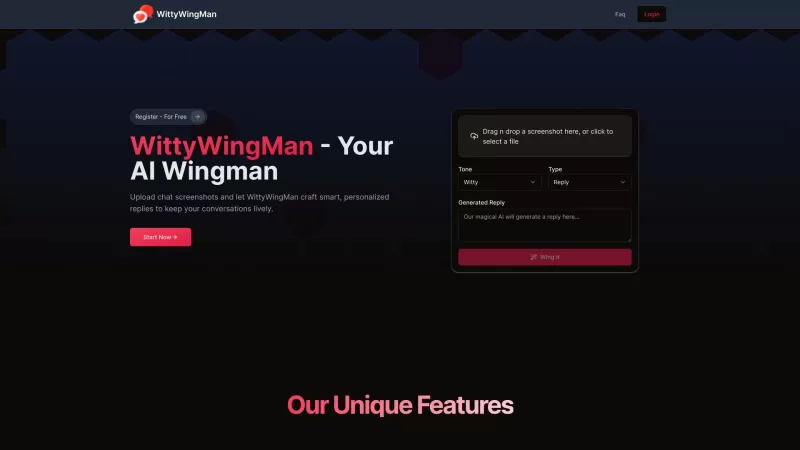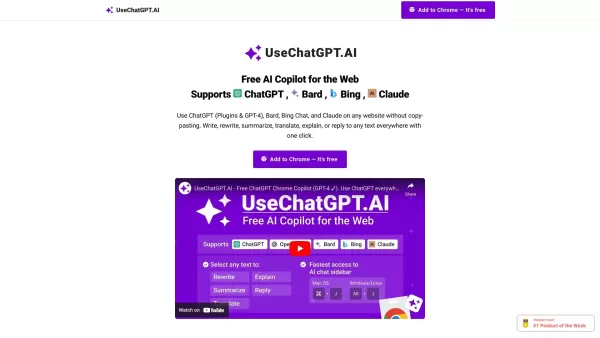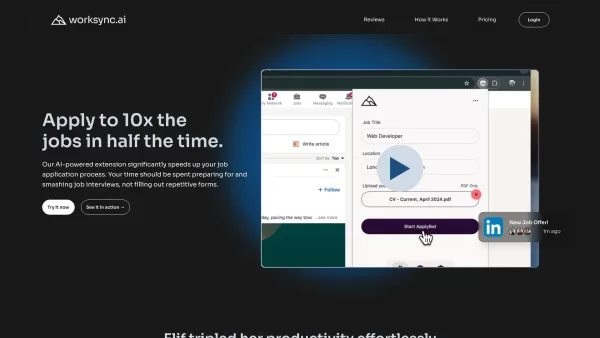Remail - Chrome Extension
Streamline email composition in Gmail.
Remail - Chrome Extension Product Information
Ever find yourself struggling to craft the perfect email response? Enter Remail, the Chrome extension designed to make your Gmail experience a breeze. It's like having a personal assistant for your inbox, helping you compose and reply to emails with ease and efficiency.
How to Use Remail AI Chrome Extension?
Getting started with Remail is as simple as it gets. First, head over to the Chrome Web Store and download the extension. Once installed, you'll need to sign up at Remail.ai. After that, you're all set to start composing emails like a pro. With just a click, you can generate responses that are both timely and tailored to your needs.
Remail AI Chrome Extension's Core Features
Remail isn't just another tool; it's packed with features that can transform your email game:
- One-click Email Responses: Say goodbye to the hassle of typing out responses. With Remail, a single click can generate a well-crafted reply.
- Custom Reply Options: Personalize your email interactions with custom replies that fit your style and needs.
- Training Capabilities: The more you use Remail, the smarter it gets. It learns from your email habits to provide even better suggestions over time.
Remail AI Chrome Extension's Use Cases
Whether you're juggling a busy inbox or just want to save time, Remail has you covered:
- Compose Emails Quickly: Need to send out a bunch of emails? Remail helps you do it fast without sacrificing quality.
- Generate Emails from Own Sources: Use your own email templates or previous messages to create new emails that feel personal and authentic.
FAQ from Remail
- What email platforms does Remail support?
- Remail is designed to work seamlessly with Gmail, making it the perfect companion for anyone who relies on this popular email platform.
Remail - Chrome Extension Screenshot
Remail - Chrome Extension Reviews
Would you recommend Remail - Chrome Extension? Post your comment