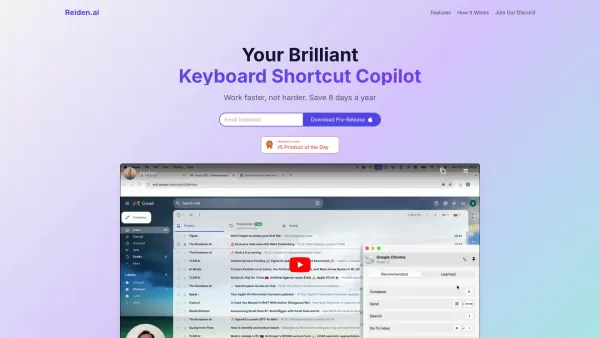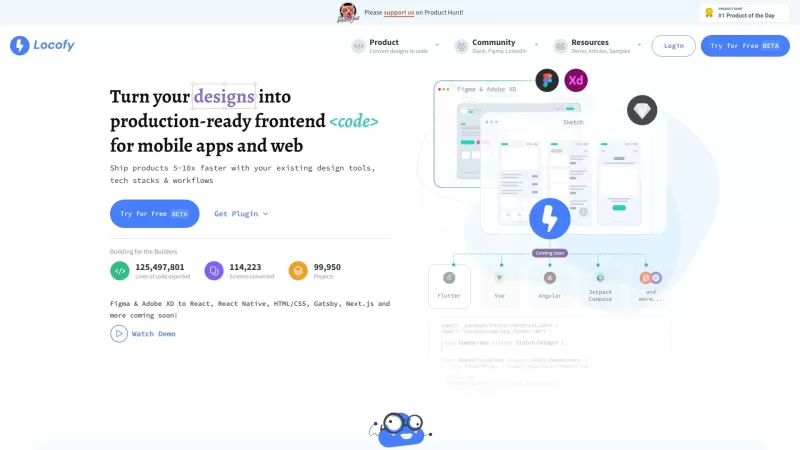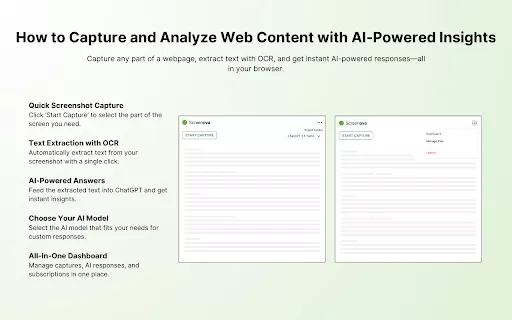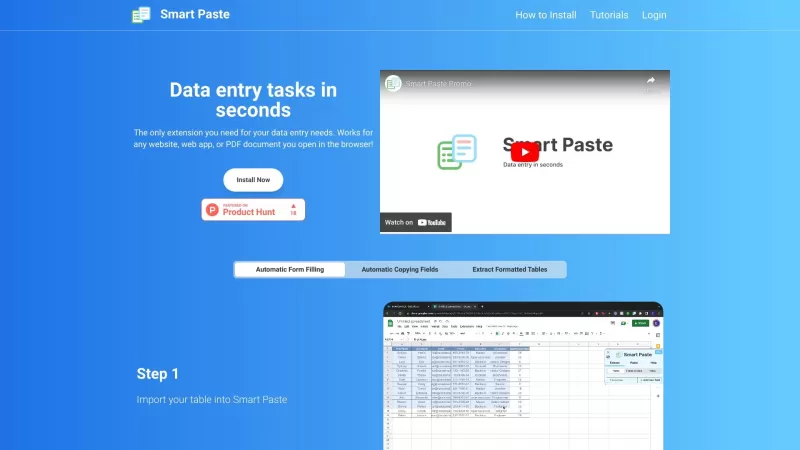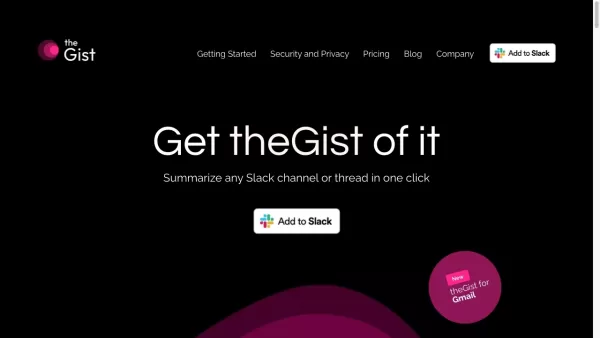Reiden
AI Keyboard Shortcut Mastery Tool
Reiden Product Information
Ever wondered how you could supercharge your productivity with a few clever keystrokes? That's where Reiden comes in—a nifty AI-powered assistant that's all about turning you into a keyboard shortcut maestro. It's like having a personal trainer for your typing, guiding you to save time and boost your efficiency in a way that feels almost magical.
How to Use Reiden?
Getting started with Reiden is as easy as pie. First, you'll want to install it on your machine. Once it's up and running, just let it observe how you work. Reiden will watch your workflow, analyze it, and then—bam!—it'll start suggesting shortcuts tailored just for you. Start applying these shortcuts, and watch your productivity soar. It's like having a cheat code for your daily tasks!
Reiden's Core Features
Real-time Analysis of User Workflow
Reiden doesn't just sit there; it's constantly analyzing your actions in real-time. It's like having a silent observer who's always looking for ways to make your life easier.
Customized Shortcut Suggestions
Forget one-size-fits-all solutions. Reiden gives you shortcuts that are crafted to fit your unique way of working. It's personalization at its finest.
Multi-app Support Across 20+ Popular Applications
Whether you're juggling spreadsheets, emails, or design tools, Reiden's got you covered. It supports over 20 popular apps, ensuring your shortcuts work across your favorite programs.
Ergonomic Efficiency to Reduce Strain
Not only does Reiden help you work faster, but it also thinks about your health. It suggests shortcuts that reduce strain on your hands and wrists, making your workday more comfortable.
Reiden's Use Cases
Increase Productivity by Learning and Applying Keyboard Shortcuts
Imagine cutting down the time it takes to complete repetitive tasks. With Reiden's help, you'll be flying through your work, leaving more time for what really matters.
Optimize Workflow Across Various Applications
Switching between apps can be a drag, but not with Reiden. It streamlines your workflow, making sure you're efficient no matter which application you're using.
FAQ from Reiden
- How does Reiden analyze my workflow?
- Reiden uses sophisticated AI to watch how you interact with your computer. It looks for patterns and opportunities to introduce shortcuts that will make your workflow smoother.
- Is my data safe with Reiden?
- Absolutely. Reiden takes your privacy seriously. Your data is encrypted and used only to enhance your experience with the tool. No worries there!
So, if you're ready to transform the way you work and feel the rush of productivity like never before, give Reiden a try. It's like unlocking a whole new level of efficiency, and who doesn't want that?
Reiden Screenshot
Reiden Reviews
Would you recommend Reiden? Post your comment