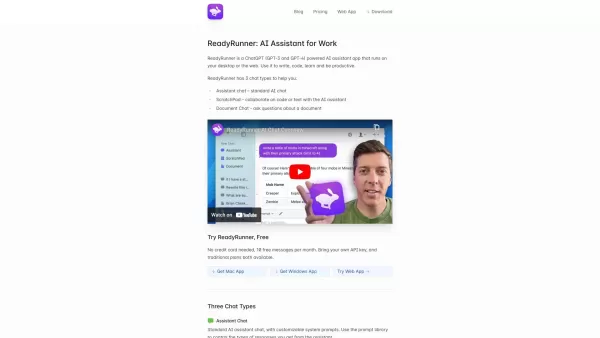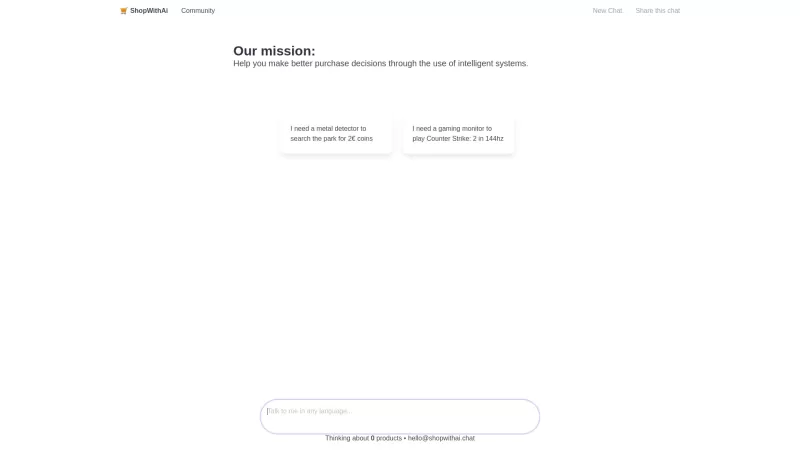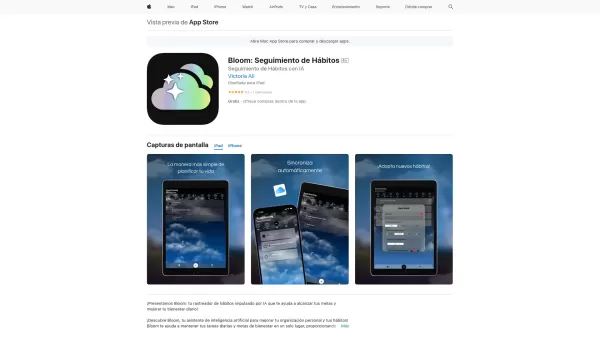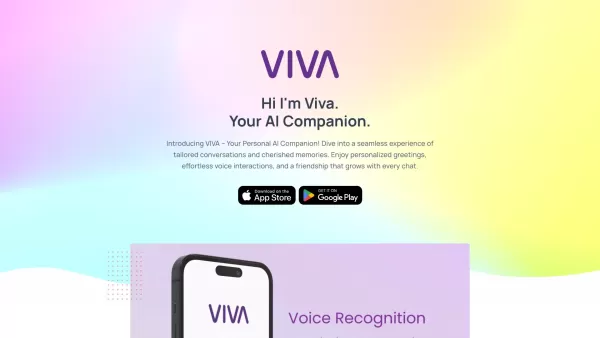ReadyRunner GPT Chat for Desktop
ReadyRunner GPT Chat - AI Assistant for Writing, Coding & Learning
ReadyRunner GPT Chat for Desktop Product Information
ReadyRunner GPT Chat for Desktop: An AI Powerhouse for Your Desktop
Ever wondered what it would feel like to have an intelligent assistant at your fingertips, ready to help with anything from writing to coding and beyond? Enter ReadyRunner GPT Chat for Desktop—a sleek desktop application powered by cutting-edge GPT-3 and GPT-4 models. Whether you're looking to boost productivity, learn something new, or just get creative, this tool has got you covered.
ReadyRunner isn’t just another AI app—it’s designed to integrate seamlessly into your workflow while offering flexibility tailored to your needs. You can install it on your Windows or Mac machine, or even use the web version if you prefer. It’s like having a personal assistant who knows when to keep things simple and when to dive deep into complex topics.
Getting Started with ReadyRunner GPT Chat for Desktop
The setup process is straightforward. First, head over to their website and download the app for your operating system. Once installed, you’re greeted by a clean interface that makes navigation a breeze. From there, you can jump straight into one of three primary modes:
Assistant Chat: This is where you chat with the AI like you would with any other chatbot. But here’s the kicker—you can tweak the prompts to suit your style. Need a more formal tone? Done. Want a casual vibe? No problem!
ScratchPad: This mode lets you collaborate directly with the AI. Think of it as co-writing your next masterpiece or debugging that pesky piece of code. It’s perfect for brainstorming sessions or editing text together.
Document Chat: Got a long document you need summarized or analyzed? Upload it here, and let ReadyRunner break it down for you. Ask questions, highlight key points, or generate insights—all within seconds.
Oh, and did I mention the nifty shortcuts? With global hotkeys, you can summon ReadyRunner anytime, anywhere. Plus, there’s a handy system prompt library to help guide the conversation based on predefined templates.
The Features That Set ReadyRunner Apart
Let’s talk about what really sets ReadyRunner apart from other AI tools out there. For starters, its feature set is nothing short of impressive:
Global Hotkey Access: Press a single key combination, and you’re connected to your virtual assistant. Talk about convenience!
System Prompt Library: Tired of crafting the same old prompts every time? Save time with preloaded templates designed to kickstart meaningful conversations.
Message Memory Management: Control how much context the AI retains between interactions. This ensures that past conversations don’t interfere with current ones unless you want them to.
Multi-Line Composer with History: Compose lengthy messages effortlessly, and refer back to earlier exchanges whenever needed.
Model Switcher: Choose between GPT-3 and GPT-4 depending on the task at hand. Some jobs call for speed; others require finesse.
Use Cases Across the Board
ReadyRunner isn’t just for coders or writers—it’s versatile enough to cater to almost anyone. Here’s how different users can benefit:
Writers: Struggling to find the right word? Let ReadyRunner suggest alternatives or proofread your work. Brainstorming stuck? It’ll throw out ideas until something sticks.
Developers: Debugging nightmares? Let the AI walk you through fixes step-by-step. Need help refactoring code? No worries, it’s built to assist.
Lifelong Learners: Curious about history, science, or anything else under the sun? Ask away, and watch as ReadyRunner delivers concise answers backed by reliable data.
Productivity Junkies: Organize projects, track deadlines, or simply jot down notes—all while keeping multiple threads running simultaneously.
Document Gurus: Need to summarize a dense report or extract critical details fast? Upload it, ask questions, and boom—you’re done!
Frequently Asked Questions
- What exactly is ReadyRunner GPT Chat for Desktop?
- A powerful desktop app leveraging advanced AI technology to assist with writing, coding, learning, and boosting productivity.
- How do I start using it?
- Download the app for Windows or Mac, or access the web version. Then pick a chat mode—Assistant Chat, ScratchPad, or Document Chat—and begin interacting.
- What makes ReadyRunner special?
- Its robust feature set includes customizable prompts, seamless integration via hotkeys, and model switching options between GPT-3 and GPT-4.
- Who can benefit from ReadyRunner?
- Anyone—from students to professionals across industries. Its versatility ensures there’s something for everyone.
- Is there a cost involved?
- Check out their pricing plans on the official website. They offer flexible subscription options to fit various budgets.
For support queries, refunds, or customer service inquiries, visit their dedicated contact page. Pricing details are available here.
In Conclusion
ReadyRunner GPT Chat for Desktop is more than just an AI assistant—it’s a companion designed to elevate your daily activities. Whether you’re chasing deadlines, exploring new ideas, or simply seeking clarity, this tool is worth checking out. Give it a shot, and see how it transforms your approach to work and creativity!
ReadyRunner GPT Chat for Desktop Screenshot
ReadyRunner GPT Chat for Desktop Reviews
Would you recommend ReadyRunner GPT Chat for Desktop? Post your comment