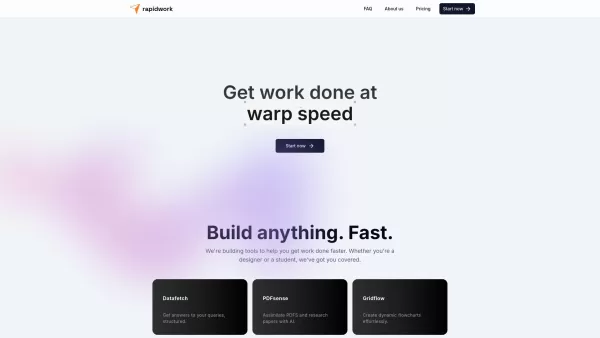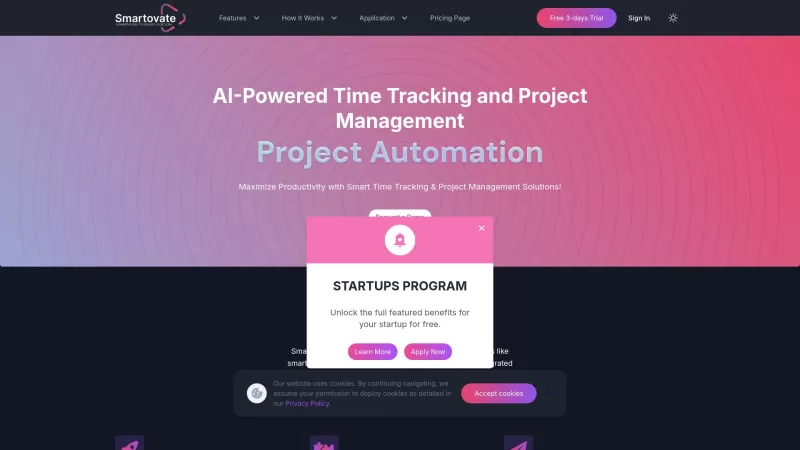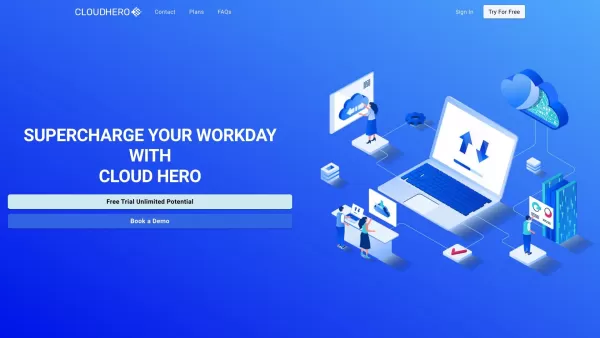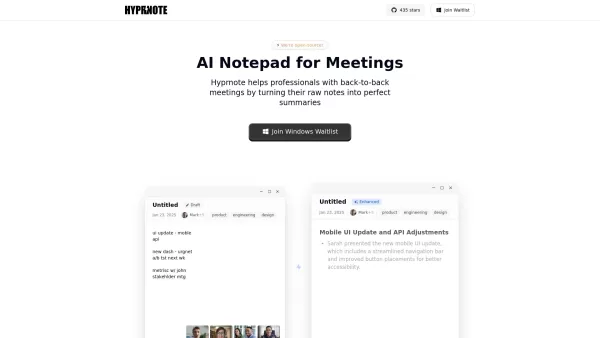rapidwork
Boost Efficiency with AI-Powered Productivity Tools
rapidwork Product Information
What is RapidWork?
RapidWork is essentially your one-stop shop for productivity—powered by cutting-edge AI tech. Whether you're a designer juggling multiple projects or a student drowning in research papers, RapidWork has got you covered. Its goal? To simplify complex tasks and turn hours of tedious work into minutes of effortless creation. Think of it as your personal assistant, but smarter.How to Use RapidWork?
Using RapidWork is simple enough. First things first, head over to their website and sign up for an account—it’s quick, painless, and totally free. Once you’re in, browse through the tools available and pick the one that fits your current project. Whether you’re diving into design, organizing documents, or crunching data, there’s a tool for every need. From there, it’s just a matter of getting started—you’d be surprised how fast your workflow transforms.RapidWork’s Core Features
RapidWork isn’t just one tool—it’s a whole ecosystem packed with features tailored to different types of work. Let’s break it down:- DataFetch: Need structured answers? This feature pulls data straight from your queries and organizes it neatly for you.
- PDFSense: Got a mountain of research papers or PDFs? This tool helps you sift through them, extract key points, and even summarize content.
- GridFlow: Ever tried making a flowchart by hand? Painful, right? GridFlow lets you create professional-looking diagrams in seconds.
- DesignBox: For creatives, DesignBox offers intuitive design tools that let you bring your ideas to life without needing years of experience.
- DocStream: Real-time collaboration is made easy with DocStream. Share documents, edit together, and stay synced—all in one place.
RapidWork’s Use Cases
Imagine this: you’re knee-deep in a research paper, and suddenly, you need to whip up a presentation for class tomorrow. Sounds stressful, right? With RapidWork, you can effortlessly switch between tools to handle both tasks seamlessly. Or picture yourself working on a group project—you can upload your team’s research papers, automatically generate summaries, and then use DesignBox to craft a polished visual presentation. No more scrambling last minute!FAQ from RapidWork
- What is RapidWork designed for?
- RapidWork is designed to help users boost efficiency across various fields, whether it’s academic, creative, or administrative work. It’s built for anyone who wants to save time and focus on what truly matters.
- Can users suggest new features?
- Absolutely! Feedback is encouraged. They value user input and often incorporate suggestions into future updates.
rapidwork Screenshot
rapidwork Reviews
Would you recommend rapidwork? Post your comment