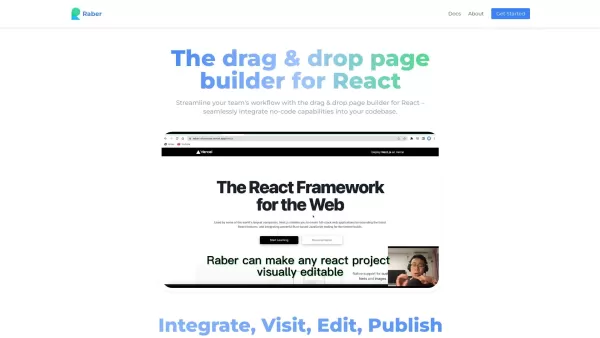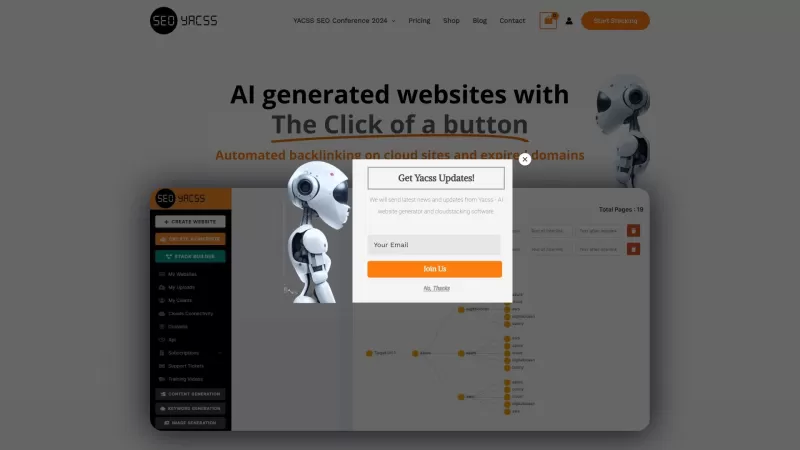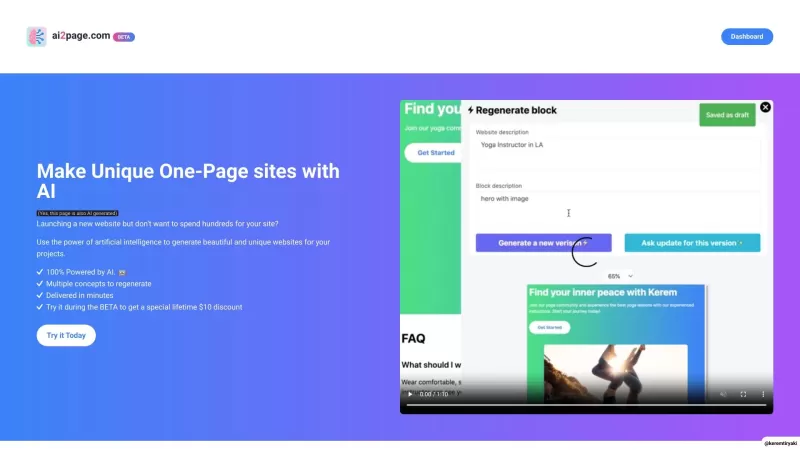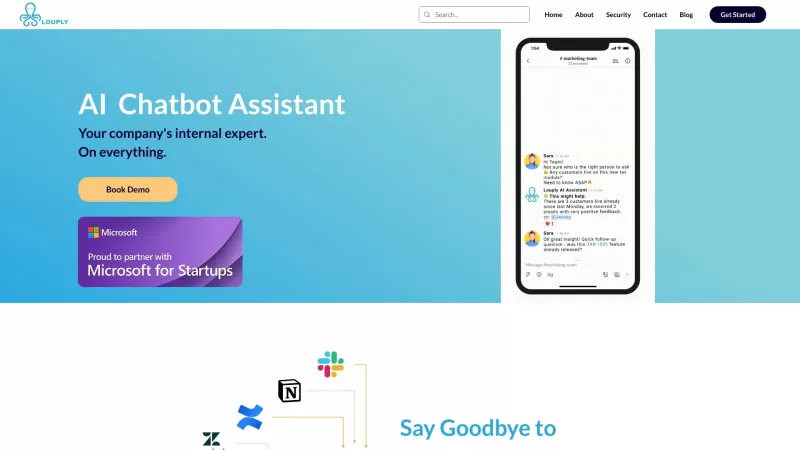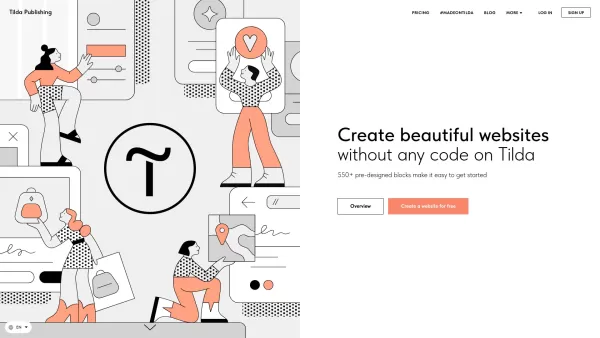Raber
AI-Powered React Page Builder: No Coding
Raber Product Information
Ever found yourself wishing for a magic wand to simplify building React websites? Enter Raber, your new best friend in the world of web development. Raber isn’t just another tool; it's an AI-powered visual, no-code page builder that transforms how you create stunning, professional-grade pages. It’s all about using your own React components, which means you can craft pages that are uniquely yours. And the best part? It streamlines collaboration between developers and content teams, making it easier than ever to get updates out into the world without the hassle of rebuilding or redeploying everything.
How to Use Raber?
Ready to dive in? Here’s how you can start using Raber:
- Set Up: First, developers need to add Raber to your project and register your React components. This step sets the stage for drag-and-drop magic.
- Open the Editor: Copy your page's URL and paste it into Raber Editor’s address bar. It’s like opening a door to a whole new world of possibilities.
- Build Your Page: Now comes the fun part. Use Raber's drag-and-drop functionality to visually build your custom landing pages and content. It’s like playing with digital LEGOs, but for professionals.
- Publish: Once you’re happy with your masterpiece, click the publish button. Your updates go live instantly. No waiting, no fuss.
Raber's Core Features
AI-Powered Visual Page Builder
Raber leverages AI to make page building intuitive and visually appealing. It’s like having a smart assistant that helps you create pages that not only look good but work seamlessly.
Drag-and-Drop Functionality for React Components
Imagine being able to move and arrange your React components as easily as rearranging furniture. With Raber, it’s that simple. This feature is a game-changer for rapid prototyping and design.
Seamless Collaboration Between Dev and Content Teams
Gone are the days of back-and-forth emails and endless meetings. Raber bridges the gap between developers and content teams, making it easier to work together towards a common goal.
Custom Landing Page Creation
Whether it's for a marketing campaign or a new product launch, Raber helps you create landing pages that stand out. It’s all about making an impact from the moment visitors land on your site.
Instant Publishing
No more waiting around for updates to go live. With Raber, once you hit publish, your changes are out there for the world to see. It’s instant gratification for web developers and content creators alike.
Raber's Use Cases
Creating Custom Landing Pages
Need a landing page that converts? Raber’s your go-to tool. Customize every element to fit your brand and message, and watch your engagement soar.
Designing Diverse Content Quickly
From blog posts to product pages, Raber helps you design a variety of content types quickly and efficiently. It’s like having a Swiss Army knife for web content.
Streamlining Workflow Between Dev and Content Teams
Raber isn’t just about building pages; it’s about making the entire process smoother. It’s the tool that brings developers and content creators together, making collaboration a breeze.
FAQ from Raber
- What is Raber?
- Raber is an AI-powered, no-code page builder for React websites, designed to streamline the creation and updating of professional-grade pages.
- How do I use Raber?
- To use Raber, developers add it to their project, register React components, open the page in Raber Editor, use drag-and-drop to build, and click publish to update live.
- What are the core features of Raber?
- Raber's core features include AI-powered visual building, drag-and-drop for React components, seamless team collaboration, custom landing page creation, and instant publishing.
- What are some use cases for Raber?
- Raber is ideal for creating custom landing pages, designing diverse content quickly, and streamlining workflows between development and content teams.
Want to connect with the Raber community? Join our Discord. For more messages, click here.
Curious about the minds behind Raber? Check out our about us page to learn more.
Stay updated with Raber on Twitter.
For a closer look at Raber in action, explore our GitHub repository.
Raber Screenshot
Raber Reviews
Would you recommend Raber? Post your comment