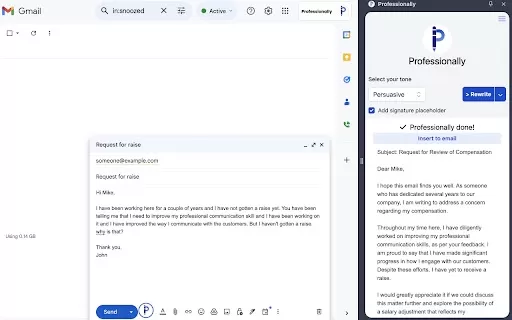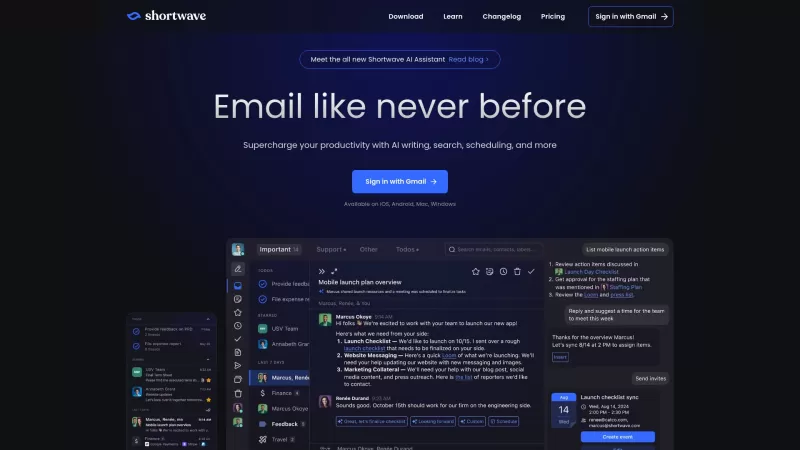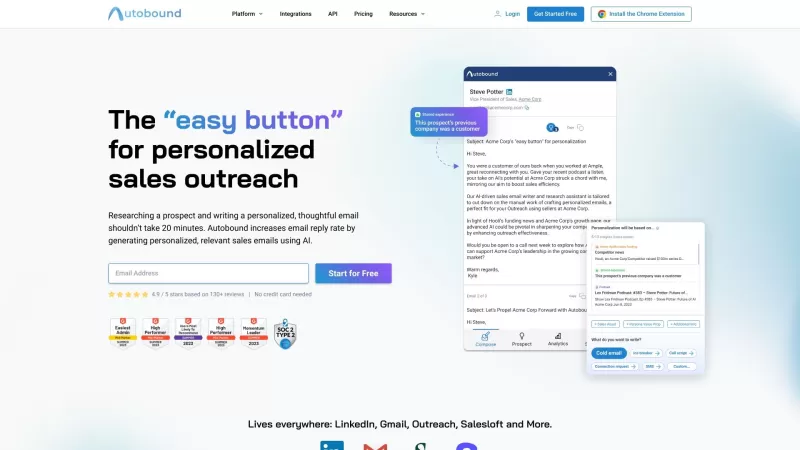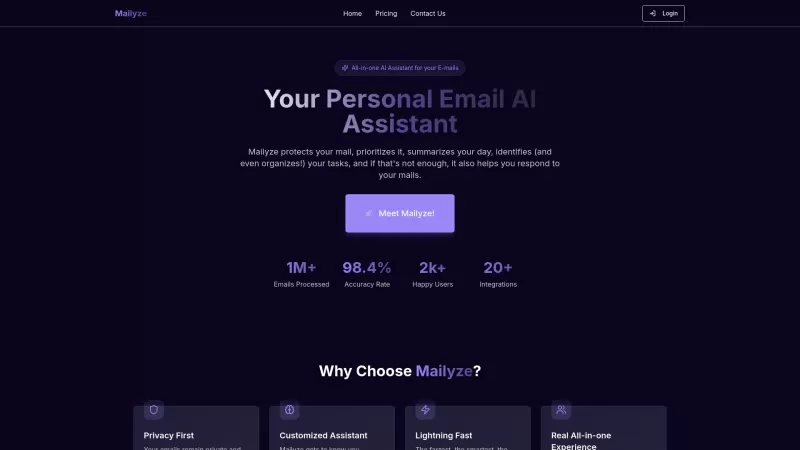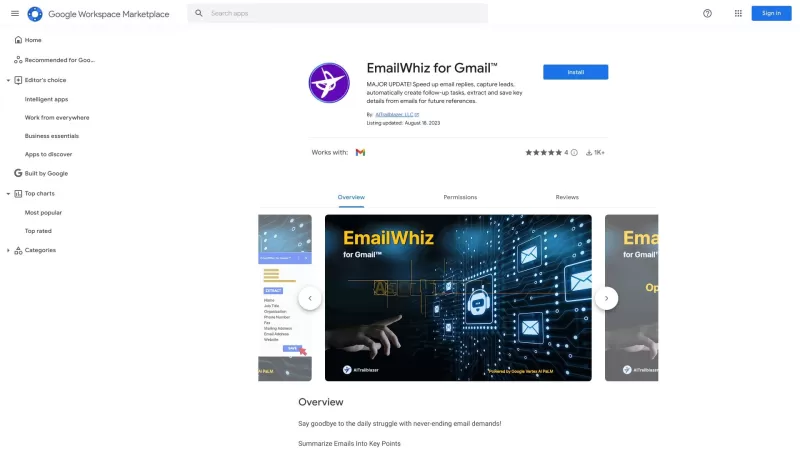Professional Email Rephraser - Chrome Extension
Enhance email professionalism instantly
Professional Email Rephraser - Chrome Extension Product Information
Ever found yourself staring at an email, wondering if it sounds too casual or not quite professional enough? Enter the Professional Email Rephraser AI Chrome extension, your new best friend for crafting emails that hit the right note every time. This nifty tool automatically tweaks your emails in Gmail to ensure they carry that polished, professional tone you're aiming for. It's like having a personal editor right in your browser!
How to Use Professional Email Rephraser AI Chrome Extension?
Getting started with this gem is a breeze. Just install the Chrome extension and toggle it on in your Gmail settings. Voila! You're now equipped to send emails that sound like they were penned by a seasoned pro. It's that simple—install, enable, and watch your emails transform.
Professional Email Rephraser AI Chrome Extension's Core Features
Automated Email Rephrasing
The heart of this extension is its ability to automatically rephrase your emails. It scans your text and suggests changes to make your message more professional. It's like having a grammar and style coach on speed dial, ensuring your emails always reflect the best version of you.
Seamless Integration with Gmail
What's even better? It integrates seamlessly with Gmail. No need to switch between apps or tabs; the rephrasing happens right where you're writing. It's smooth, it's efficient, and it keeps your workflow uninterrupted.
Professional Email Rephraser AI Chrome Extension's Use Cases
Improving Business Communication
In the fast-paced world of business, clear and professional communication is key. This extension helps you maintain that high standard, ensuring your emails convey the right message with the right tone. Whether you're reaching out to clients or coordinating with your team, your emails will always be on point.
Enhancing Email Etiquette
Email etiquette can be tricky, but with this tool, you'll never have to worry about sounding too informal or too stiff. It strikes the perfect balance, helping you navigate the nuances of professional correspondence with ease.
FAQ from Professional Email Rephraser
- ### Can I customize the rephrased emails?
Absolutely! While the extension does its magic automatically, you have the final say. You can tweak the rephrased suggestions to fit your personal style or specific needs. It's all about giving you the tools to communicate effectively, while still letting you be you.
Professional Email Rephraser - Chrome Extension Screenshot
Professional Email Rephraser - Chrome Extension Reviews
Would you recommend Professional Email Rephraser - Chrome Extension? Post your comment

This extension is a lifesaver! 😄 It polishes my emails in seconds, making them sound super professional without losing my vibe. Perfect for quick replies on Gmail!
This Chrome extension is a lifesaver for anyone who struggles with sounding professional in emails. It's super easy to use and really helps polish my messages. Only wish it had more customization options, but still a solid tool!
Este complemento do Chrome é um salva-vidas para quem tem dificuldade em soar profissional em e-mails. É super fácil de usar e realmente ajuda a polir minhas mensagens. Só desejo que tivesse mais opções de personalização, mas ainda assim é uma ferramenta sólida!
プロフェッショナルなメールを書くのが苦手な人にはこのChrome拡張機能が救世主です。使いやすくて、メッセージを磨くのに本当に役立ちます。もっとカスタマイズのオプションがあればいいのにと思いますが、それでも良いツールです!