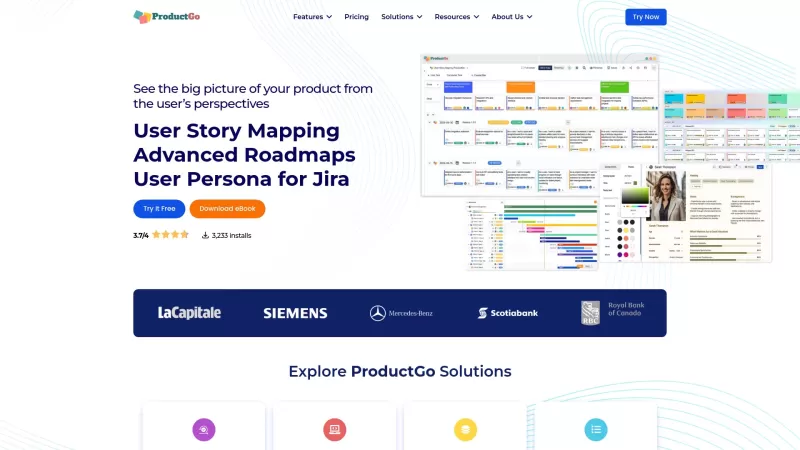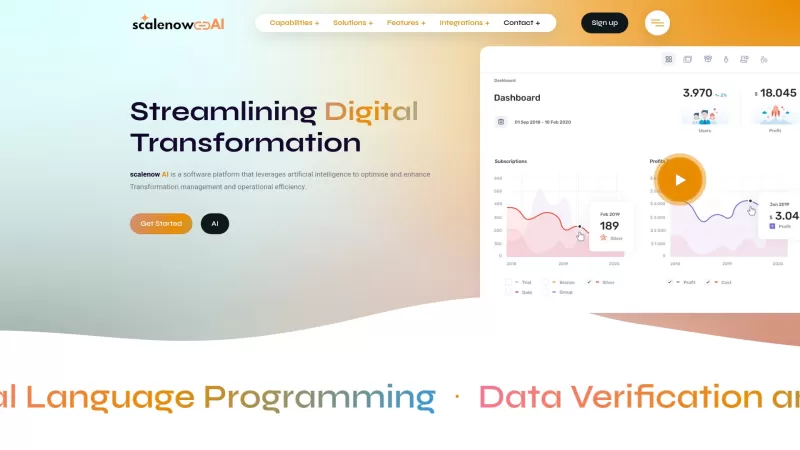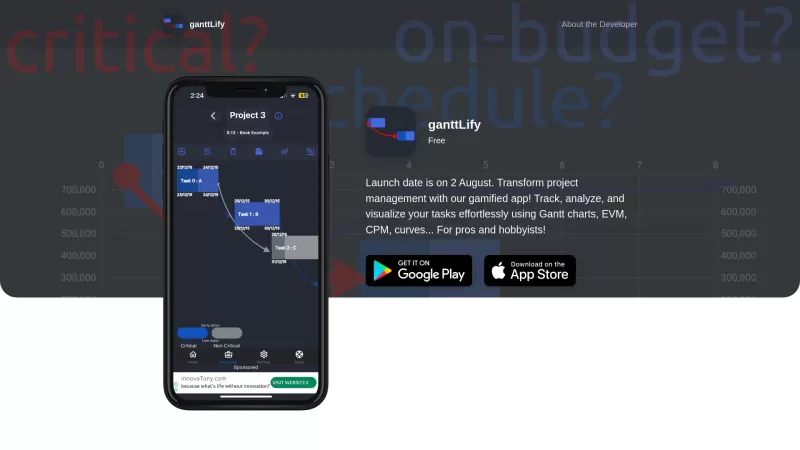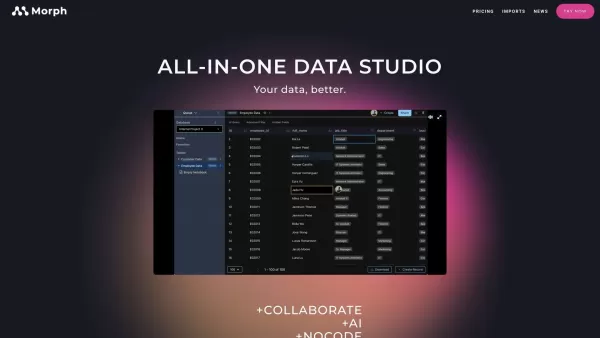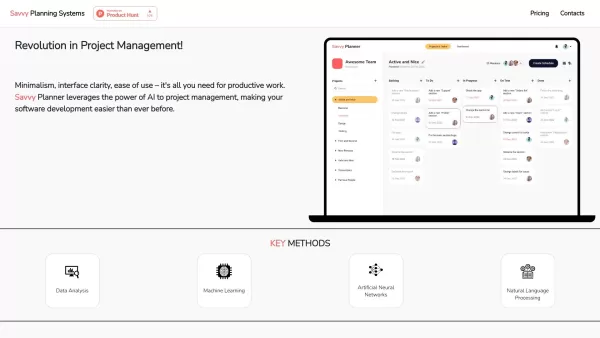ProductGo
Agile Jira User Story Mapping Tool
ProductGo Product Information
Ever wondered how to streamline your project management process without getting lost in the chaos of endless tasks and features? Enter ProductGo—an agile user story mapping tool that's like a breath of fresh air for anyone tired of juggling project elements. By integrating seamlessly with Jira, ProductGo becomes your go-to ally in not just managing but truly understanding your project's landscape. It's designed for product owners, developers, and UX designers who crave a visual approach to project management, backlog prioritization, and crafting those all-important user personas. Imagine being able to see your entire project laid out like a map, where every twist and turn is clear, and you can navigate with ease—that's the magic of ProductGo.
How to Dive into ProductGo?
Getting started with ProductGo is as easy as pie—or should I say, as intuitive as a well-designed user interface? First things first, you'll want to integrate ProductGo with your Jira instance. Think of it as setting up a bridge between your existing project management tool and a whole new world of visual clarity. Once connected, you can start creating user story maps that not only organize your tasks but also tell a story about your project's journey. And don't forget to explore the advanced roadmaps feature—it's like having a GPS for your project, guiding you through each phase with precision and foresight. With ProductGo, planning and managing tasks becomes less of a chore and more of a strategic adventure.
Core Features of ProductGo
User Story Map for Jira
This feature transforms your Jira backlog into a visual narrative, making it easier to see how each user story fits into the bigger picture. It's like putting together a puzzle where every piece has its place, helping your team stay aligned and focused.
Advanced Roadmaps
Forget about getting lost in the weeds of your project. With advanced roadmaps, you can chart out your project's course with the clarity of a seasoned navigator. It's all about seeing the horizon and knowing exactly how to get there.
Portfolio Board for Jira
Managing multiple projects? No sweat. The Portfolio Board lets you keep an eye on the big picture while still diving into the details when needed. It's like having a panoramic view of your project ecosystem.
Advanced Personas for Jira
Understanding your users is key, and with this feature, you can develop detailed personas that guide your product development. It's about putting faces to the data and making sure your product resonates with real people.
Real-World Applications of ProductGo
Visualize Project Requirements and Backlog for Better Planning
Imagine being able to lay out your project requirements and backlog in a way that everyone on your team can understand at a glance. ProductGo turns what could be a confusing jumble of tasks into a clear, actionable plan. It's like having a bird's-eye view of your project, making it easier to prioritize and plan with confidence.
Frequently Asked Questions about ProductGo
- ### Is there a free trial available for ProductGo?
Absolutely! We believe in letting you take ProductGo for a spin before you commit. So, yes, there's a free trial available—go ahead and see if it fits your team's needs like a glove.
- ### Can ProductGo be used in conjunction with Confluence?
You bet! ProductGo plays nicely with Confluence, allowing you to bring your project's documentation and collaboration into the same ecosystem. It's all about making your work life easier and more integrated.
ProductGo Screenshot
ProductGo Reviews
Would you recommend ProductGo? Post your comment