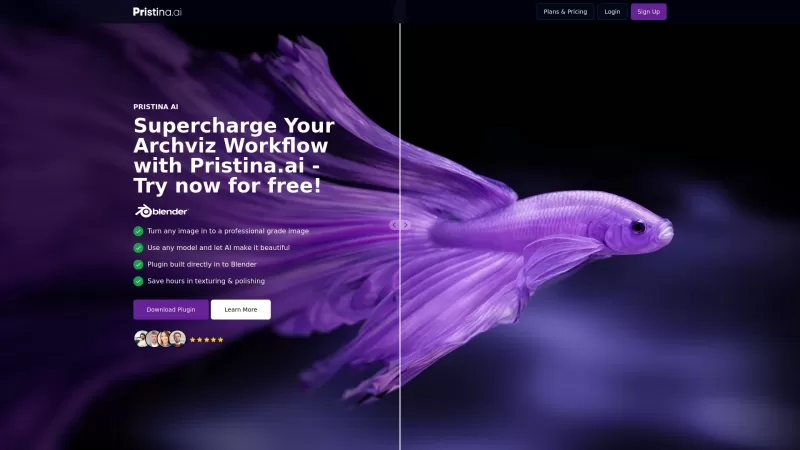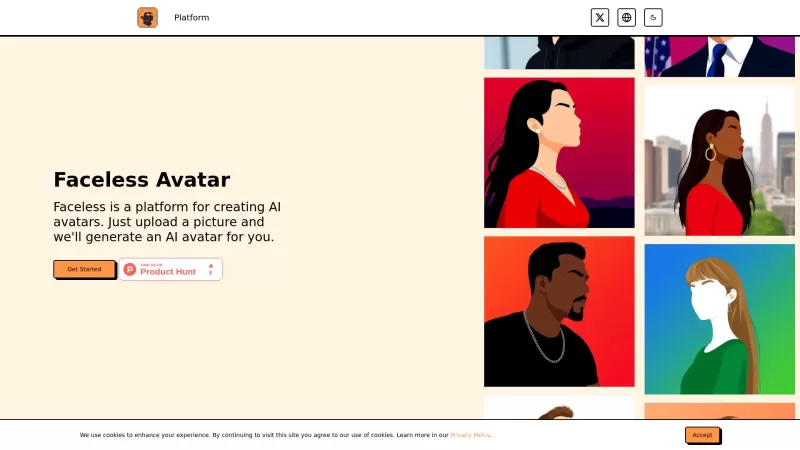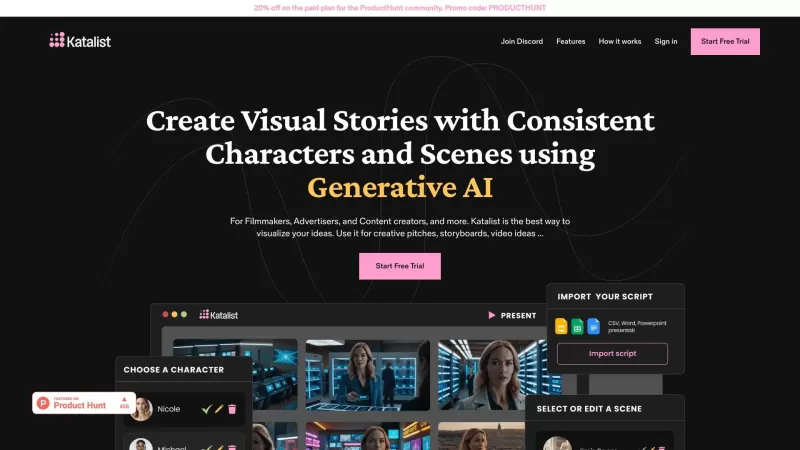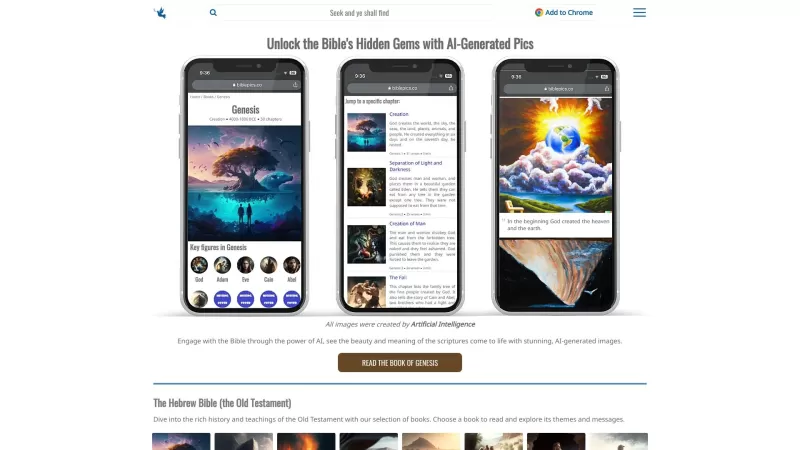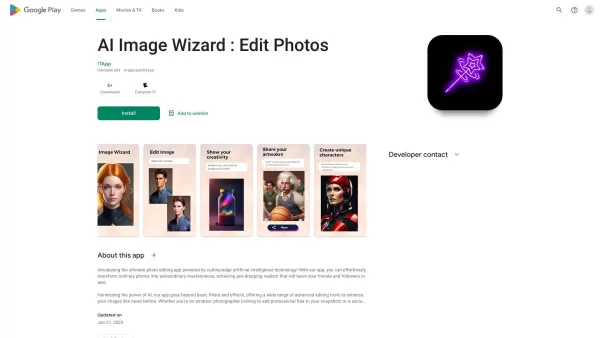Pristina.ai
AI for 3D Rendering and Workflow
Pristina.ai Product Information
Ever wondered how to take your 3D art to the next level without breaking a sweat? Enter Pristina.ai, the game-changer for 3D artists everywhere. This nifty tool integrates AI rendering into your workflow, making it a breeze to enhance your 3D objects and automate the rendering process. With cloud AI processing, you get quick results without needing a supercomputer. Plus, it's got plugins for Blender3D and 3ds Max, so you can turn those low-res models into stunning, high-quality renders in no time.
How to Use Pristina.ai?
Getting started with Pristina.ai is as easy as pie. First, grab the plugin for either Blender or 3ds Max. Once installed, just select the 3D objects you want to jazz up, tweak the AI prompts to your liking, and hit the render button. The AI does the heavy lifting, handling the masking and enhancement to give you a photorealistic output right in your scene. It's like magic, but better!
Pristina.ai's Core Features
- **Automated Masking and Enhancement**: Say goodbye to manual tweaking. Pristina.ai automates the process, making your 3D objects pop.
- **Cloud AI Processing**: No need for a beefy PC. The cloud does the work, delivering fast rendering.
- **Integration with Blender3D and 3ds Max**: Seamless integration means you can keep using your favorite tools.
- **Simplified 3D Workflow**: Pristina.ai streamlines your workflow, letting you focus on creativity rather than technicalities.
Pristina.ai's Use Cases
- **Transform Low-Res Models**: Got a low-res model? No problem. Pristina.ai can turn it into a high-quality render that'll impress anyone.
- **Photorealistic Images for Clients**: Need to wow your clients with stunning visuals? Pristina.ai helps you create photorealistic images quickly and efficiently.
FAQ from Pristina.ai
- Does Pristina.ai use the internet?
- Do I need a powerful computer to run Pristina.ai?
- What’s the maximum resolution Pristina can render?
- Can Pristina.ai be used for animation?
- Can multiple users use Pristina.ai?
- Who is Pristina.ai for?
- Can Pristina render styles other than photorealistic?
- Pristina.ai Support Email & Customer Service Contact & Refund Contact: For any questions or issues, reach out to [email protected]. For more contact options, visit the contact us page.
- Pristina.ai Company: The company behind this innovative tool is none other than Pristina.ai itself.
- Pristina.ai Login: Ready to dive in? Log in at https://www.pristina.ai/login.
- Pristina.ai Sign Up: New to Pristina.ai? Sign up here: https://www.pristina.ai/signup.
- Pristina.ai Pricing: Curious about the cost? Check out the pricing details at https://www.pristina.ai/pricing.
- Pristina.ai YouTube: Want to see it in action? Head over to their YouTube channel at https://www.youtube.com/@Pristinaai.
Pristina.ai Screenshot
Pristina.ai Reviews
Would you recommend Pristina.ai? Post your comment