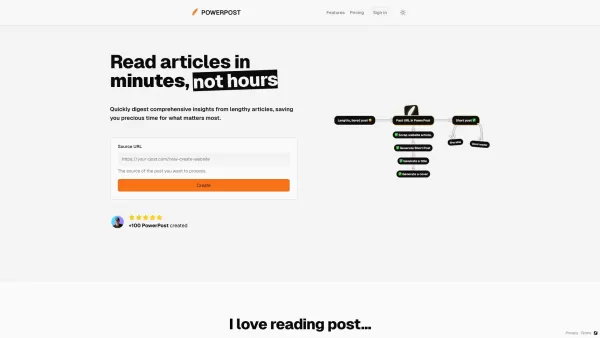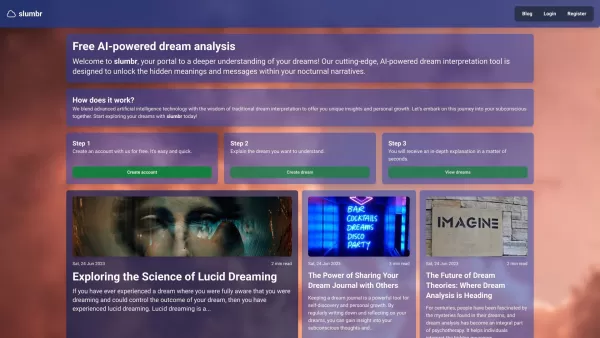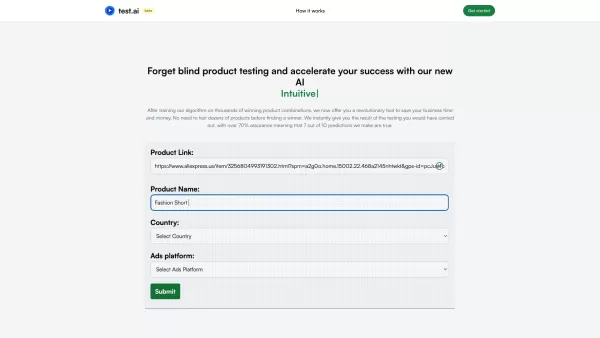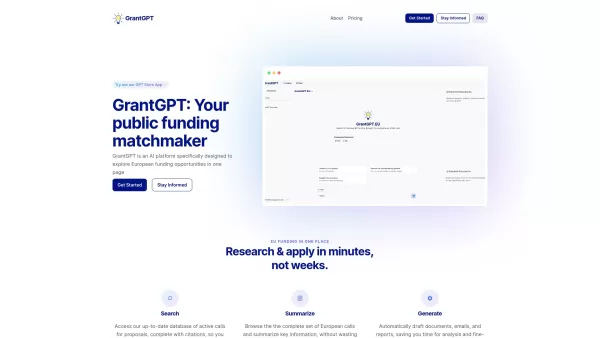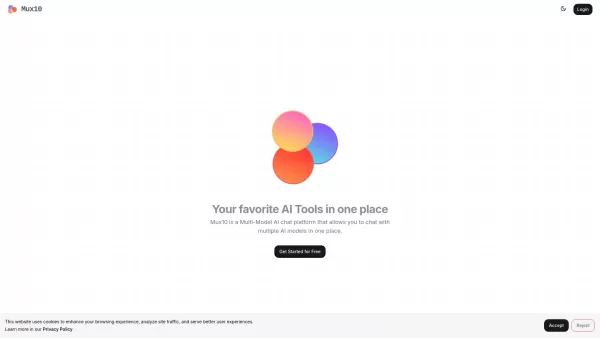PowerPost
Quick Insights from Lengthy Reads
PowerPost Product Information
Ever found yourself swamped by a sea of long articles, wishing there was a way to quickly grasp the essentials without the slog? Enter PowerPost, your new best friend for turning those endless reads into quick, digestible insights. This nifty tool isn't just about speeding up your reading—it's about enhancing your entire content interaction experience.
How to Use PowerPost?
Getting started with PowerPost is a breeze. Here's how you can make the most of it:
- Bookmark in a Snap: Save any post you come across in seconds. No more endless scrolling to find that one article you wanted to revisit.
- Summarize to Your Taste: Get concise summaries of posts in the language you prefer. Perfect for when you're on the go and need the gist without the fluff.
- Save for Later: Got a post you're interested in but no time to read now? No problem. Save it and come back whenever you're ready.
- Chat and Query: Have questions or need to delve deeper? Engage with the posts through chat. It's like having a conversation with the content itself!
- Translate Seamlessly: Language barriers? Not anymore. Translate posts into your desired language and expand your knowledge base effortlessly.
- Customize Your Experience: Tailor your reading style to match your preferences. Whether you like it simple or detailed, PowerPost adapts to you.
- Create and Learn: Use different post styles to generate your own content. It's a fantastic way to learn and create simultaneously.
PowerPost's Core Features
Bookmarking Posts
Save any post with ease, ensuring you never lose track of valuable content.
Summarizing Posts
Get to the heart of any article quickly with tailored summaries that cut through the noise.
Translating Posts
Break down language barriers and access content from around the world in your preferred language.
Chatting About Posts
Engage directly with content, ask questions, and get instant answers to deepen your understanding.
Customizing Reading Style
Adjust how you consume content to fit your personal style, making every read a comfortable experience.
Creating Content
Use PowerPost to generate your own content, leveraging the tool's versatility to enhance your creativity.
PowerPost's Use Cases
Quickly Digest Comprehensive Insights
Turn lengthy articles into quick insights, saving you time and boosting your productivity.
Save Posts for Later
Keep a collection of posts you want to read at your leisure, all in one convenient place.
Turn Posts into Social Media Content
Transform posts into tweets or threads, perfect for sharing on social media platforms.
FAQ from PowerPost
- What is PowerPost?
- PowerPost is a tool designed to enhance your reading experience by summarizing, translating, and allowing you to interact with posts in various ways.
- Why not just use ChatGPT?
- While ChatGPT is great for conversational AI, PowerPost offers specialized features for content interaction, including bookmarking, summarizing, and content creation tailored to your needs.
- What about copyright?
- PowerPost respects copyright laws and ensures that its usage complies with legal standards.
- Can I test it for free?
- Yes, you can test PowerPost for free to see if it meets your needs before committing.
- Can I get a refund?
- Refund policies are available on the PowerPost website, check the pricing page for more details.
PowerPost is brought to you by Codelynx, LLC. If you're interested in diving in, you can sign up at the PowerPost login page. Curious about the cost? Check out the pricing details. And don't forget to follow us on Twitter for the latest updates and tips!
PowerPost Screenshot
PowerPost Reviews
Would you recommend PowerPost? Post your comment

PowerPost is a lifesaver for my ADHD brain! 🚀 Finally can digest long articles without zoning out. The summaries keep key points but sometimes miss nuance - still worth it for my productivity boost! 4/5 would recommend to fellow scatterbrains 😅
Nicht schlecht, aber manchmal zu oberflächlich 🤔 Habe bessere Zusammenfassungstools gesehen. Für schnelle Überblicke okay, aber für wichtige Texte würde ich trotzdem den Originalartikel lesen. 3/5 Sterne
PowerPostは記事を読む時間がない時に本当に助かります!🤖 要約の精度が高いですが、たまに重要な統計を見落とすことが…それでもこのツールなしでは生きられません!仕事効率が3倍になりました✨
यह ऐप बहुत बढ़िया है लेकिन कभी-कभी गलत सारांश दे देता है 😅 लंबे आर्टिकल पढ़ने से बच जाता हूं, पर अंत में मूल लेख जरूर चेक कर लेता हूं! 3.5/5