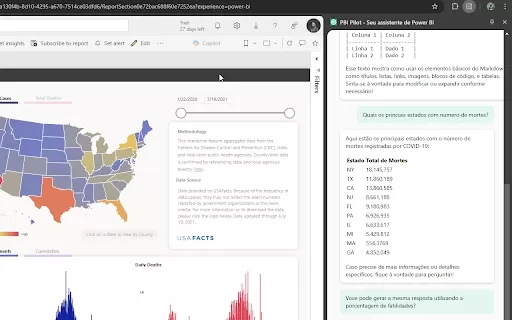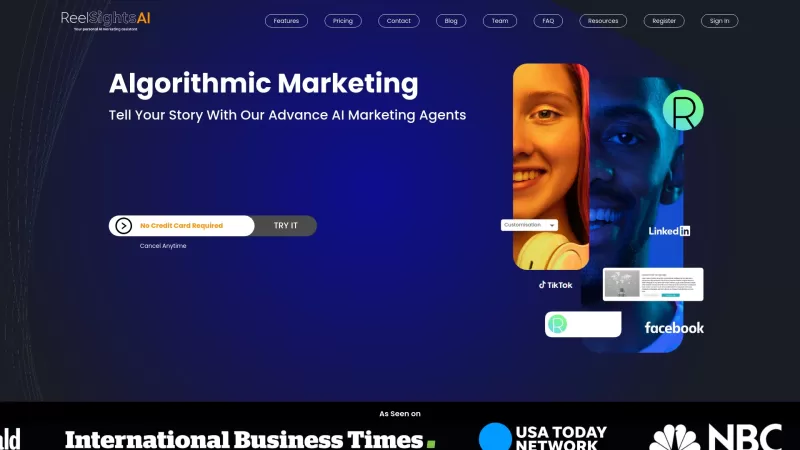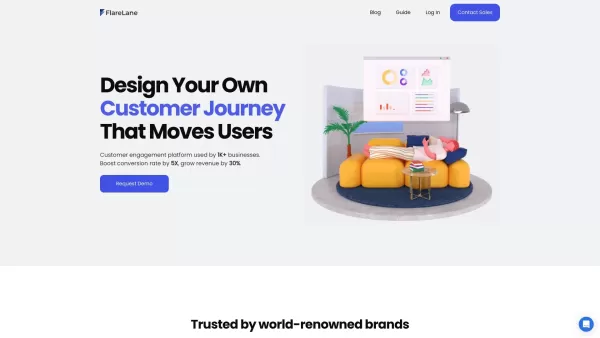Power BI AI - Chrome Extension
Power BI Generative AI Data Interaction Tool
Power BI AI - Chrome Extension Product Information
Ever wondered how to supercharge your data analysis? Enter the Power BI AI Chrome extension, a game-changer for anyone diving into the world of data. This nifty tool harnesses the power of generative AI to transform the way you interact with your datasets. Whether you're looking to query data, whip up stunning visualizations, or get real-time insights, Power BI AI has got you covered. It's like having a data wizard at your fingertips, ready to make sense of your numbers in a snap.
How to Use Power BI AI Chrome Extension?
Using Power BI AI is a breeze. Just fire up the extension, type in your data queries or requests, and watch as the AI works its magic. In no time, you'll have real-time insights and visual representations tailored to your needs. It's like asking a question and getting an instant, beautifully crafted answer. Who knew data analysis could be this fun?
Power BI AI Chrome Extension's Core Features
Real-time Data Querying
Need to pull up data on the fly? Power BI AI lets you query your datasets in real time, giving you the latest information without breaking a sweat.
Automated Graph Generation
Say goodbye to manual chart creation. With Power BI AI, your graphs and charts are generated automatically, saving you time and ensuring your data looks its best.
AI-driven Data Insights
The real magic happens when the AI digs into your data, uncovering insights you might have missed. It's like having a data analyst who never sleeps, always ready to point out the trends and patterns that matter.
Power BI AI Chrome Extension's Use Cases
Instantly Create Visual Reports from Data Queries
Imagine turning your data queries into stunning visual reports with just a few clicks. Whether it's for a presentation or a deep dive into your metrics, Power BI AI makes it happen in a flash.
FAQ from Power BI AI
- ### What data sources can I connect with Power BI AI?
- Power BI AI supports a wide range of data sources, from traditional databases to cloud services. Whether it's SQL Server, Excel, or Azure, you're covered.
- ### Is there a limit to the queries I can run?
- While there's no strict limit, the number of queries you can run depends on your subscription plan. Higher tiers offer more flexibility and power.
Power BI AI - Chrome Extension Screenshot
Power BI AI - Chrome Extension Reviews
Would you recommend Power BI AI - Chrome Extension? Post your comment

Power BI AI 크롬 확장 프로그램 덕분에 데이터 분석이 훨씬 쉬워졌어! 가끔 느리긴 하지만, 전체적으로 너무 유용해. 데이터 분석 좋아하는 사람이라면 꼭 써봐야 해😊
La extensión de Chrome Power BI AI es genial para el análisis de datos. Es como tener un asistente inteligente que acelera mi trabajo. A veces es un poco lenta, pero en general, es imprescindible para cualquier entusiasta de los datos. ¡Pruébala! 😊
Power BI AIのChrome拡張機能、データ分析がめっちゃ楽になった!ちょっと遅い時もあるけど、全体的に便利すぎる。データ好きなら絶対試すべきだよ😄
The Power BI AI extension is awesome for data analysis! It's like having a smart assistant right in your browser. Sometimes it can be a bit slow, but overall, it's a huge time-saver. Definitely recommend it! 🤓💻