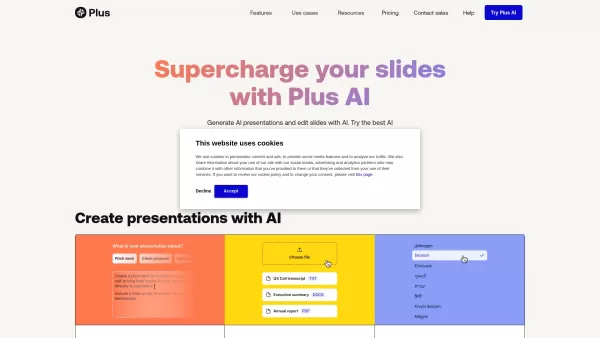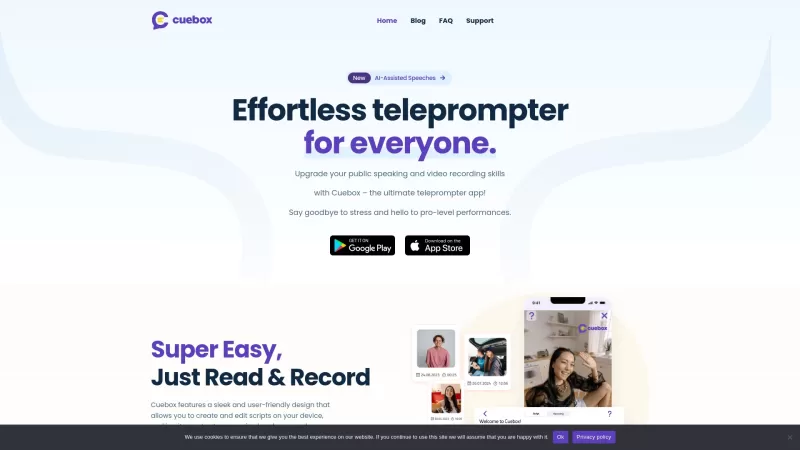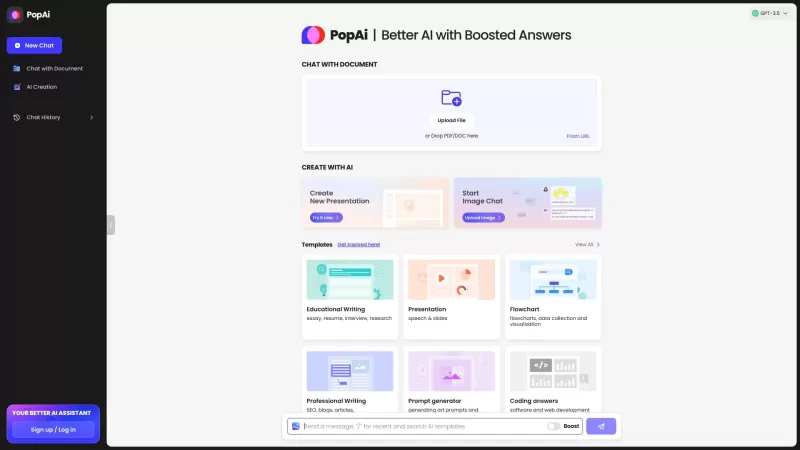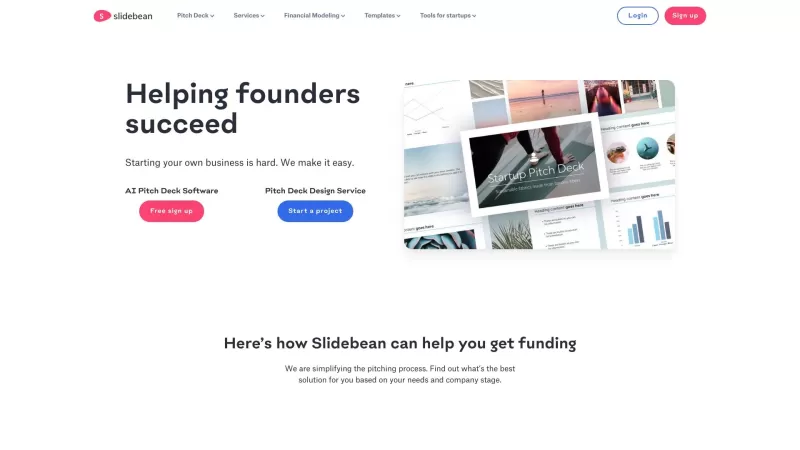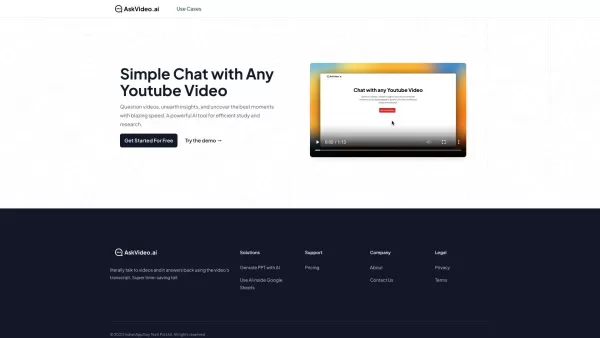Plus AI Presentation Maker
AI Presentation Creator and Editor
Plus AI Presentation Maker Product Information
Ever found yourself staring blankly at a PowerPoint slide, wondering how on earth you're going to whip up an engaging presentation? Enter Plus AI Presentation Maker, a game-changer in the world of slideshows. This nifty tool harnesses the power of AI to turn your scattered thoughts and documents into polished presentations, seamlessly integrating with both PowerPoint and Google Slides. It's like having a personal assistant who knows exactly what you need—whether it's crafting content from your text inputs or transforming your documents into a visual feast. Plus AI doesn't just stop at creation; it offers AI editing, custom branding, and a treasure trove of presets and templates to make your life easier. Say goodbye to the hours spent tweaking slides and hello to productivity!
How to Dive into Plus AI Presentation Maker?
Getting started with Plus AI is a breeze. First, sign up for a free trial to get a taste of what it can do. Then, install the extension in your preferred platform—either Google Slides or PowerPoint. Now comes the fun part: creating your masterpiece. You can describe what you need, upload any relevant documents, or choose from an array of existing templates. Plus AI lets you dive right into editing and customizing your slides within your favorite presentation tool. It's that simple!
Core Features That Set Plus AI Apart
Text to Presentation
Just type out your thoughts, and watch as Plus AI transforms them into a fully fleshed-out presentation.
Document to Presentation
Got a report or a document? Upload it, and let Plus AI do the magic of converting it into a slick presentation.
AI in Any Language
No language barrier here—Plus AI can work its wonders in any language you throw at it.
Edit Slides with AI
Need to tweak your slides? Plus AI's editing capabilities make it a snap to refine your presentation to perfection.
Custom Branding
Make your presentation uniquely yours with custom branding options that reflect your style or company's identity.
AI Image Generator
Need visuals? Plus AI can generate images to complement your slides, saving you the hassle of searching for the perfect picture.
AI Chart Maker
Data visualization made easy—let Plus AI create charts that clearly communicate your data points.
Who Can Benefit from Plus AI Presentation Maker?
For Sales and Marketing Teams
Create compelling sales pitches and marketing presentations that stand out and drive results.
For Educators
Educational institutions can use Plus AI to craft engaging teaching materials that captivate students.
For Consultants and Course Creators
Design relevant and professional content for your clients or students with minimal effort.
Frequently Asked Questions About Plus AI Presentation Maker
How do I use the Plus AI presentation maker? Sign up for a free trial, install the extension, and start creating by describing your needs or uploading documents.
Is Plus AI free? Plus AI offers a free trial, but for full access to its features, you'll need to subscribe to a paid plan.
Can I use Plus AI to create one slide at a time? Yes, you can use Plus AI to generate individual slides or entire presentations.
For more detailed support, including email and customer service contacts, as well as refund information, check out the contact us page.
Plus AI Presentation Maker Company is brought to you by Plus Docs, Inc. For more about the company, visit the about us page.
To dive into the world of Plus AI, log in at this link. If you're new, sign up and explore the possibilities.
Curious about pricing? Check out the pricing page to find a plan that suits your needs.
For a visual walkthrough of what Plus AI can do, head over to their YouTube channel. Connect with them on LinkedIn and Twitter for the latest updates and insights.
Plus AI Presentation Maker Screenshot
Plus AI Presentation Maker Reviews
Would you recommend Plus AI Presentation Maker? Post your comment