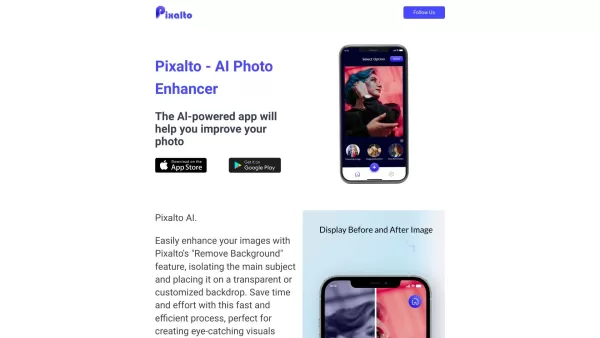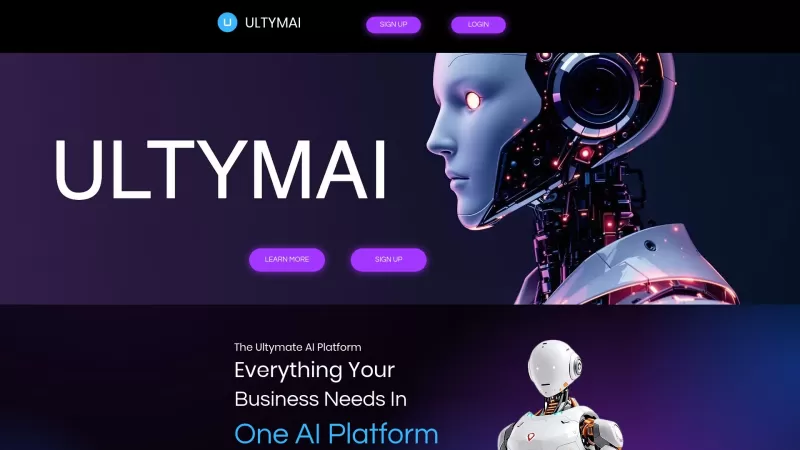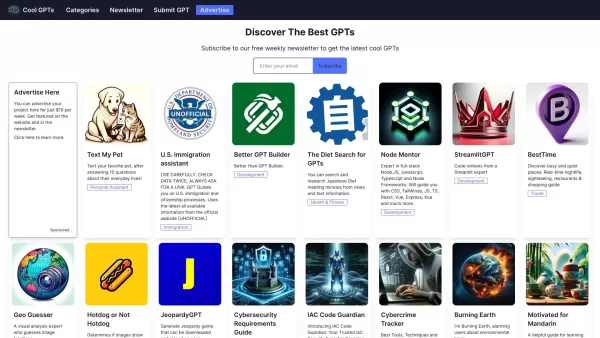Pixalto - AI Photo Enhancer
An AI-powered app for enhancing photos with various features, no complex editing skills needed.
Pixalto - AI Photo Enhancer Product Information
Ever wondered how to transform your ordinary photos into something that truly stands out? Enter Pixalto - AI Photo Enhancer, an app that's like having a professional photo editor right in your pocket. It harnesses the power of AI to offer a suite of tools that can turn your snapshots into stunning visuals, and you don't need to be a Photoshop wizard to use it.
With Pixalto, you can do everything from stripping away backgrounds to fixing those pesky blurry images. It's perfect for reducing noise, enhancing facial features, and even pulling individual faces out of group shots. Think of it as your go-to app for creating eye-catching visuals without the hassle of mastering complex photo editing skills.
How to Use Pixalto - AI Photo Enhancer
Getting started with Pixalto is a breeze. First, head over to your Android or iOS store and download the app. Once it's installed, open it up and pick the photo you want to work some magic on. You'll see a range of options like 'Remove Background', 'Face Restoration', 'Image Upscaling', or 'Separate Faces'. Just follow the prompts on your screen and tweak the settings until you're happy with the results. Once you've made your enhancements, hit save and voilà, you've got yourself a transformed photo!
Pixalto - AI Photo Enhancer's Core Features
Remove Background
Say goodbye to unwanted backgrounds with just a few taps. Whether you're looking to create a new profile picture or a professional-looking product shot, Pixalto makes it easy.
Face Restoration
Got an old photo that's seen better days? Pixalto can breathe new life into it by restoring facial details and fixing blurriness.
Image Upscaling
Turn those low-resolution images into high-quality masterpieces. Pixalto's AI can upscale your photos, making them perfect for prints or large displays.
Separate Faces
Ever wanted to focus on just one person in a group photo? With Pixalto, you can isolate individual faces, making it easier to create personalized images.
Pixalto - AI Photo Enhancer's Use Cases
- Creating Eye-Catching Visuals: Whether it's for social media or professional use, Pixalto helps you stand out.
- Enhancing Portraits: Make your portraits pop with enhanced facial features and clearer details.
- Converting Low-Resolution Images: Transform those old, grainy photos into high-quality images.
- Isolating Individual Faces: Perfect for creating personalized gifts or focusing on specific people in group shots.
- Crafting Social Media Profile Pictures: Stand out on social media with professionally enhanced profile pictures.
- Enhancing Facial Attributes: From smoothing skin to enhancing eyes, Pixalto can do it all.
FAQ from Pixalto - AI Photo Enhancer
- What is Pixalto?
- Pixalto is an AI-powered app designed to enhance your photos with features like background removal, face restoration, and more.
- How do I use Pixalto?
- Download the app from your app store, select a photo, choose your desired feature, and follow the on-screen instructions to enhance your image.
- What are the core features of Pixalto?
- The core features include removing backgrounds, restoring faces, upscaling images, and separating faces from group photos.
- What can I use Pixalto for?
- You can use Pixalto for creating eye-catching visuals, enhancing portraits, upscaling low-resolution images, isolating faces, crafting social media profile pictures, and enhancing facial attributes.
And that's Pixalto in a nutshell! Whether you're a social media enthusiast or just want to spruce up your personal photos, Pixalto - AI Photo Enhancer is here to make your life easier and your photos better.
Pixalto - AI Photo Enhancer Screenshot
Pixalto - AI Photo Enhancer Reviews
Would you recommend Pixalto - AI Photo Enhancer? Post your comment