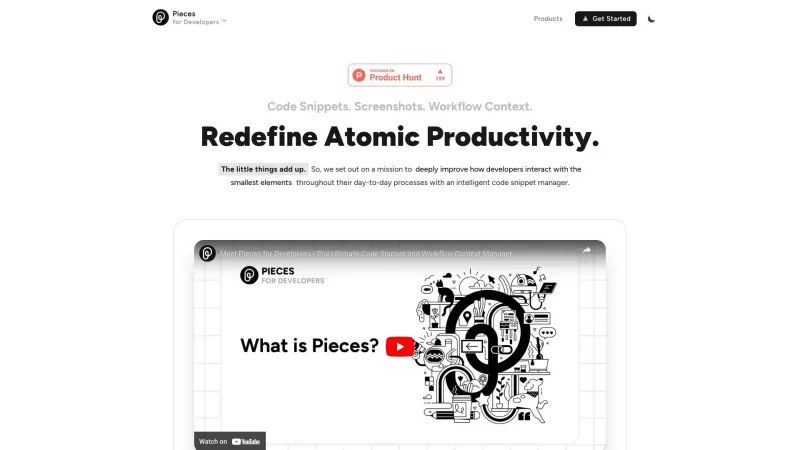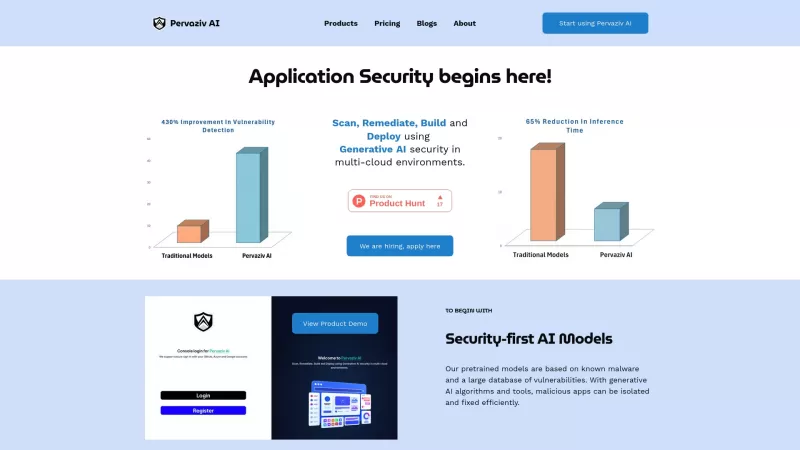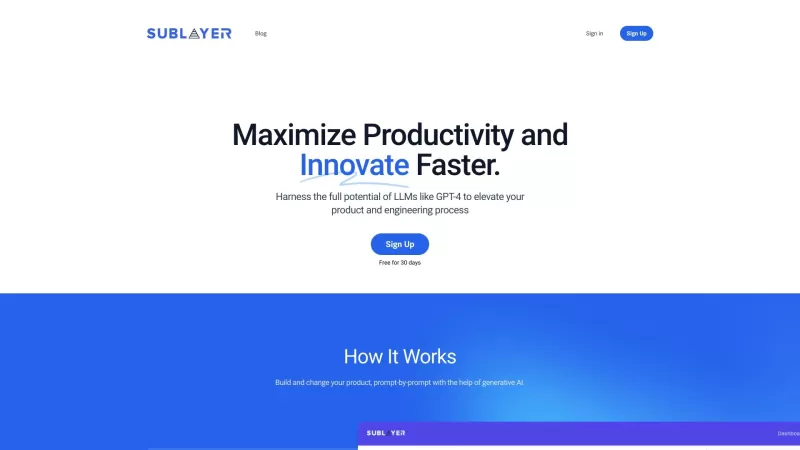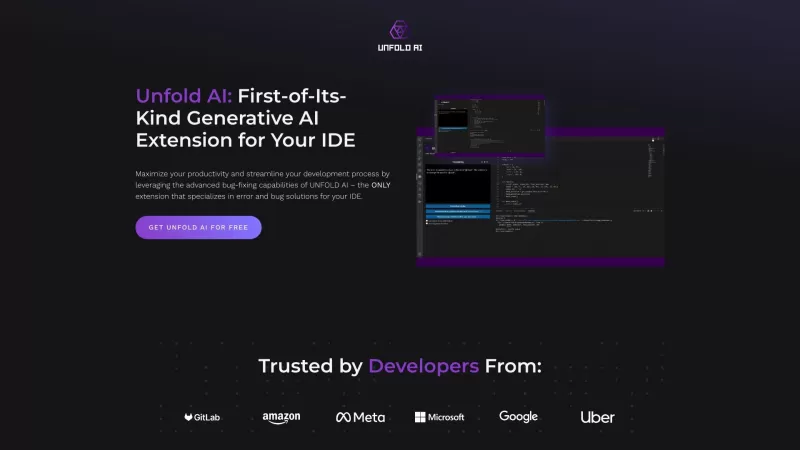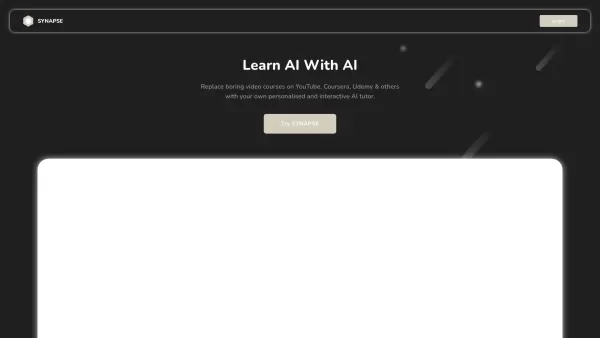Pieces for Developers
AI Code Snippet Manager for Developers
Pieces for Developers Product Information
Ever found yourself juggling code snippets, screenshots, and work-in-progress materials like a circus performer? Well, let me introduce you to Pieces for Developers, your new best friend in the coding world. This AI-powered tool is like a Swiss Army knife for developers, helping you save, enrich, generate, search, and reuse all those crucial bits of code and more. It's like having a personal assistant that's always on top of your game.
How to Use Pieces for Developers?
Getting started with Pieces for Developers is a breeze. Just download the desktop app and grab the plugins or extensions for your favorite development tools—think Chromium browsers, Visual Studio Code, JetBrains IDEs, Obsidian, Microsoft Teams, and Jupyter Notebook. Once you've got everything set up, you're ready to dive in. Start saving those code snippets, extract code from screenshots like a pro, and manage your workflow with ease. With features like activity view, intelligent code transformations, and seamless collaboration, you'll wonder how you ever managed without it.
Pieces for Developers' Core Features
Let's talk about what makes Pieces for Developers tick. It's not just a code snippet manager; it's an AI-powered powerhouse. You can enrich your snippets with titles, descriptions, tags, and related links, making them super easy to find later. Ever tried extracting code from a screenshot? With Pieces, it's a snap, thanks to OCR and machine learning. And don't worry about losing track of where your code came from—Pieces keeps all the source info and metadata you need for collaboration and reuse.
Searching for something specific? No problem. Pieces offers advanced search and filter options to help you find what you need in a flash. And if you're looking to transform your code, Pieces has got you covered with AI-powered transformations for everything from boilerplate templates to code improvement and translation. Plus, with an intelligent Copilot, you can generate snippets, extract code, and speed up problem-solving like never before.
Keep an eye on your workflow with the Activity Stream, which logs all your actions. And when it's time to share, Pieces makes it easy with personalized links. Best of all, it's secure, private, and fast, with an offline-first architecture that you can enhance with cloud features if you want.
Pieces for Developers' Use Cases
So, how can Pieces for Developers make your life easier? For starters, it's perfect for saving and organizing those code snippets you're always reaching for. Extracting code from screenshots? Check. Maintaining source info and metadata for better collaboration and workflow? Double check. And when you need to find something fast, Pieces' search capabilities are second to none.
Need to generate boilerplate templates or improve your code's readability and performance? Pieces has got your back. And if you're working with different languages, it can translate your snippets with ease. It's all about streamlining your coding processes and speeding up problem-solving. Plus, with an activity log of your workflow actions, you'll never lose track of what you've done.
Sharing code snippets with colleagues, classmates, or readers? Pieces makes it simple and secure. And if you're into note-taking, it can enhance your experience with intelligent code snippet management. It's like having a superpower in your coding toolkit.
FAQ from Pieces for Developers
- ### What is Pieces for Developers?
- Pieces for Developers is an AI-powered tool designed to help developers manage and enhance their coding workflow by saving, enriching, generating, searching, and reusing code snippets and other materials.
- ### How do I use Pieces for Developers?
- Install the desktop app and relevant plugins or extensions for your development tools. Then, start saving and managing your code snippets and workflow with the app's features.
- ### What are the core features of Pieces for Developers?
- Key features include AI-powered code snippet management, enrichment of snippets, code extraction from screenshots, maintaining source info, advanced search options, AI-powered code transformations, intelligent Copilot, workflow activity stream, and secure sharing options.
- ### What are the use cases of Pieces for Developers?
- It's used for organizing code snippets, extracting code from screenshots, maintaining metadata for collaboration, quick retrieval of materials, generating templates, improving code, translating code, streamlining processes, logging workflow, sharing snippets, and enhancing note-taking.
- Pieces for Developers Discord: https://discord.gg/getpieces. For more Discord messages, click here.
- Pieces for Developers Support: For more contact options, visit the contact us page.
- Pieces for Developers Company: Mesh Intelligent Technologies, Inc.
- Pieces for Developers YouTube: https://www.youtube.com/@getpieces
- Pieces for Developers LinkedIn: https://www.linkedin.com/company/getpieces
- Pieces for Developers Twitter: https://twitter.com/getpieces
- Pieces for Developers GitHub: https://github.com/pieces-app/documentation
Pieces for Developers Screenshot
Pieces for Developers Reviews
Would you recommend Pieces for Developers? Post your comment