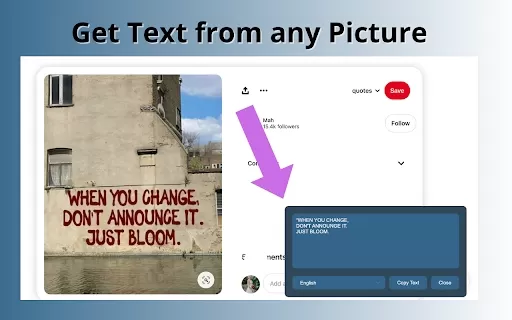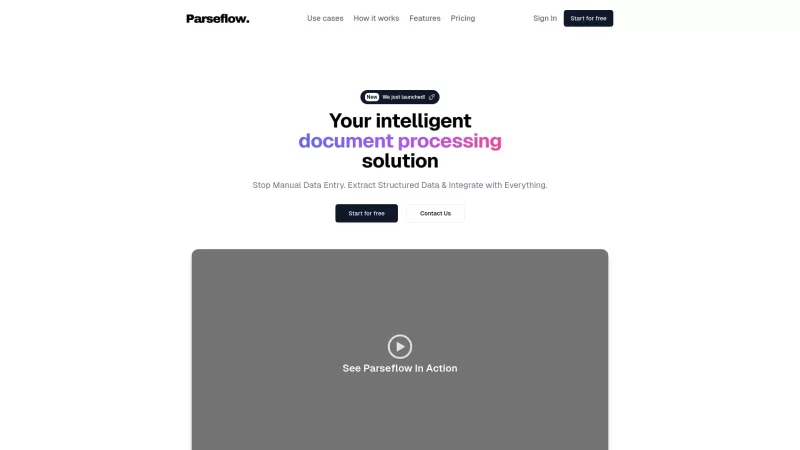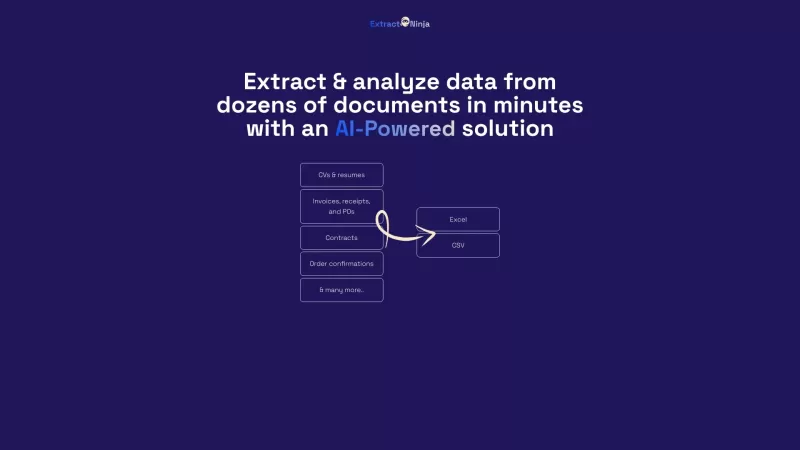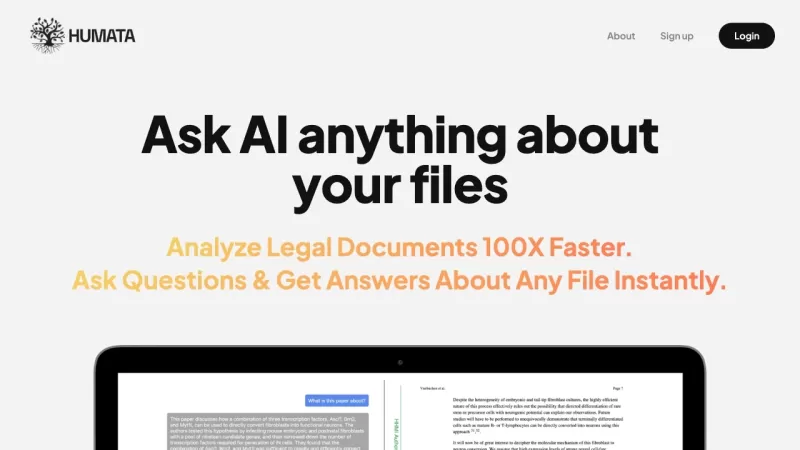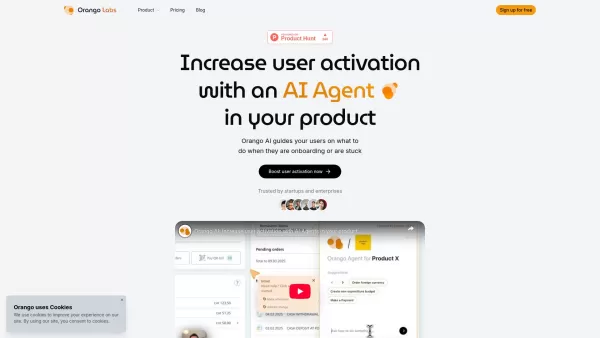Picture to Text Converter - Chrome Extension
 Open site
Open site
OCR Technology for Image Text Extraction
Picture to Text Converter - Chrome Extension Product Information
Are you tired of manually typing out text from images? Well, say hello to the Picture to Text Converter AI Chrome extension! This nifty tool uses cutting-edge OCR technology to make extracting text from images a breeze. Just upload your image, hit a button, and voila! The text is yours in seconds.
How to Use the Picture to Text Converter AI Chrome Extension
Using this extension is as easy as pie. Simply upload your image, click on 'Extract Now,' and you'll get the text ready to copy, download, or share. It's that simple!
Core Features of the Picture to Text Converter AI Chrome Extension
- Accurate OCR Software: This tool boasts high accuracy in recognizing text, even from tricky images.
- Multi-Language Support: Whether it's English, Spanish, or Chinese, this extension has got you covered.
- Easy Sharing: Got the text you need? Share it with a click!
- No Installation Required: Just add it to your Chrome browser and you're good to go.
- Free and Unlimited Usage: Use it as much as you want, without spending a dime.
Use Cases for the Picture to Text Converter AI Chrome Extension
- Converting Hand-Written Lectures into Digital Text: No more struggling to read your own handwriting. Convert those notes into neat, digital text.
- Quickly Extracting Text from Images for Various Needs: Need text from a screenshot or a photo? This tool makes it quick and easy.
FAQ from Picture to Text Converter
- Can I use this tool for free? Yes, absolutely! The tool is free to use with no hidden costs.
- How many images can I convert at once? You can convert one image at a time with this extension.
- Is my privacy protected when using this tool? Yes, your privacy is a priority. The tool does not store your images or extracted text.
- What image formats are supported? It supports common formats like JPEG, PNG, and GIF.
- Can I extract text from handwritten images? Yes, the OCR technology is designed to handle handwritten text as well, though accuracy may vary.
So, why wait? Start using the Picture to Text Converter AI Chrome extension and make your life a whole lot easier!
Picture to Text Converter - Chrome Extension Screenshot
Parseflow
Ever found yourself drowning in a sea of paperwork, wishing there was a way to make it all disappear? Enter Parseflow, a game-changer in the world of data automation. This platform isn't just another tool; it's a lifesaver designed to automate your data processing, kicking manual entry to the curb a
ExtractNinja
Ever found yourself drowning in a sea of PDFs, wishing there was a way to magically pull out all the data and get it neatly organized into Excel? Well, let me introduce you to ExtractNinja—a game-changer when it comes to bulk extracting and analyzing data
Humata - ChatGPT for all your files
Ever felt like you're drowning in a sea of files, struggling to find the nuggets of gold hidden within? Enter Humata - your personal AI sidekick designed to make sense of your data chaos. This tool isn't just another AI; it's like having a super-smart fri
Orango AI
Orango AI isn't just another tool; it's like having a personal guide right within your product, making the onboarding process and task execution feel like a breeze. Imagine an AI that not only tells you what to do but actually shows you by moving your cur
Picture to Text Converter - Chrome Extension Reviews
Would you recommend Picture to Text Converter - Chrome Extension? Post your comment

0/500