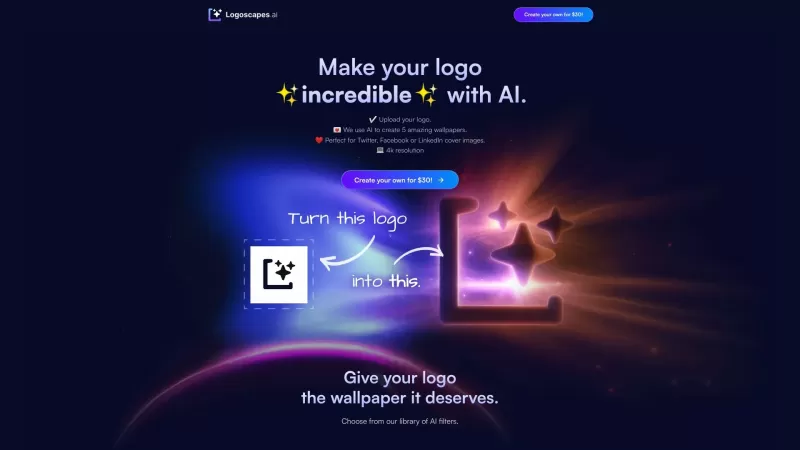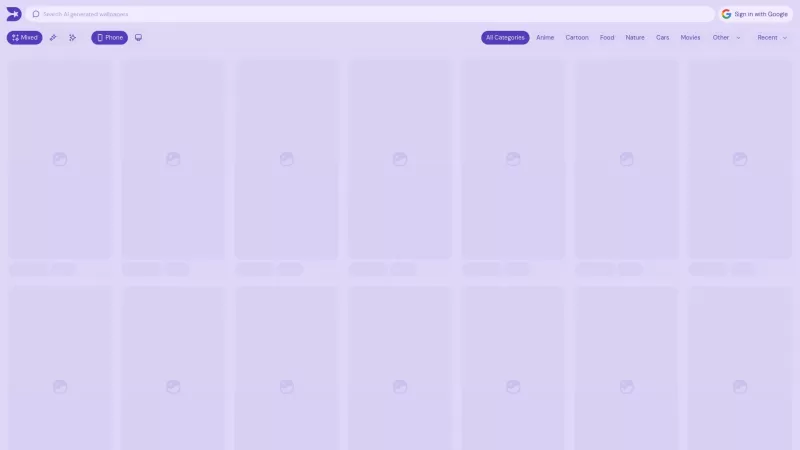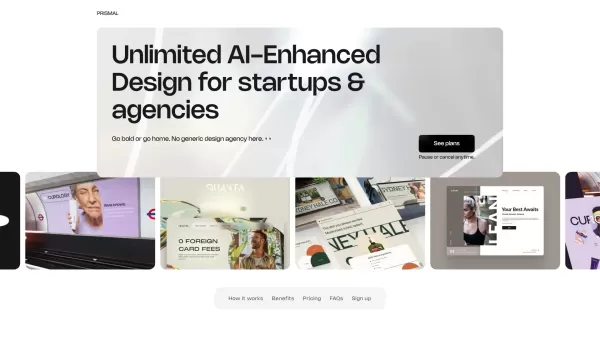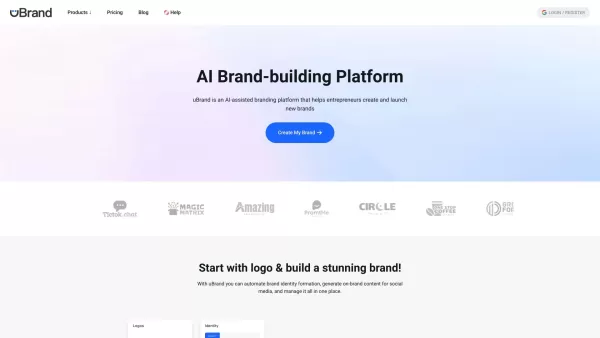Picture Picker
Image Collection and Management AI Tool
Picture Picker Product Information
If you're swimming in a sea of images and struggling to keep your head above water, let me introduce you to your new best friend: Picture Picker. This isn't just another tool; it's an AI-powered lifesaver designed to make managing your image library as easy as pie. Whether you're a designer drowning in inspiration or a creative looking to streamline your workflow, Picture Picker is here to save the day with its one-click image collection, automatic categorization, and a whole lot more.
How to Use Picture Picker?
Getting started with Picture Picker is a breeze. First, grab the Chrome extension—trust me, it's worth it. Once installed, you'll see a 'Pick up' button whenever you hover over an image. Click it, and voila! The image is yours. But that's just the beginning. Picture Picker's AI steps in to categorize your images automatically, and you can even search your collection using natural language. It's like having a personal assistant for your images!
Picture Picker's Core Features
One-click Picture Collection
Ever wished you could just click and collect an image without the hassle? Picture Picker makes it happen with a single click. No more saving images manually or losing track of where you put them.
AI-powered Auto Categorization
The magic of AI means your images are sorted into categories without you lifting a finger. It's like having a smart librarian organizing your digital photo albums.
Natural Language Search
Forget about scrolling through endless folders. With Picture Picker, just type what you're looking for, like "sunset over the ocean," and let the AI do the heavy lifting. It's like asking a friend who knows your collection inside out.
Auto-generated Color Palettes
Need a color scheme for your next project? Picture Picker can analyze your images and whip up color palettes faster than you can say "RGB." It's a game-changer for designers and creatives alike.
Picture Picker's Use Cases
Easily Organize Design Inspiration Images
Designers, rejoice! Picture Picker turns your chaotic collection of inspiration images into an organized treasure trove. No more digging through folders to find that one perfect image.
Create Color Palettes from Collected Images
With Picture Picker, you can extract color palettes from your images in a snap. It's perfect for those moments when you need a color scheme that matches your vision.
Quickly Search for Specific Images Using Natural Language Queries
Looking for that image of a "dog playing in the snow"? Just type it in, and Picture Picker will find it for you. It's like having Google search your personal image library.
FAQ from Picture Picker
- Is Picture Picker free to use?
- Curious if Picture Picker will cost you an arm and a leg? Fear not! The basic features are free, but there are premium options if you want to unlock the full potential.
- How does the AI categorization work?
- Wondering how Picture Picker's AI does its magic? It analyzes the content of your images and sorts them into relevant categories based on what it sees. It's like having a super-smart assistant who never sleeps.
- Can I access my image library from different devices?
- Want to keep your image library in sync across all your devices? Picture Picker makes it possible. Just log in, and your collection follows you wherever you go.
For more support, including email, customer service, and refund information, head over to the contact us page.
Interested in learning more about the brains behind Picture Picker? Check out the about us page. You'll find the company name is PicturePicker.AI, and they're located at 304 North Cardinal St. Dorchester Center, MA 02124.
Wondering about the cost? Dive into the details on the pricing page. You might find a plan that fits your needs perfectly.
Picture Picker Screenshot
Picture Picker Reviews
Would you recommend Picture Picker? Post your comment