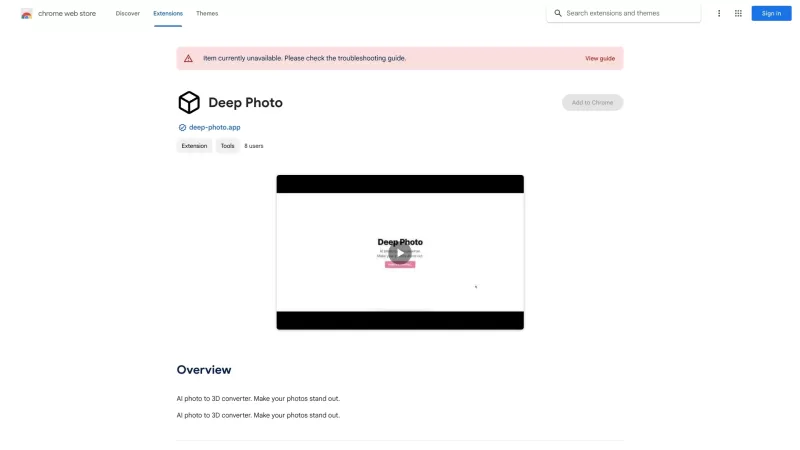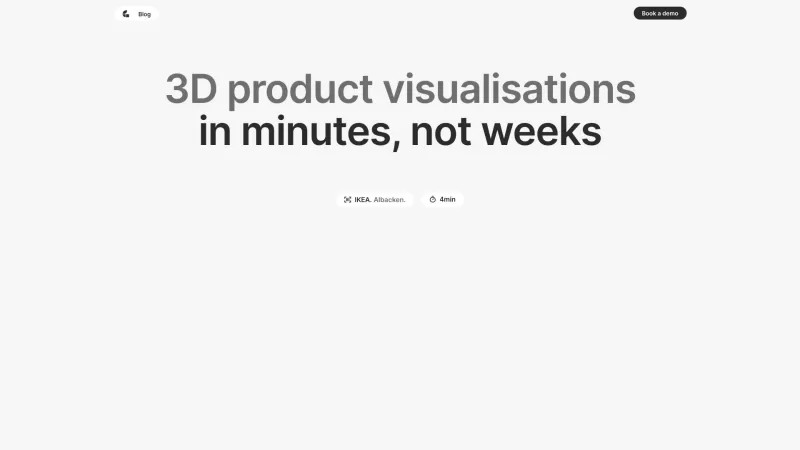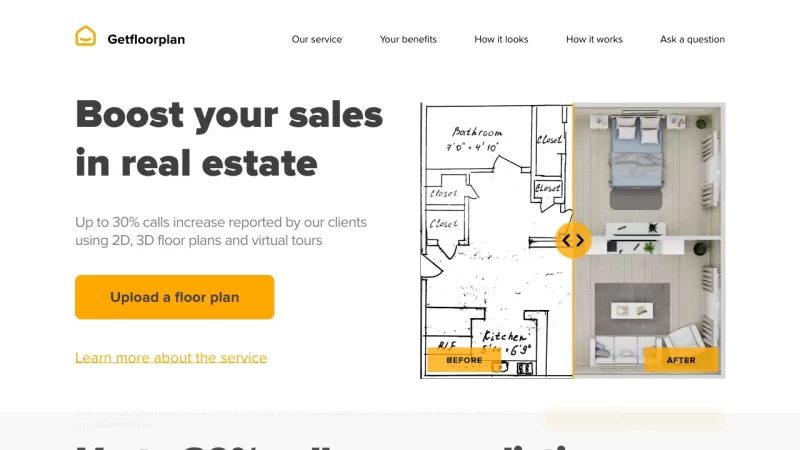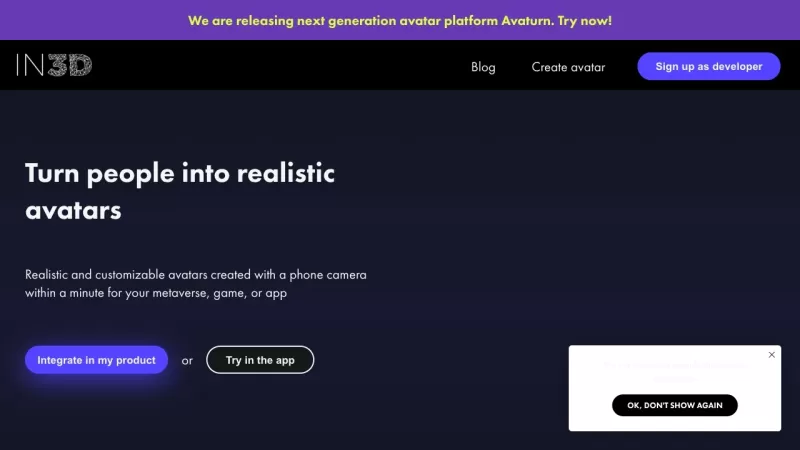PhotoTo3DConverter - Chrome Extension
Convert photos to 3D
PhotoTo3DConverter - Chrome Extension Product Information
Ever wanted to give your photos a cool, three-dimensional twist? That's where the PhotoTo3DConverter AI Chrome extension comes into play. This nifty tool transforms your regular 2D images into stunning 3D visuals with just a few clicks. It's like magic for your photos, giving them a depth and realism that can make them pop off the screen!
How to Use PhotoTo3DConverter AI Chrome Extension?
Using this extension is as easy as pie. First, you'll want to upload your photo—any photo that you think could use a bit of a 3D flair. Once your image is loaded, you simply choose the 3D conversion option from the menu. The AI does its thing, working its magic to create that 3D effect. When it's done, you can download your newly transformed 3D masterpiece. It's quick, it's easy, and it's incredibly satisfying to see your photos come to life in a new way.PhotoTo3DConverter AI Chrome Extension's Core Features
### Photo to 3D Conversion The star of the show, this feature lets you take any photo and turn it into a 3D model. It's not just about adding depth; it's about bringing your images to life in a whole new dimension.Realistic 3D Effect
What sets this extension apart is the quality of the 3D effect. It's not just some cheap gimmick; the AI works hard to ensure the 3D looks as realistic as possible. You'll be amazed at how your photos can look like they're jumping right out of the screen.
Customizable 3D Settings
Everyone's got their own style, right? With this extension, you can tweak the 3D settings to your heart's content. Want more depth or a different angle? No problem, just adjust the settings until you get the look you're after.
PhotoTo3DConverter AI Chrome Extension's Use Cases
### Enhance Portrait Photos with 3D Effect Imagine taking your favorite portrait and giving it that extra oomph with a 3D effect. It can make a simple photo look like a professional 3D render, perfect for social media or personal projects.Create 3D Models for Presentations
Need to spice up your next presentation? Convert your images into 3D models to impress your audience. It's a great way to make your slides stand out and keep your viewers engaged.
FAQ from PhotoTo3DConverter
- ### Can I convert multiple photos at once?
- Unfortunately, the current version of the extension only allows for one photo to be converted at a time. But hey, who knows? Maybe future updates will let you batch convert your photos. Keep an eye out for updates!
PhotoTo3DConverter - Chrome Extension Screenshot
PhotoTo3DConverter - Chrome Extension Reviews
Would you recommend PhotoTo3DConverter - Chrome Extension? Post your comment

This extension is super cool! 😎 Turned my boring 2D pics into epic 3D models in seconds. Easy to use, but sometimes the depth effect feels a bit off. Still, great for quick 3D vibes!