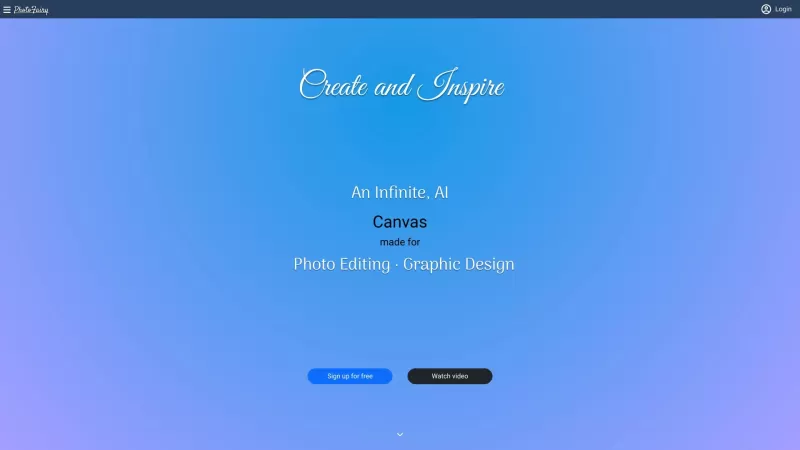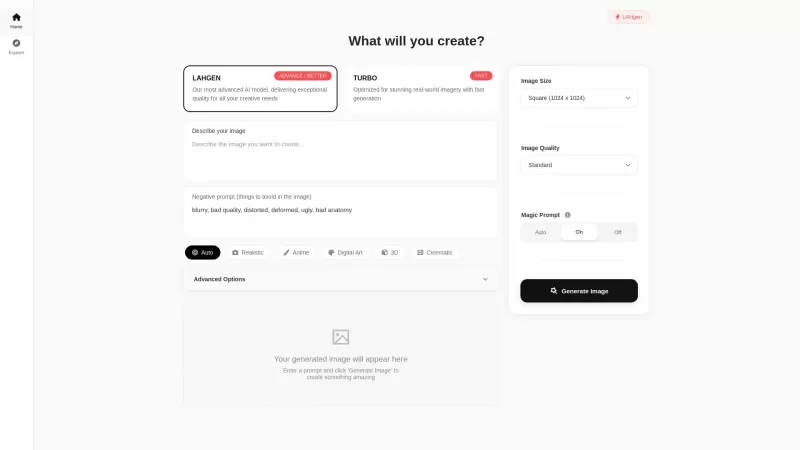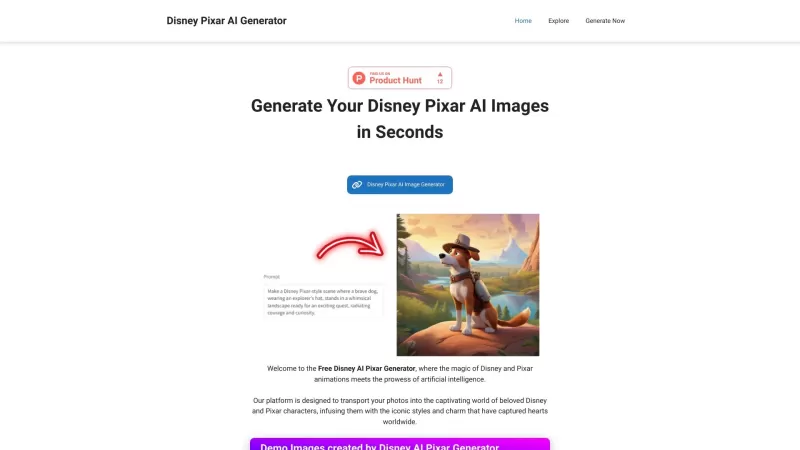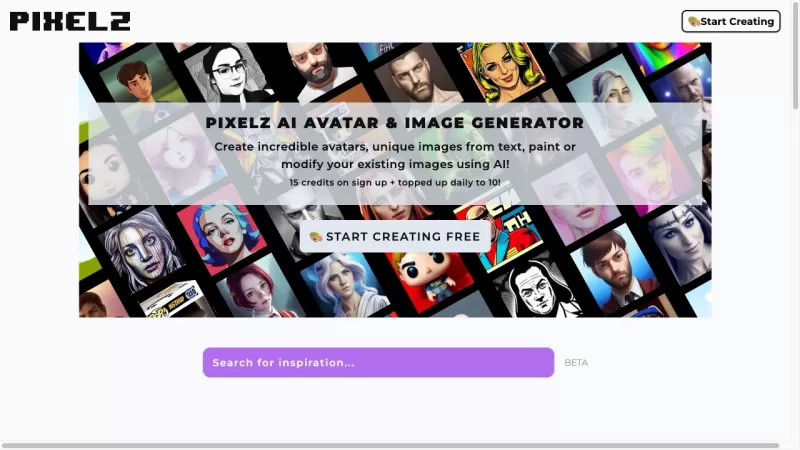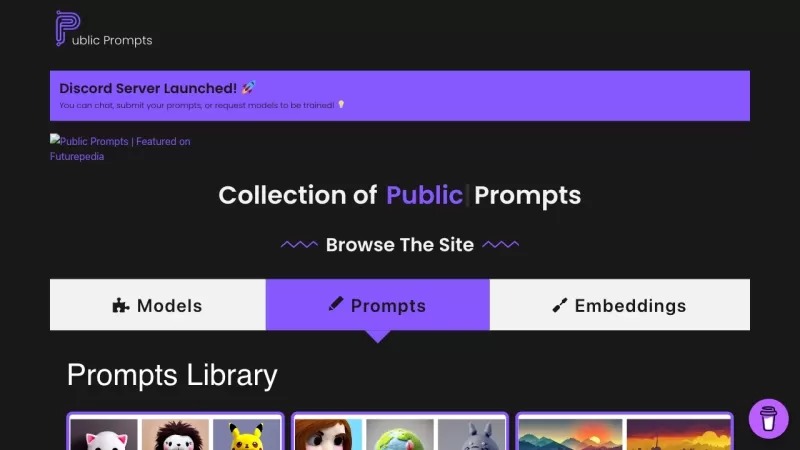PhotoFairy
AI-Powered Photo Editor and Graphic Designer
PhotoFairy Product Information
Ever stumbled upon a tool that completely changes the game? Let me introduce you to PhotoFairy—an online photo editor and graphic designer that's breaking the mold with its infinite, AI-powered canvas. It's not just another editing app; it's a playground for your creativity, offering a suite of powerful and user-friendly tools that make photo editing and graphic design a breeze.
How to Dive into PhotoFairy?
Jumping into PhotoFairy is as easy as pie. Just sign up for a free account, and bam! You're in. You'll find yourself on an infinite canvas, ready to unleash your inner artist. Whether you're tweaking photos or crafting designs from scratch, PhotoFairy has you covered with tools like object cutout, background removal, face beautification, and even turning your photos into cartoons. It's all about giving your images that extra oomph!
PhotoFairy's Bag of Tricks
Infinite Canvas
Imagine a canvas that never ends. That's what PhotoFairy offers—an infinite space where your creativity can run wild.
Generative AI
Ever wanted to push the boundaries of what's possible with your edits? PhotoFairy's generative AI lets you do just that, offering advanced editing capabilities that feel like magic.
Object Cutout and Background Removal
Need to isolate an object or strip away a background? PhotoFairy makes it a snap, letting you focus on what really matters in your image.
Object Removal and Inpainting
Got a pesky object ruining your shot? No worries—PhotoFairy can remove it and seamlessly fill in the gap, making it look like it was never there.
Beautify Face and Photo to Cartoon
Want to give your selfies a glow-up or turn them into cartoons? PhotoFairy's got the tools to make it happen, turning you into the star of your own comic strip.
Sketch Drawing and Style Variants
From turning your scribbles into fine art to exploring different style variants, PhotoFairy lets you experiment until you find the perfect look.
PhotoFairy in Action
So, what can you actually do with PhotoFairy? The possibilities are endless:
- Enhancing Photos: Use object cutout and background removal to make your photos pop.
- Removing Unwanted Objects: Say goodbye to photobombers and distractions with ease.
- Transforming Photos: Generative completion and style variants can turn your photos into something completely new and exciting.
- Beautifying Faces: Try out different hairstyles or give your face a touch-up for that perfect shot.
- Creating Cartoons: Turn your photos into fun, cartoon versions that are sure to get a laugh.
- Sketch to Art: Turn your rough sketches into polished pieces of art.
- Designing Visuals: Use basic shapes and composition tools to create stunning visuals.
- Landscaping Ideas: Visualize your landscaping dreams or create detailed infographics.
- Screen Mockups and Infographics: Design professional-looking screen mockups and infographics.
- 3D Effects and Perspective: Add depth and perspective to your portraits with 3D effects.
Frequently Asked Questions About PhotoFairy
- ### Is PhotoFairy free to use?
- Yes, you can sign up for a free account and start using PhotoFairy right away!
- ### Can I use PhotoFairy for commercial purposes?
- Absolutely, PhotoFairy is perfect for both personal and commercial projects.
- ### Does PhotoFairy require any downloads or installations?
- Nope, it's all online—no need to clutter your computer with downloads.
- ### Is there a limit to the number of projects I can create?
- Not at all! You can create as many projects as your heart desires.
- ### Can I collaborate with others on PhotoFairy?
- Yes, you can invite others to join your creative process and work together on projects.
- PhotoFairy Company
Interested in learning more about the masterminds behind PhotoFairy? Check out [their about us page](https://photofairy.ai/about).
- PhotoFairy Login
Ready to get started? Log in here:
- PhotoFairy Sign Up
New to PhotoFairy? Sign up and join the fun:
- PhotoFairy Pricing
Curious about the cost? Check out the pricing details here:
- PhotoFairy YouTube
For tutorials and inspiration, visit their YouTube channel:
- PhotoFairy Twitter
Stay updated and connect with the community on Twitter: [https://twitter.com/photofairy_ai](https://twitter.com/photofairy_ai).
- PhotoFairy Instagram
See amazing creations and get inspired on Instagram: [https://instagram.com/photofairy_ai](https://instagram.com/photofairy_ai).
PhotoFairy Screenshot
PhotoFairy Reviews
Would you recommend PhotoFairy? Post your comment