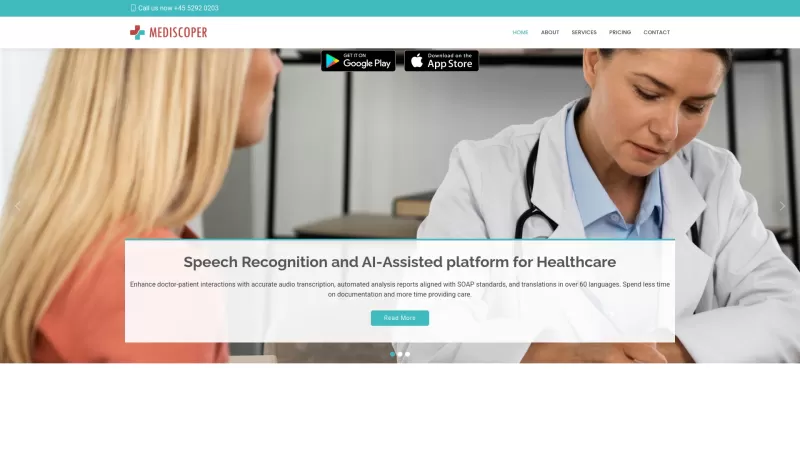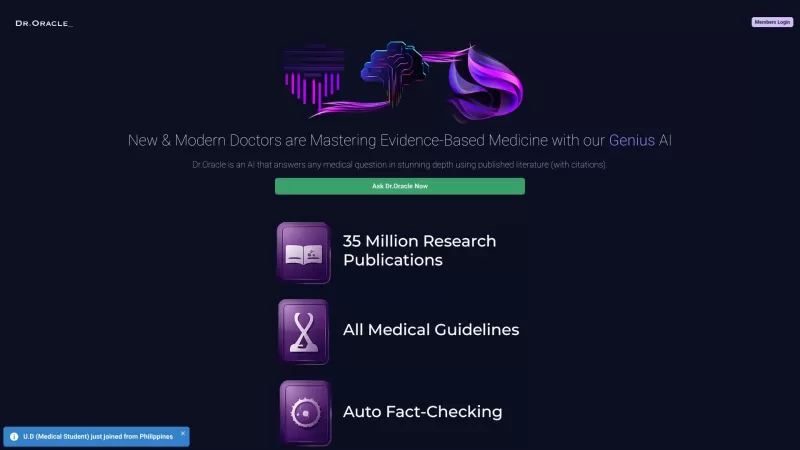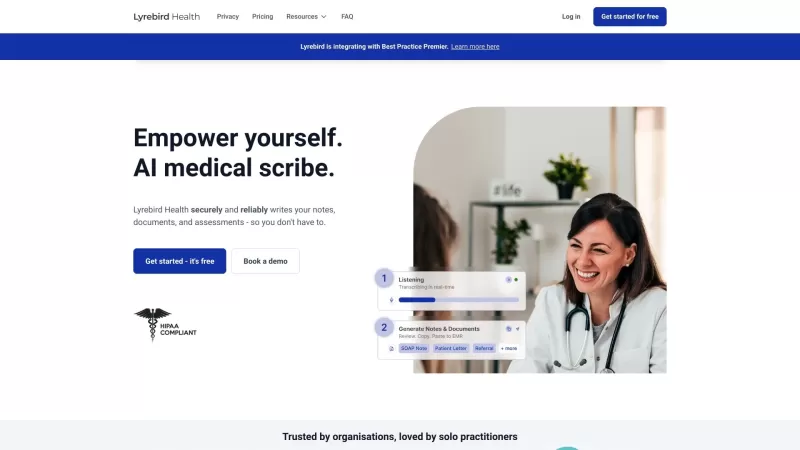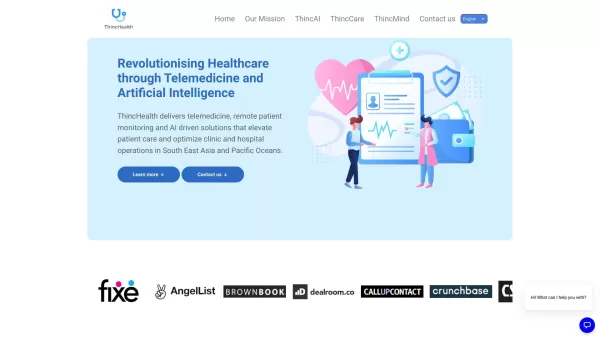PhotoAlign
AI Dental Photo Editing Software
PhotoAlign Product Information
Ever wondered how dental professionals manage to keep their clinical photos looking so sharp and uniform? Enter PhotoAlign, a game-changer in the world of dental photography. This isn't just any photo editing software; it's an AI-powered tool designed specifically for dental professionals to streamline and perfect their clinical images. With PhotoAlign, you can transform a messy set of dental photos into a polished, professional collection in no time.
How to Use PhotoAlign?
Using PhotoAlign is a breeze. First, you'll need to upload your dental photos into the software. Once they're in, you can dive into the editing options and start tweaking. The beauty of PhotoAlign is that it lets you edit and align multiple images at once, saving you heaps of time. Just select your desired adjustments, hit apply, and watch as your photos transform before your eyes.
PhotoAlign's Core Features
What makes PhotoAlign stand out? Let's break it down:
Batch Photo Editing
Say goodbye to editing photos one by one. With PhotoAlign, you can edit a whole batch in one go, making your workflow smoother and more efficient.
AI Automatic Photo Alignment
The AI does the heavy lifting here, automatically aligning your photos to ensure they all look consistent. It's like having a personal assistant for your dental photography.
Real-Time Photo Import
No more waiting around. PhotoAlign lets you import photos in real-time, so you can start editing as soon as you snap the shot.
Customizable Templates
Need a specific look for your photos? PhotoAlign's customizable templates let you tailor your images to fit your exact needs.
Precision Editing Tools
For those times when you need to get into the nitty-gritty, PhotoAlign's precision tools give you the control to make fine adjustments.
PhotoAlign's Use Cases
So, how can you put PhotoAlign to work? Here are a couple of scenarios:
Editing a Set of Orthodontic Photos in Under 90 Seconds
Imagine being able to edit a full set of orthodontic photos in less than a minute and a half. With PhotoAlign, it's not just a dream—it's a reality.
Creating Standardized Clinical Photo Sets for Presentations
Need to present your work to colleagues or clients? PhotoAlign helps you create standardized sets of clinical photos that look professional and cohesive, perfect for any presentation.
FAQ from PhotoAlign
- ### What formats does PhotoAlign support?
- PhotoAlign supports a variety of formats to ensure you can work with any type of dental photo you have.
- ### Can multiple users edit photos at the same time?
- Yes, PhotoAlign allows multiple users to collaborate and edit photos simultaneously, making it ideal for team environments.
For any further questions or support, you can reach out to PhotoAlign's customer service. Their email and other contact details are available on their contact us page.
PhotoAlign is brought to you by Dentivate, a company based in South Korea. If you're interested in learning more about their pricing, you can check out their pricing page. And for those who love visual learning, don't miss out on their YouTube channel at PhotoAlign's YouTube. Plus, follow them on Instagram at PhotoAlignStudio for the latest updates and tips.
PhotoAlign Screenshot
PhotoAlign Reviews
Would you recommend PhotoAlign? Post your comment