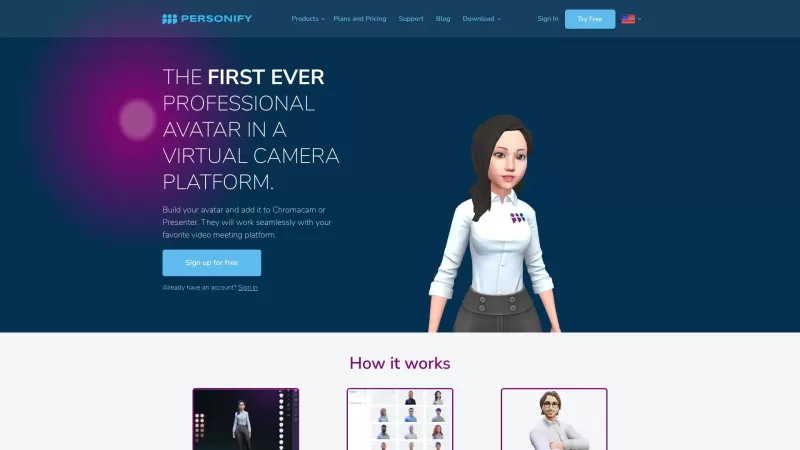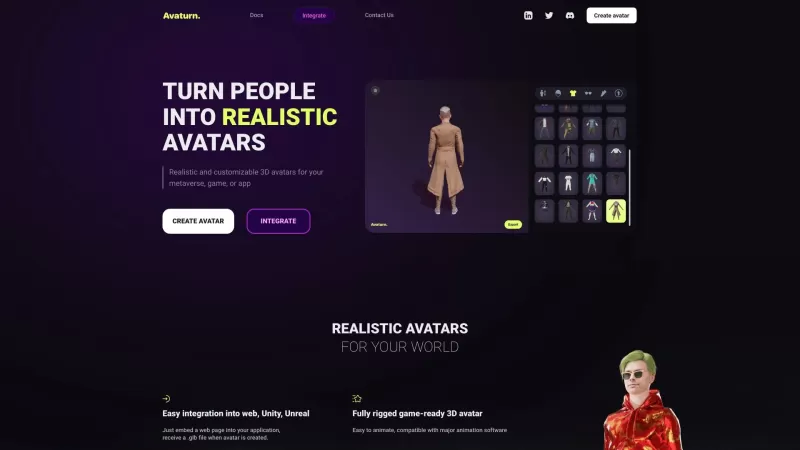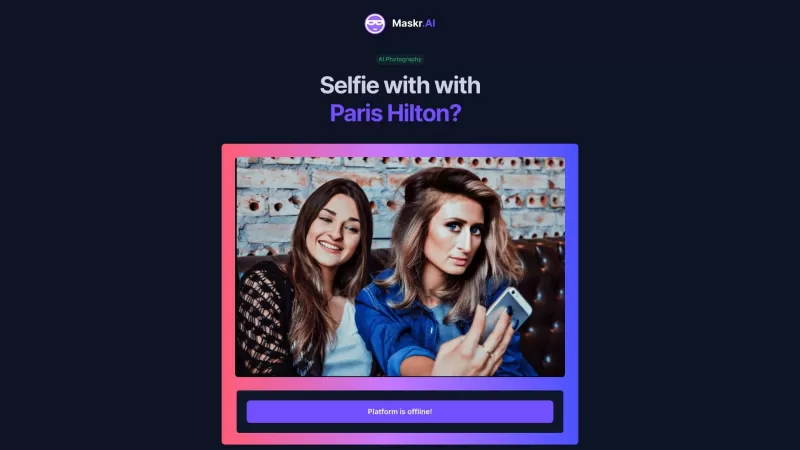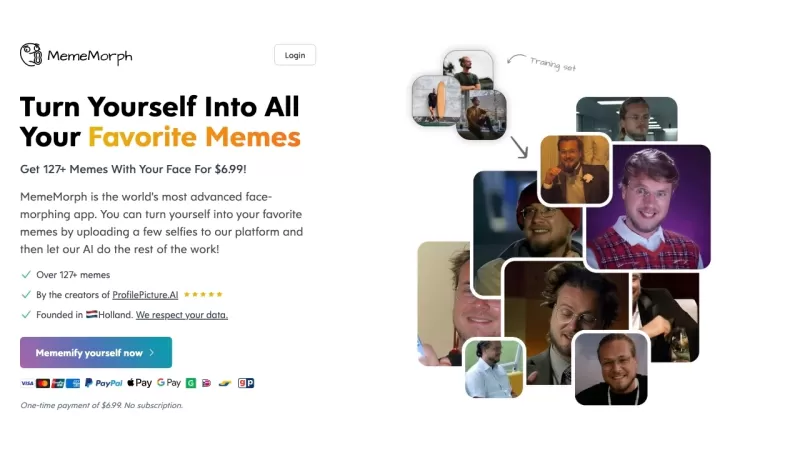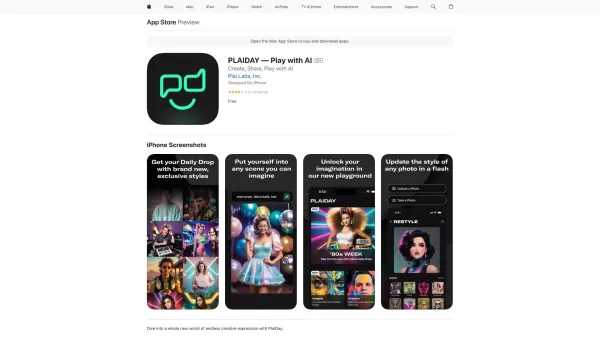Personify
Professional avatar in a virtual camera platform
Personify Product Information
Ever wondered what it would be like to have your own professional avatar in a virtual camera platform? Well, that's exactly what Personify offers! It's the first of its kind, allowing you to bring a whole new level of professionalism and fun to your virtual meetings and presentations.
How to Use Personify?
Getting started with Personify is a breeze. First, you'll want to craft your avatar using either ReadyPlayerMe or VRoidStudio. Once you've got your avatar looking just the way you want, it's time to import it into either ChromaCam or Presenter. Then, simply join your meeting with your avatar in tow. It's that simple!
Personify's Core Features
Background Replacement
Ever wished you could change the background of your video calls? With Personify, you can swap out your real background for something more professional or fun, keeping your audience engaged and focused on you.
Avatar
Your avatar isn't just a static image; it's a dynamic representation of you. Whether you're in a meeting or giving a presentation, your avatar can make the experience more personal and engaging.
User Extraction
Personify uses cutting-edge technology to extract you from your real-world background, placing you seamlessly into your virtual environment. It's like magic, but better!
Immersive Presentation
With Personify, your presentations can be more than just slides and graphs. You can create an immersive experience that captivates your audience, making your meetings more impactful.
Blur Background Effect
Need a quick way to keep your background private? The blur background effect in Personify lets you maintain your privacy without sacrificing the quality of your video call.
Personify's Use Cases
Enhance Rapport with Audience in Online Demos or Meetings
Using your avatar can help you connect with your audience on a more personal level. It's a fun way to break the ice and keep everyone engaged during online demos or meetings.
Boost Productivity and Secure Privacy in Remote Video Calls
Personify isn't just about fun; it's also about productivity. By using your avatar, you can keep your focus on the task at hand while ensuring your privacy is protected.
Make Video Meetings Fun and Engaging with Your Own Avatar
Let's face it—video meetings can get a bit dull. But with Personify, you can inject some fun and personality into your calls, making them more enjoyable for everyone involved.
FAQ from Personify
- What platforms are compatible with Personify?
- Personify is compatible with a variety of platforms. For specific details, you can reach out to Personify Support via email or check out their customer service contact on their contact us page.
For more information about Personify Inc., feel free to visit their about us page. If you're ready to dive in, you can log in at their login page or sign up at their registration page. Curious about the cost? Check out their pricing page.
Stay connected with Personify on social media! Follow them on Facebook, YouTube, LinkedIn, Twitter, and Instagram to stay updated on the latest news and features.
Personify Screenshot
Personify Reviews
Would you recommend Personify? Post your comment