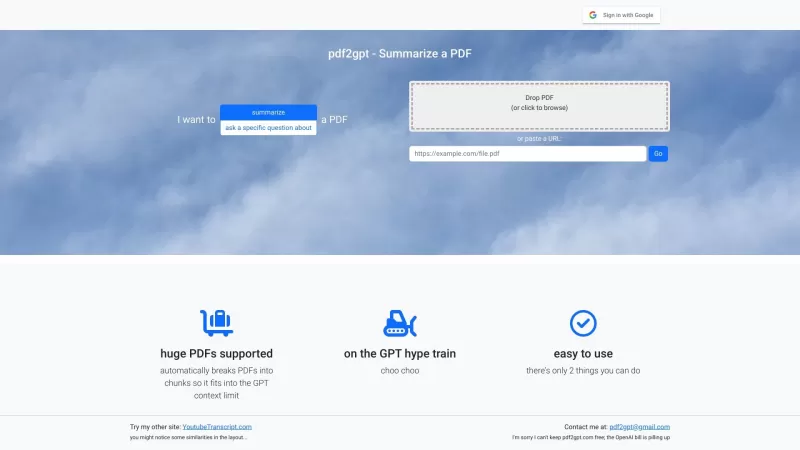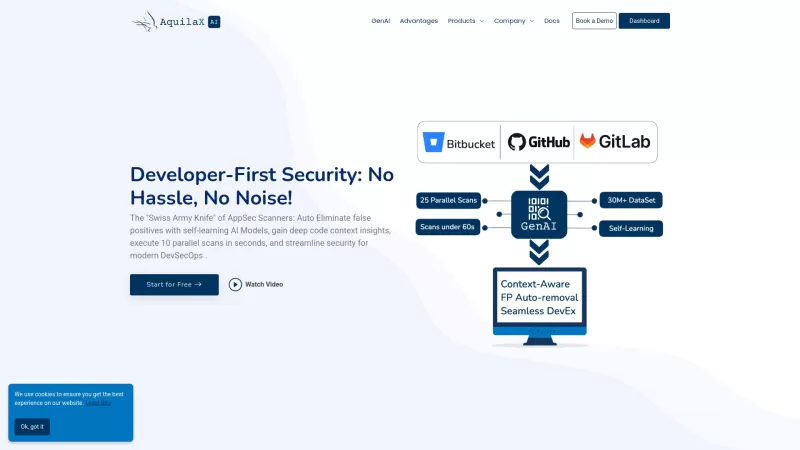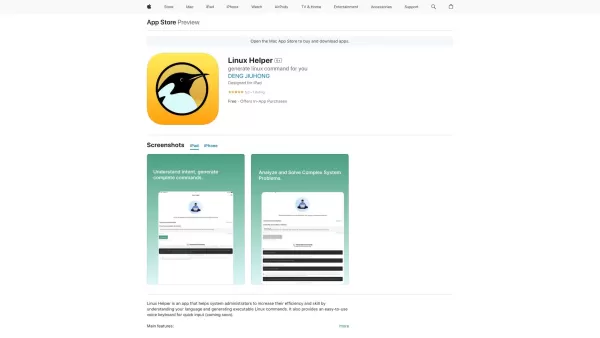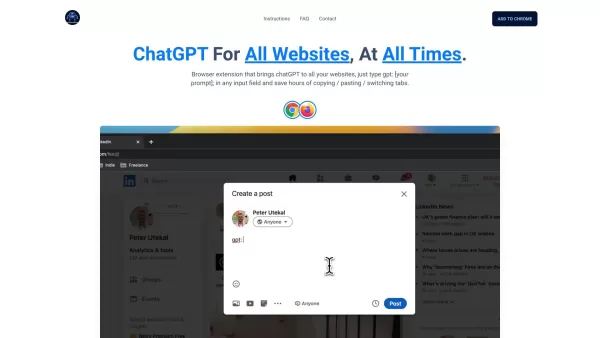PDF2GPT
GPT PDF Summarization with Sections TOC
PDF2GPT Product Information
Ever found yourself staring at a massive PDF, wondering how you're going to get through it all? Enter PDF2GPT, your new best friend for tackling those long documents. This nifty tool uses the power of GPT to break down your PDFs into bite-sized chunks that fit perfectly into its context limit. Not only does it give you an overall summary, but it also whips up a handy table of contents and detailed summaries for each section. It's like having a personal assistant for your reading!
How to Use PDF2GPT?
Using PDF2GPT is a breeze. Just upload the PDF you're dreading to read, and let the tool do its magic. It'll automatically slice and dice your document into manageable parts and serve you an overall summary on a silver platter. Plus, you get a table of contents that lets you jump straight to the summaries of individual sections. It's like having a roadmap for your reading journey!
PDF2GPT's Core Features
What makes PDF2GPT stand out? Well, for starters, it automates the summarization of those hefty PDFs you've been avoiding. It smartly segments your document into chunks that GPT can handle, then crafts an overall summary that captures the essence of the entire document. You also get a table of contents and section-wise summaries, making it easier to dive into the parts that interest you the most. It's like having a personal guide through the jungle of text!
PDF2GPT's Use Cases
Who can benefit from PDF2GPT? If you're a researcher, student, or professional swamped with long documents, this tool is a lifesaver. It cuts down your reading time by delivering concise summaries and helps you navigate through the document like a pro. Whether you're prepping for an exam or trying to get through a dense report, PDF2GPT has got your back.
FAQ from PDF2GPT
- What file format does PDF2GPT support?
- Can I customize the summary length?
- Does PDF2GPT retain the original formatting of the PDF?
- Can PDF2GPT handle password-protected PDFs?
- Is there a limit on the size of PDF that can be summarized?
- For any questions or issues, you can reach out to PDF2GPT's customer service at [email protected]. Whether it's support, refunds, or just a chat, they're here to help!
PDF2GPT Screenshot
PDF2GPT Reviews
Would you recommend PDF2GPT? Post your comment

PDF2GPT es un cambio de juego para mí. Descompone esos PDFs enormes en trozos manejables, lo que facilita mucho la digestión. El único inconveniente es que a veces se salta algunos puntos clave, pero en general, es imprescindible para cualquiera que maneje documentos largos.
PDF2GPT é uma mão na roda! Transforma aqueles PDFs enormes em pedaços manejáveis, facilitando muito a leitura. O único problema é que às vezes deixa passar alguns pontos importantes, mas no geral, é indispensável para quem lida com documentos longos.
PDF2GPT 정말 유용해요! 긴 PDF를 읽기 쉬운 크기로 나눠주니까 이해하기가 훨씬 쉬워요. 다만 중요한 포인트를 놓치는 경우가 있어서 아쉽지만, 그래도 긴 문서를 다루는 사람에겐 필수 앱이에요.
PDF2GPTは本当に便利!長いPDFを読みやすいサイズに分けてくれるから、理解しやすい。ただ、重要なポイントを見逃すことがあるのがちょっと残念。でも、長いドキュメントを扱う人には必須のアプリだね。