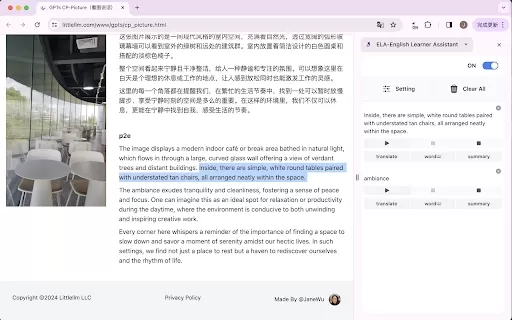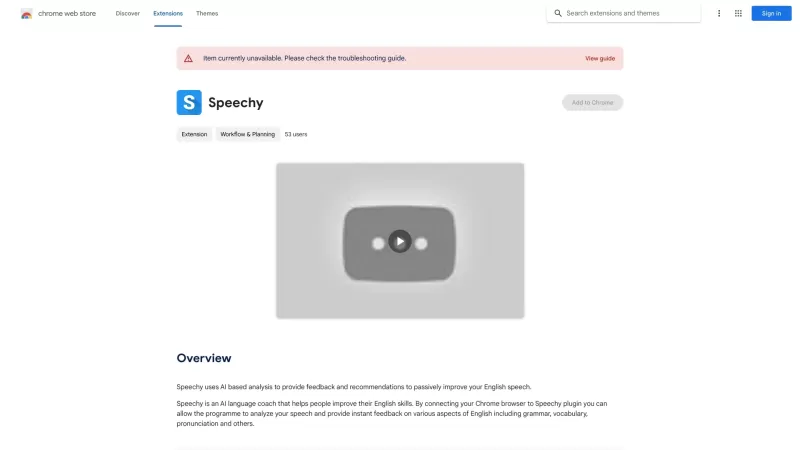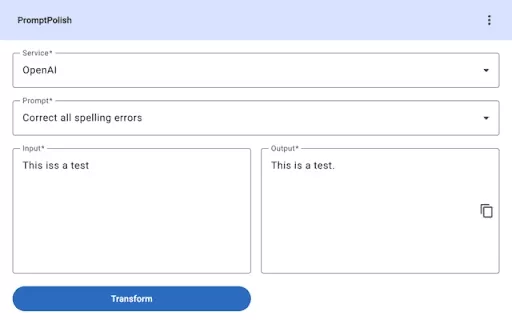Page Colorizer - Chrome Extension
Enhance readability with color-coded grammar.
Page Colorizer - Chrome Extension Product Information
Ever found yourself squinting at a webpage, trying to make sense of the text? Enter the Page Colorizer AI Chrome extension, a nifty little tool designed to transform your reading experience. Imagine being able to highlight different grammatical structures with colors you choose yourself. It's like turning your browser into a personal learning tool, making complex texts not only more readable but also more engaging.
How to Use Page Colorizer AI Chrome Extension?
Getting started with Page Colorizer AI is a breeze. First, you'll want to install the extension from the Chrome Web Store. Once it's up and running, dive into the options menu. Here's where the fun begins: you can set your custom colors to highlight different parts of the text. It's like painting with a purpose, helping you scan and understand the content more efficiently. Whether you're studying a new language or just trying to make sense of a dense article, customizing your reading experience can make all the difference.
Page Colorizer AI Chrome Extension's Core Features
Customizable Color Schemes
With Page Colorizer AI, you're not stuck with a one-size-fits-all approach. You can choose the colors that work best for your eyes and your learning style. It's like having a personal stylist for your text, making sure everything looks just right.
Deep Learning Mode for Enhanced Parsing Quality
This feature is where the magic happens. The deep learning mode uses advanced algorithms to parse and understand the text at a deeper level. It's like having a smart assistant that knows exactly how to break down sentences to help you grasp the content better.
Sentence Dependency Tree Display
Ever wanted to see how sentences connect and depend on each other? With this feature, you can visualize the structure of sentences, making it easier to understand complex relationships within the text. It's like getting a roadmap for navigating through the language.
Page Colorizer AI Chrome Extension's Use Cases
Improving Reading Comprehension
If you're struggling to understand what you're reading, Page Colorizer AI can be a game-changer. By highlighting different grammatical elements, it helps you focus on the structure of the text, making it easier to comprehend the material.
Enhancing Text Scanning Efficiency
Ever need to skim through a long document quickly? With Page Colorizer AI, you can set colors to highlight key elements, allowing you to scan the text more efficiently. It's like having a superpower for speed-reading.
FAQ from Page Colorizer
- ### What is deep-learning mode?
- Deep-learning mode is a feature that uses advanced AI algorithms to analyze and understand the text at a deeper level. It's designed to enhance the parsing quality, helping you better understand the structure and meaning of sentences.
Page Colorizer - Chrome Extension Screenshot
Page Colorizer - Chrome Extension Reviews
Would you recommend Page Colorizer - Chrome Extension? Post your comment